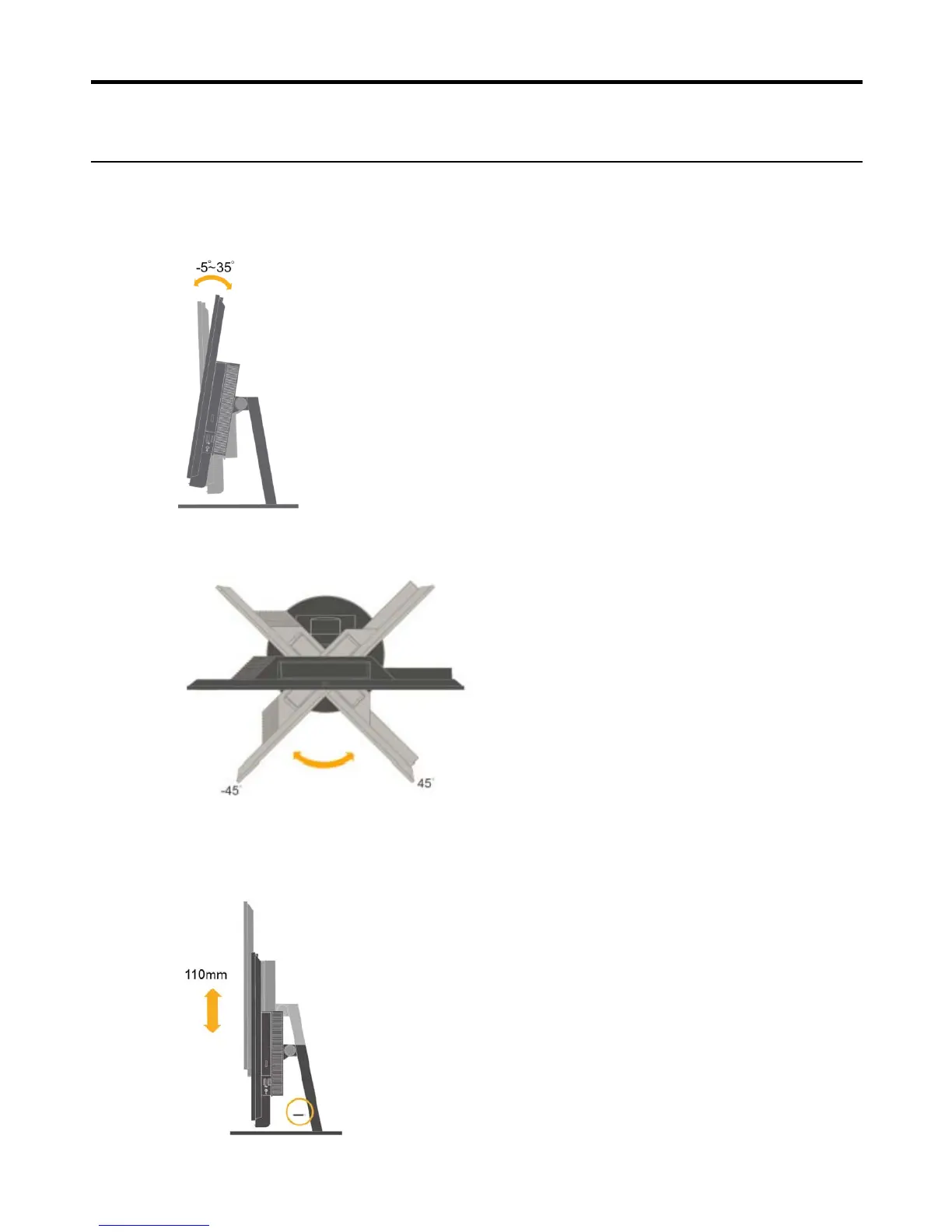Chapter 2 Adjusting and using your monitor
This section will give you information on adjusting and using your monitor.
Adjusting the full-function monitor stand
You can use the full-function monitor stand to adjust the monitor to your comfortable position.
1. The following illustration shows that you can adjust the monitor at an angle of 5° to the front and 35° to the rear.
2. The following illustration shows that you can turn the monitor at an angel of 45° to the left and 45° to the right.
3. The following illustration shows that you can adjust the height of the full-function monitor stand within a length of
110.00 mm.
Note: Before you adjust the height, ensure that you pull out the latch that secures the stand and read the instructions
on the label of the latch.
12
ThinkCentre Tiny-in-One 23 User Guide
