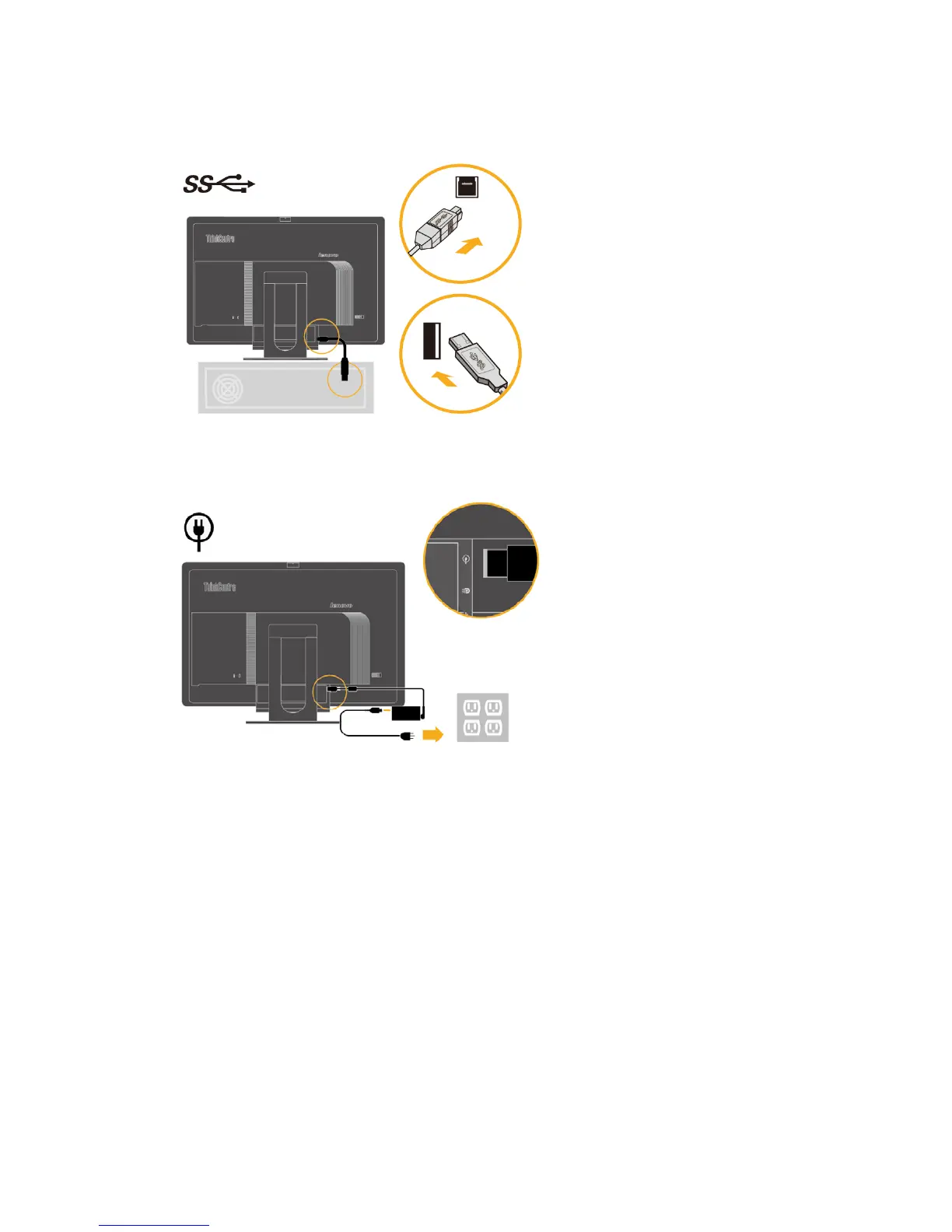2.
Use a type B-to-type A USB cable as shown. Connect type B connector of this cable to the USB 3.0 upstream
connector on the monitor. Then, connect type A connector of the cable to a USB connector on the computer. To
locate the USB 3.0 upstream connector on the monitor, see “Locating connectors and controls on your monitor”
on page 2.
3. Connect the ac power adapter cable of the monitor to the ac power adapter connector on the monitor first.
Then, connect one end of the monitor power cord to the ac power adapter and the other end to a
properly-grounded electrical outlet.
4. Connect one end of the power cord of the external desktop computer to the computer and the other end to a
properly-grounded electrical outlet.
10
ThinkCentre Tiny-in-One 23 User Guide
