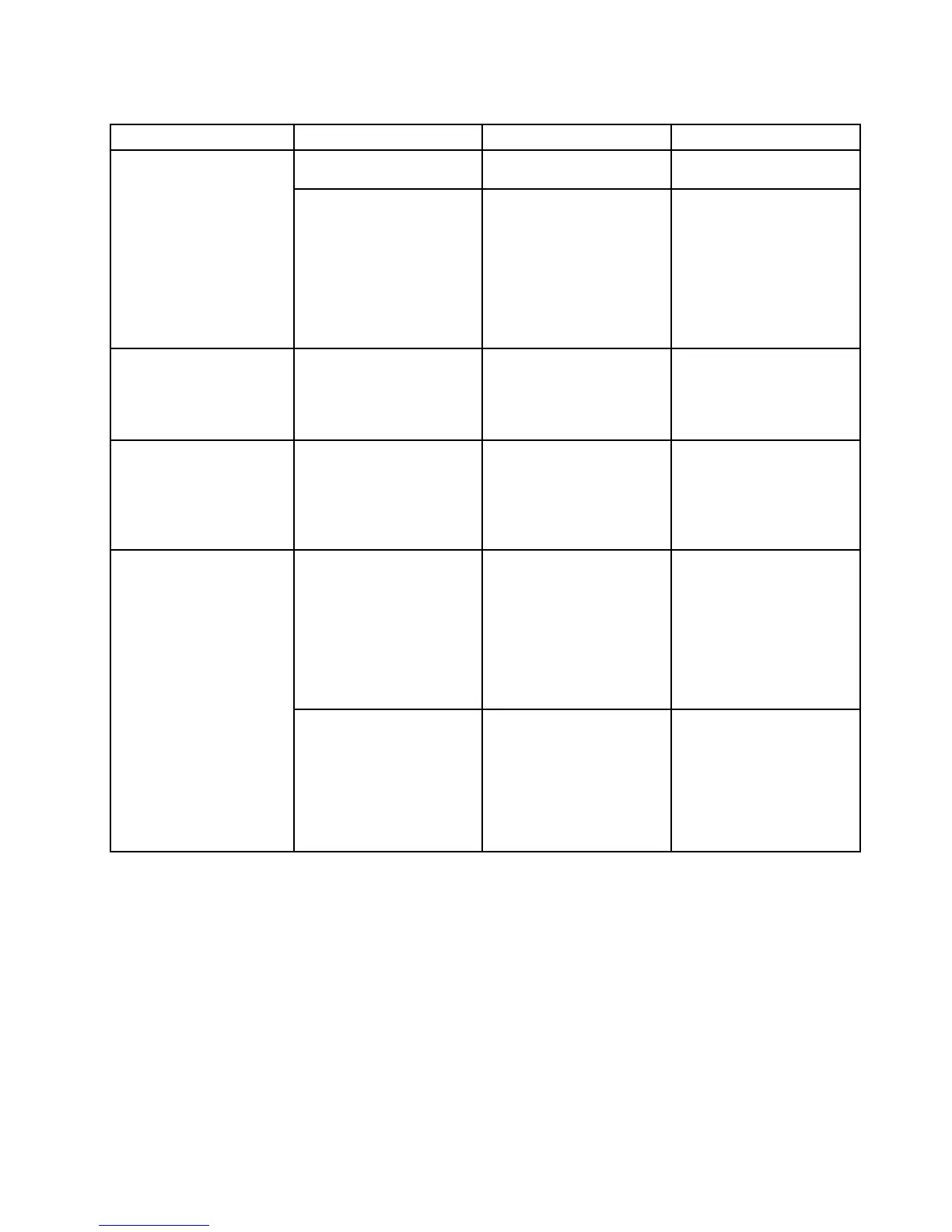Tabel4.OptiesinhetmenuCong(vervolg)
Menu-item
Submenu-item
Waarden
Opmerkingen
hetalgemeenhoeftudeze
instellingniettewijzigen.
PCIExpressPower
management
•Disabled
•Enabled
Hiermeekuntueen
functiein-ofuitschakelen
waarmeehetenergiebeheer
automatischwordt
aangepastalsergeen
PCIExpress-activiteit
plaatsvindt.Overhet
algemeenhoeftudeze
instellingniettewijzigen.
BeepandAlarmKeyboardBeep•Disabled
•Enabled
In-ofuitschakelenof
hetgeluidssignaalklinkt
alserniet-gedenieerde
toetsencombinatiesworden
gebruikt.
SerialATA(SATA)SATAControllerMode
Option
•Compatibility
•AHCI
Dewerkstandvande
SATA-controllerselecteren.
AlsuCompatibilitymode
selecteert,danwerktde
SATA-controllerinde
compatibiliteitswerkstand.
CoreMulti-Processing
•Disabled
•Enabled
Schakelextra
kerneenheden(coreunits)
binneneenCPUin-ofuit.
Opmerking:Alsuw
computermeteen
single-coreprocessor
werkt,isdezeoptieniet
beschikbaar.
CPU
IntelHyper-Threading
Technology
•Disabled
•Enabled
Schakelaanvullende
logischeprocessorsbinnen
eenprocessorcorein-ofuit.
Opmerking:Ditsubmenu
wordtnietondersteundin
modellenmeteenCPUvan
AMD.
MenuDate/Time
Alsudedatumentijdopdecomputerwiltinstellen,kandatviahethoofdmenuDate/Timevanhet
programmaThinkPadSetup.Hetonderstaandesubmenuwordtafgebeeld.
•SystemDate
•SystemTime
Steldedatumentijdalsvolgtin:
1.Gametdecursor-omhoog-encursor-omlaagtoetsennaarhetitemdatuwiltwijzigen:datumoftijd.
2.Drukopdetabtoets,Shift+tabtoetsofEnteromeenveldteselecteren.
3.Typdedatumoftijd.
Hoofdstuk7.Geavanceerdeconguratie105