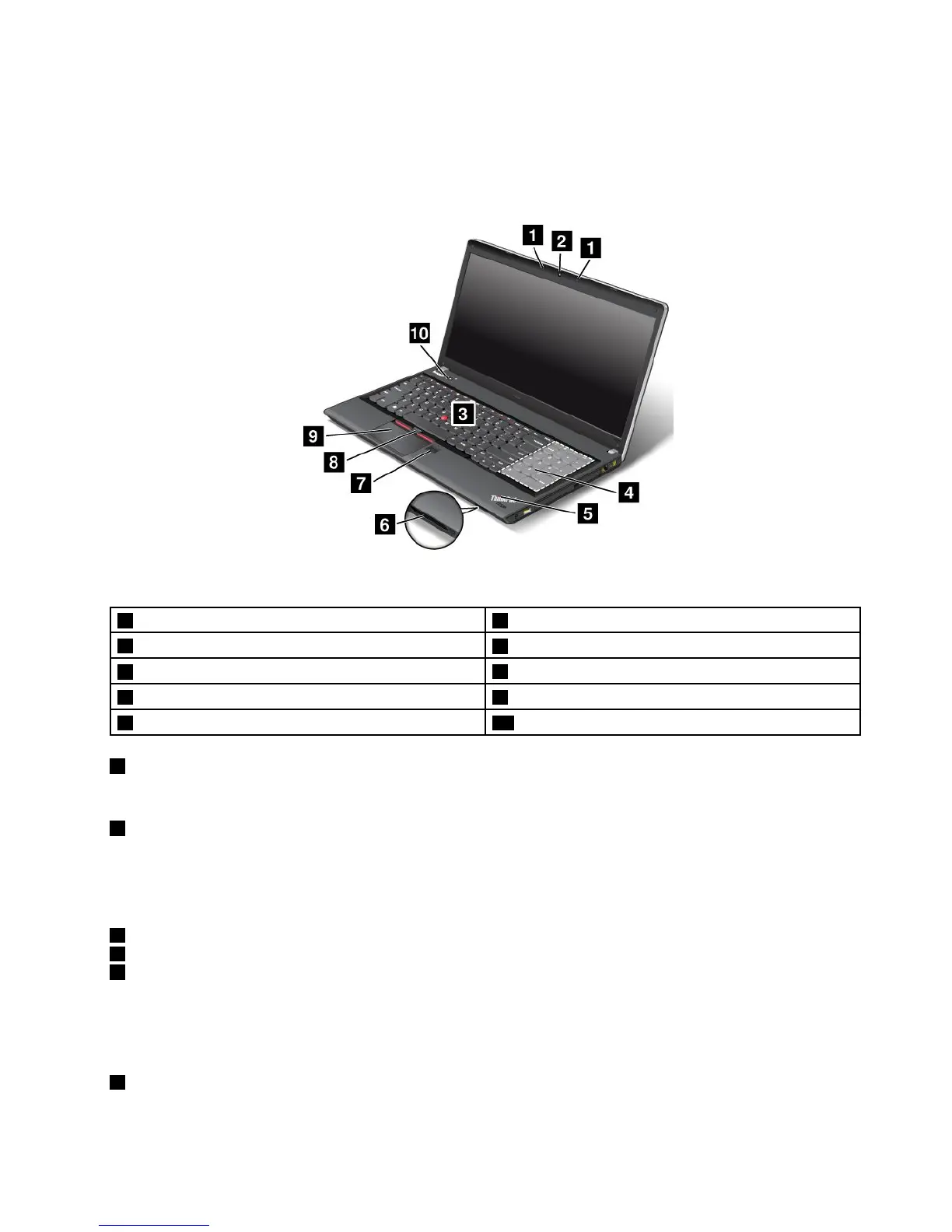•ForWindows8:ClickthebatterystatusiconintheWindowsnoticationarea,andthenclickMorepower
options➙Choosewhatthepowerbuttonsdo.
ThinkPadEdgeE530,E530c,andE535frontview
Figure2.ThinkPadEdgeE530,E530c,andE535frontview
1Built-inmicrophones2Integratedcamera
3TrackPointpointingstick
4Numerickeypad(onsomemodels)
5Systemstatusindicator(illuminatedThinkPadlogo)
6Mediacardreaderslot
7Fingerprintreader8TrackPointbuttons
9Touchpad10Powerbutton
1Built-inmicrophones
Thebuilt-inmicrophonescapturesoundandvoicewhenusedwithaprogramcapableofhandlingaudio.
2Integratedcamera
Somemodelshaveanintegratedcamera.Usethecameratotakepicturesorholdavideoconference.For
moreinformationabouthowtousethecamera,referto“Usingtheintegratedcamera”onpage43.
UltraNavpointingdevice
3TrackPointpointingstick
8TrackPointbuttons
9Touchpad
ThekeyboardcontainstheLenovouniqueUltraNavpointingdevice.Pointing,selecting,anddraggingare
allpartofasingleprocessthatyoucanperformwithoutmovingyourngersfromatypingposition.For
moreinformation,see“UsingtheUltraNavpointingdevice”onpage27
.
4Numerickeypad(onsomemodels)
Yourcomputermighthaveanumerickeypadthatcanbeusedtoquicklyinputnumbers.
Chapter1.Productoverview3