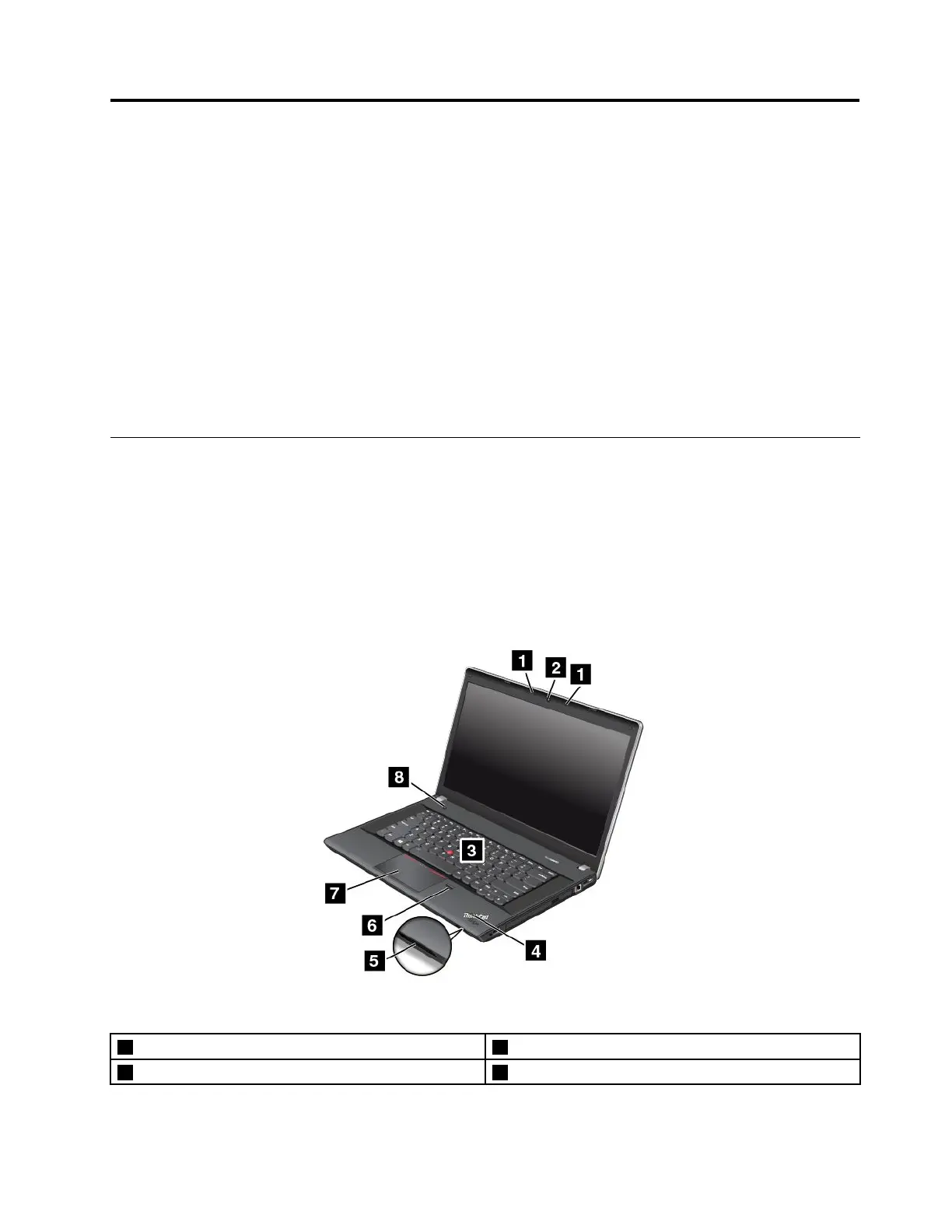Chapter1.Productoverview
Thischapterprovidesinformationaboutthelocationsofconnectors,locationsofimportantproductlabels,
computerfeatures,specications,operatingenvironment,andpreinstalledprograms.
Thischaptercontainsthefollowingtopics:
•“Locatingcomputercontrols,connectors,andindicators”onpage1
•“Locatingimportantproductinformation”onpage12
•“Features”onpage13
•“Specications”onpage15
•“Operatingenvironment”onpage15
•“Lenovoprograms”onpage16
Locatingcomputercontrols,connectors,andindicators
Thissectionintroducesthecomputerhardwarefeaturestogiveyouthebasicinformationyouwillneed
tostartusingthecomputer.
Frontview
ThinkPadEdgeE431frontview
Figure1.ThinkPadEdgeE431frontview
1Built-inmicrophones5Mediacardreaderslot
2Integratedcamera6Fingerprintreader
©CopyrightLenovo2013
1
