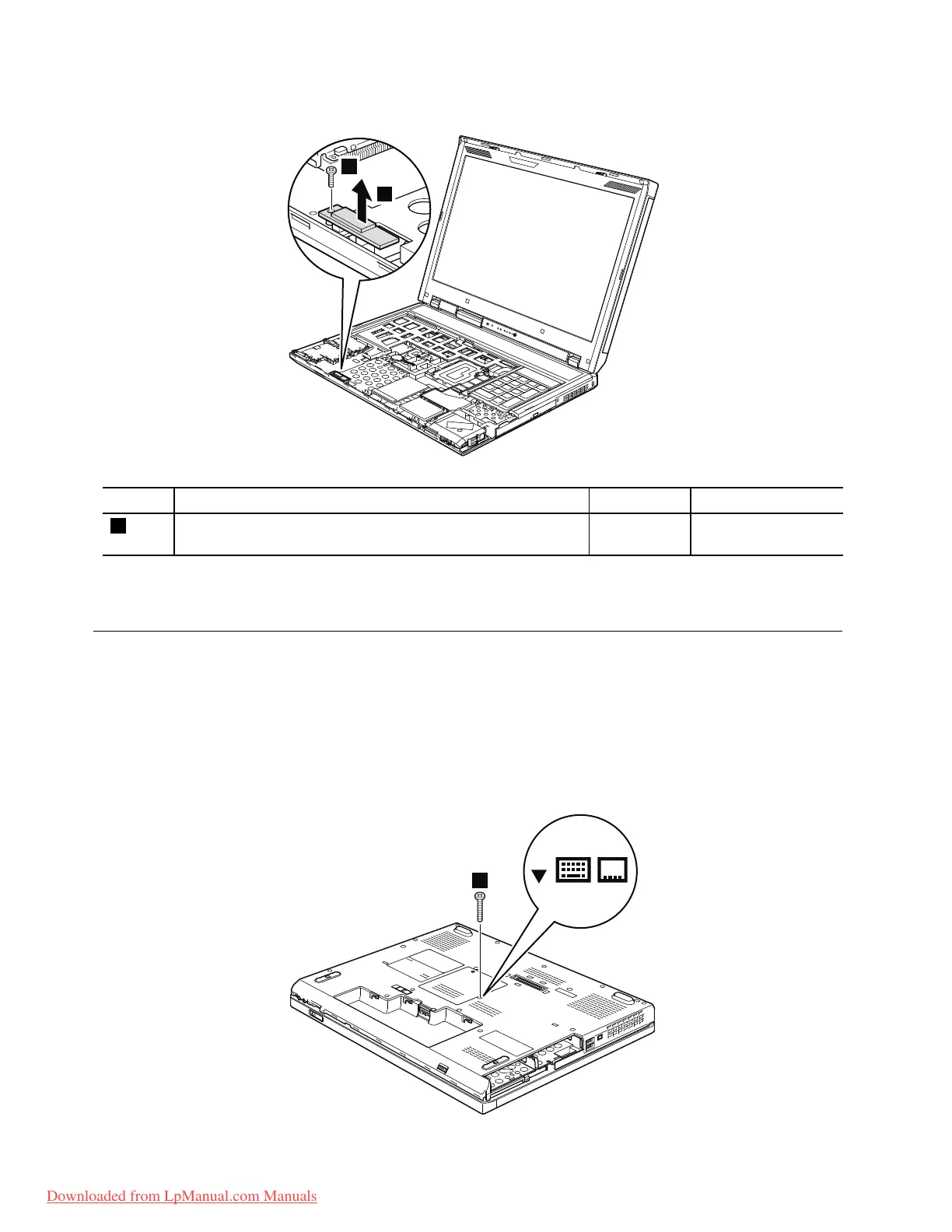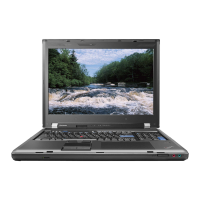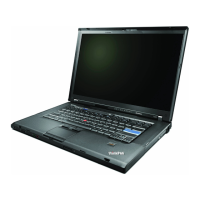Table17.RemovalstepsofBDC-2.1forW701andW701ds
StepScrew(quantity)Color
Torque
1
M2.5×5mm,wafer-head,nylon-coated(1)Silver
0.392Nm
(4kgfcm)
Wheninstalling:Makesurethatconnectorisattachedrmly.
1090Keyboard
Foraccess,removetheseFRUsinorder:
•“1010Batterypack”onpage68
•“1040Harddiskdrive(HDD)cover,HDDandHDDrubberrailsorsolidstatedrive(SSD)andstorage
converter”onpage70
•“1060Palmrestorpalmrestwithngerprintreader”onpage75
Table18.Removalstepsofkeyboard
80ThinkPadW700,W700ds,W701,andW701dsHardwareMaintenanceManual
Downloaded from LpManual.com Manuals
