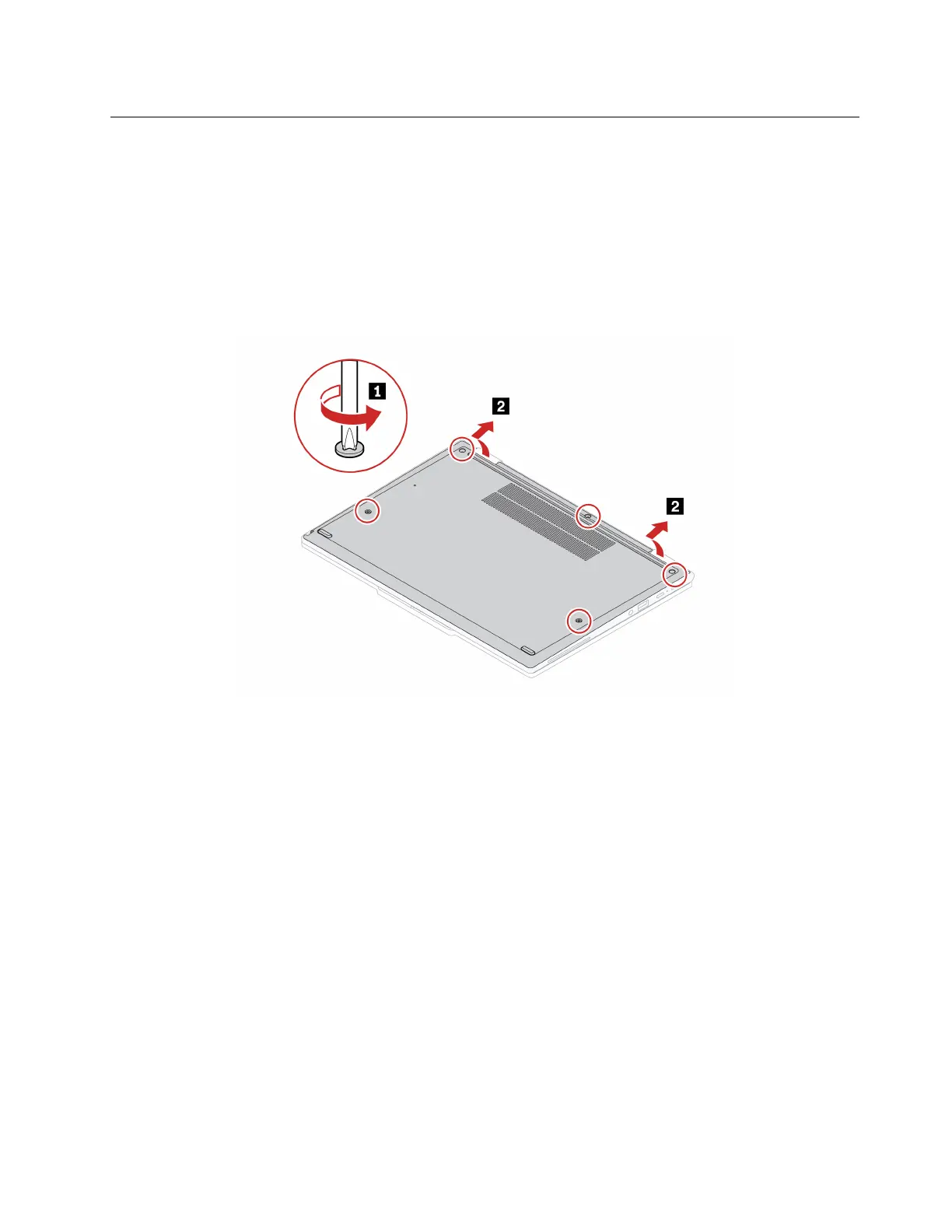1020 Base cover assembly
For access, remove these FRUs in order:
1. Disable the built-in battery. See “Disabling the built-in battery” on page 67.
2. Turn off the computer and disconnect the computer from ac power and all connected cables.
3. Close the computer display and turn the computer over.
4. Remove the Lenovo Integrated Pen. See “1010 Lenovo Integrated Pen (for selected ThinkPad X13 Yoga
Gen 4 models)” on page 68.
Removal steps of the base cover assembly:
Chapter 8. Removing or replacing a FRU 69
