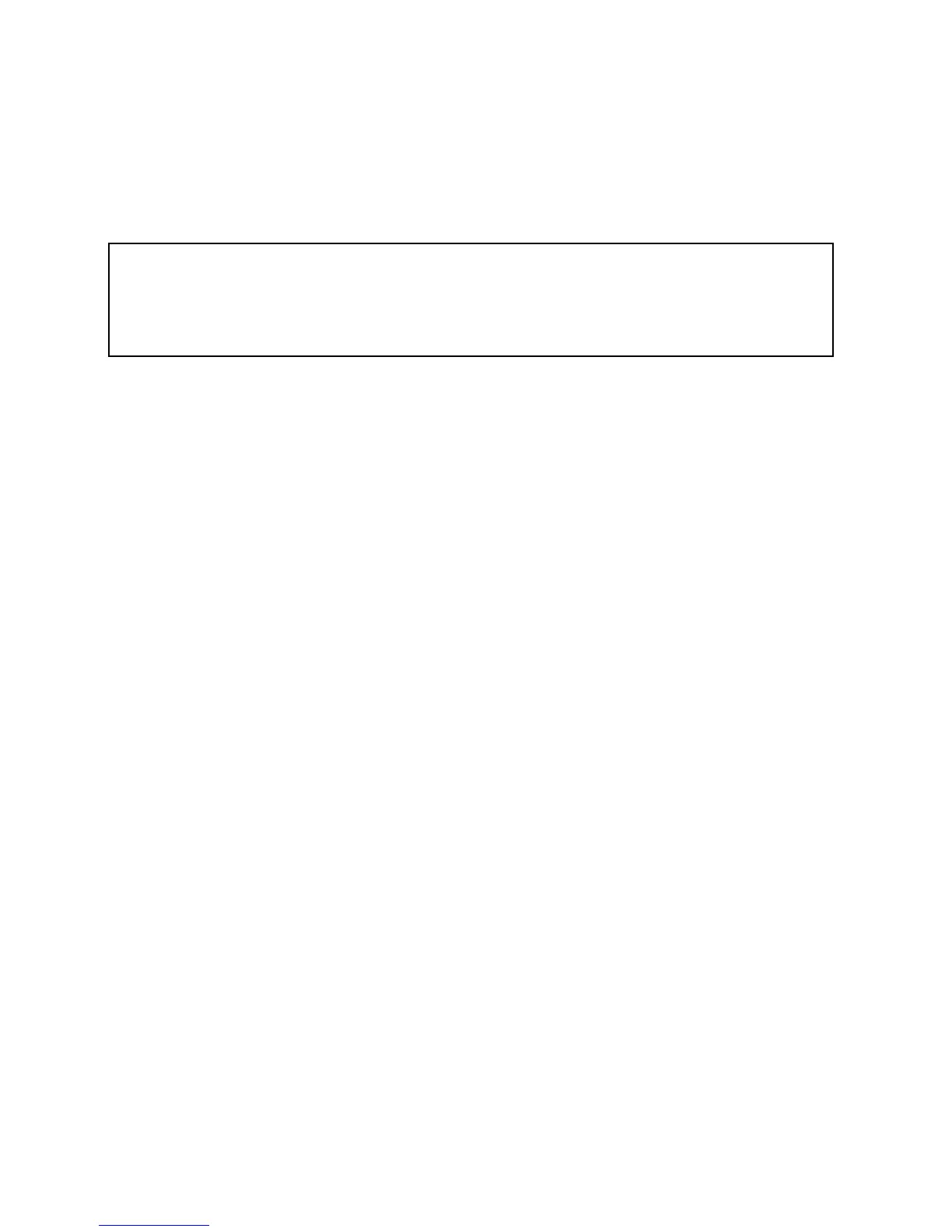LenovoThinkVantageToolbox(LenovoSystemToolbox)
LenovoThinkVantage®Toolbox(LenovoSystemToolboxinWindowsVista®andWindows®XP)isa
diagnosticprogramthatworksthroughtheWindowsoperatingsystem.Itenablesyoutoviewsymptomsof
computerproblemsandsolutionsforthem,andincludesautomaticnoticationwhenactionisrequired,
computingassistance,advanceddiagnostics,anddiagnostichistory.
Note:
ThelatestLenovoThinkVantageToolbox(LenovoSystemToolbox)isavailableatthefollowingWebsite:
http://www.lenovo.com/support.
ToinstallthelatestLenovoThinkVantageT oolbox(LenovoSystemToolbox)onthecomputer,followthe
instructionsontheWebsite.
Torunthisprogram,doasfollows:
Windows7:
WhiletheWindowsoperatingsystemisrunning,presstheThinkVantagebutton.
Youcanalsorunthisprogramaseitherofthefollowing:
•ClickStart>AllPrograms>LenovoThinkVantageTools>SystemHealthandDiagnostics.
•ClickStart>ControlPanel>SystemandSecurity>Lenovo'sSystemHealthandDiagnostics.
WindowsVistaandWindowsXP:
ClickStart>AllPrograms>LenovoServices>LenovoSystemToolbox.
Followtheinstructionsonthescreen.LenovoThinkVantageToolbox(LenovoSystemToolbox)alsohas
problemdeterminationaidsthatdeterminesoftwareandusageproblems.
Foradditionalinformationaboutthisprogram,seetheHelpfortheprogram.
PC-DoctorforWindows
InsomemodelsofThinkPadNotebook,PC-DoctorforWindowsenablesyoutotroubleshootandresolve
problemsrelatedtothecomputer.
Selectoneofthecategorieslistedbelowtodisplaysymptomsandsolutions:
•CheckSystemHealth
•SystemandDeviceTests
•LenovoTroubleshootingCenter
•SystemReports
•UpdatesandSupport
PC-DoctorforRescueandRecovery
InsomemodelsofThinkPadNotebook,theRescueandRecovery®workspaceenablesyoutorunthe
PC-Doctorprogramtotestthehardwarefeaturesofthecomputer.
Torunthetest,click“RunDiagnostics”ontheRescueandRecoverymainscreen.
FRUtests
ThefollowingtableshowsthetestforeachFRU.
Chapter3.Generalcheckout29
