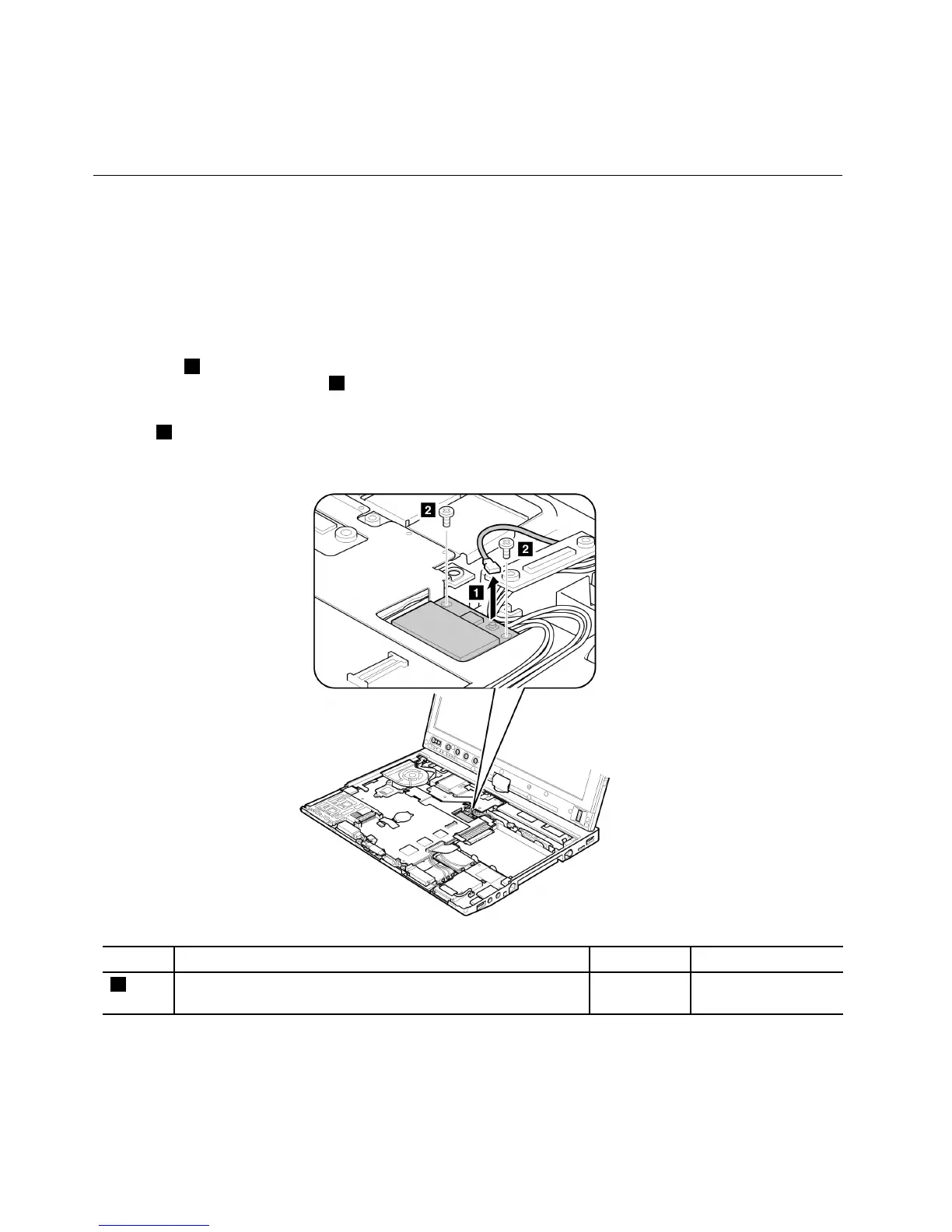Table19.RemovalstepsofPCIExpressMiniCardforwirelessWAN(continued)
1120IntelTurboMemoryMinicardorWirelessUSBPCIExpress
Half-MiniCard
Foraccess,removetheseFRUsinorder:
•“1020Batterypack”onpage63
•“1060Keyboard”onpage70
•“1080Palmrest”onpage74
Table20.RemovalstepsofIntelT urboMemoryMinicardorWirelessUSBPCIExpressHalf-MiniCard
Note:Step1isonlyformodelswiththeWirelessUSBPCIExpressHalf-MiniCard.FormodelswiththeIntel®
TurboMemoryMinicard,skipstep1.
Instep1,unplugthejacksbyusingtheremovaltoolantennaRFconnector(P/N:08K7159)orpicktheconnectors
withyourngersandgentlyunplugthemindirectionofthearrow.
StepScrew(quantity)Color
Torque
2
M2×3.5mm,wafer-head,nylon-coated(2)Silver
0.181Nm
(1.85kgfcm)
82ThinkPadX200TabletandX201TabletHardwareMaintenanceManual
