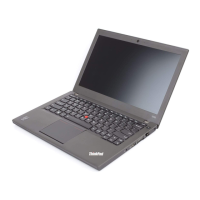Identification des incidents à l’aide de PC-Doctor via l’espace de travail
Rescue and Recovery
Vous pouvez diagnostiquer le système sans démarrer le système d’exploitation
en utilisant PC-Doctor via l’espace de travail Rescue and Recovery.
Pour exécuter PC-Doctor, procédez comme suit :
1. Eteignez votre ordinateur, puis rallumez-le.
2. Lorsque le logo ThinkPad apparaît, appuyez immédiatement sur le bouton
ThinkVantage. L’espace de travail Rescue and Recovery s’affiche.
3. Cliquez sur Lancement de Rescue and Recovery avancé.
4. Cliquez sur l’option permettant d’effectuer un diagnostic matériel.
Pour plus d’informations sur PC-Doctor, consultez l’aide du programme.
4 Guide de maintenance et d’identification des incidents

