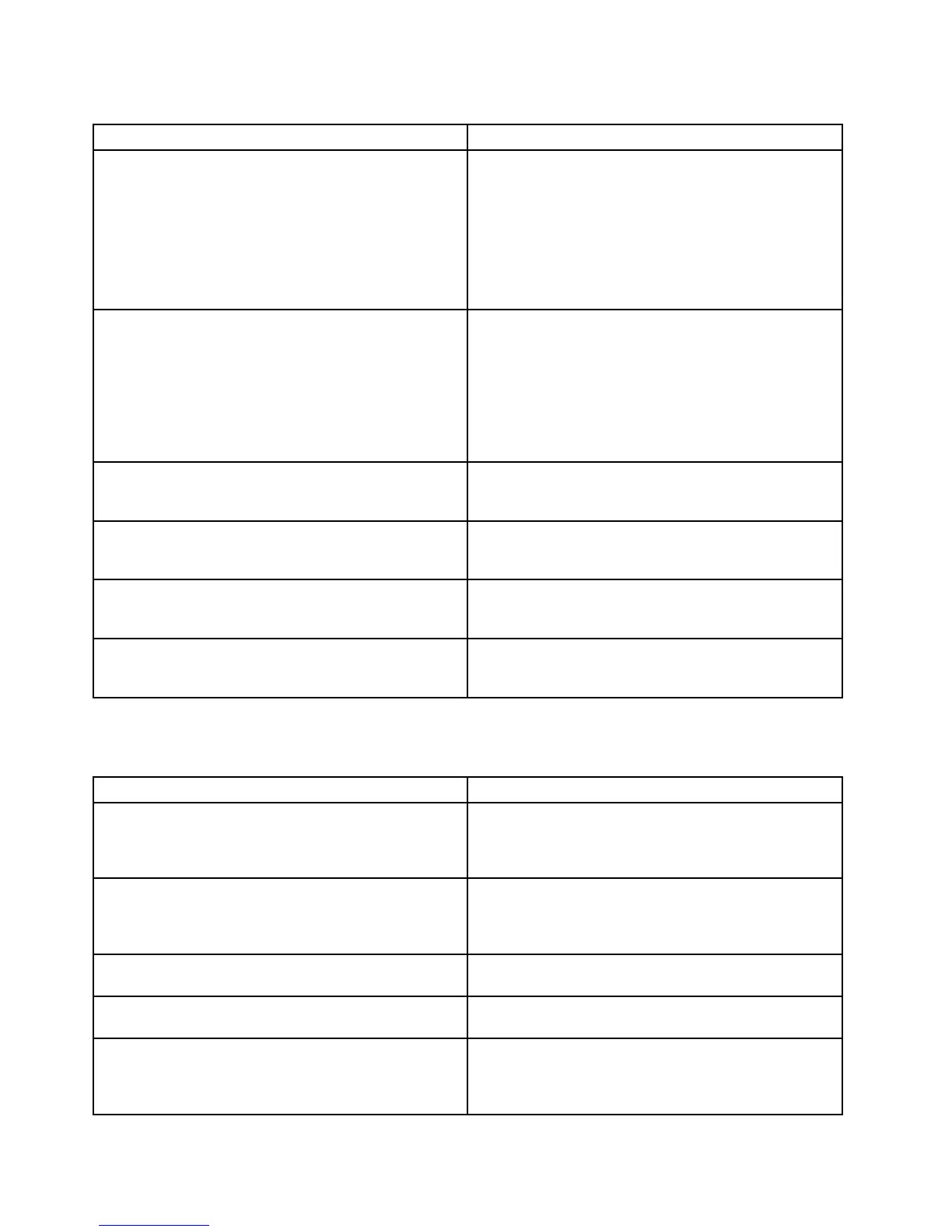Table2.Numericerrorcodes(continued)
Symptomorerror
FRUoraction,insequence
2010
Warning:Y ourinternalharddiskdrive(HDD)maynot
functioncorrectlyonthissystem.EnsurethatyourHDD
issupportedonthissystemandthatthelatestHDD
rmwareisinstalled.
Informthefollowinginformationtothecustomer:Ifinthe
primarybaythecustomerisusinganon-Lenovohard
diskdrive,whichisnotsupportedbythissystem,with
theriskinmind,thecustomercanstilluseitbypressing
ESC.Ifintheprimarydrivebaythecustomerisusinga
supportedLenovoharddiskdrivewithanoldrmware,
thecustomerneedstoupdateitsrmwaretothelatest.
Thelatestversionisavailableat
http://www.lenovo.com/support
201x
Thesolid-statedriveyouhaveinstalledhasnotpassed
qualicationforuseinthiscomputer.Usingthisdrivemay
causecompatibilityissuesandpotentialissueswithdata
integrity,includingdataloss.Press<Esc>tocontinue.
Informthefollowinginformationtothecustomer:Ifthe
customerisusinganonqualiedsolid-statedrivewhich
isnotsupportedbythissystem,withtheriskinmind,the
customercanstilluseitbypressingESC.Locationofthe
solid-statedriveisdesignatedasbelow:
2010:HDD0(inharddiskdriveslot-0)
2011:HDD1(inharddiskdriveslot-1)
2012:Ultrabay™withharddiskdriveadapter
2100
InitializationerroronHDD0(Mainharddiskdrive)
1.Reseattheharddiskdrive.
2.Mainharddiskdrive.
3.Systemboard.
2102
InitializationerroronHDD1(Ultrabayharddiskdrive)
1.Reseattheharddiskdrive.
2.Ultrabayharddiskdrive.
3.Systemboard.
2110
ReaderroronHDD0(Mainharddiskdrive)
1.Reseattheharddiskdrive.
2.Mainharddiskdrive.
3.Systemboard.
2112
ReaderroronHDD1(Ultrabayharddiskdrive)
1.Reseattheharddiskdrive.
2.Ultrabayharddiskdrive.
3.Systemboard.
Errormessages
Table3.Errormessages
Symptomorerror
FRUoraction,insequence
Deviceaddressconict.
1.Load“SetupDefaults”intheThinkPadSetup
program.
2.Backupbattery.
3.Systemboard.
Allocationerrorfordevice.
1.Load“SetupDefaults”intheThinkPadSetup
program.
2.Backupbattery.
3.Systemboard.
Failingbits:nnnn.1.Memorymodule.
2.Systemboard.
Invalidsystemcongurationdata.
1.Memorymodule.
2.Systemboard.
I/OdeviceIRQconict.1.Load“SetupDefaults”intheThinkPadSetup
program.
2.Backupbattery.
3.Systemboard.
38HardwareMaintenanceManual
