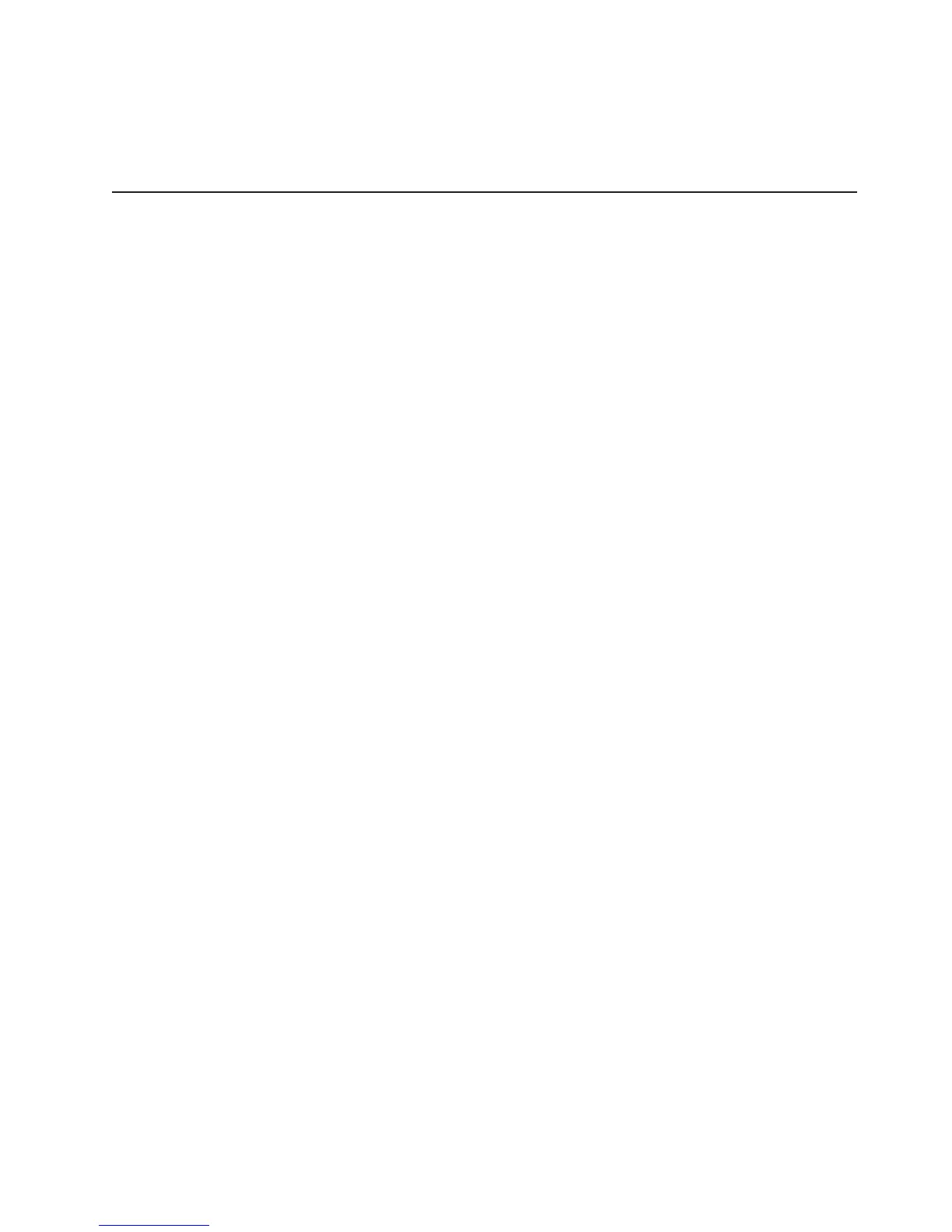Checkpoint codes track the progress of POST routines at system startup or
reset. Checkpoint codes are shown on the checkpoint display, which is on the
light path diagnostics panel. See “Checkpoint codes” on page 41 for more
information.
POST
When you turn on the server, it performs a series of tests to check the operation of
the server components and some optional devices in the server. This series of tests
is called the power-on self-test, or POST.
If a power-on password is set, you must type the password and press Enter, when
prompted, for POST to run.
Chapter 5. Diagnostics 29