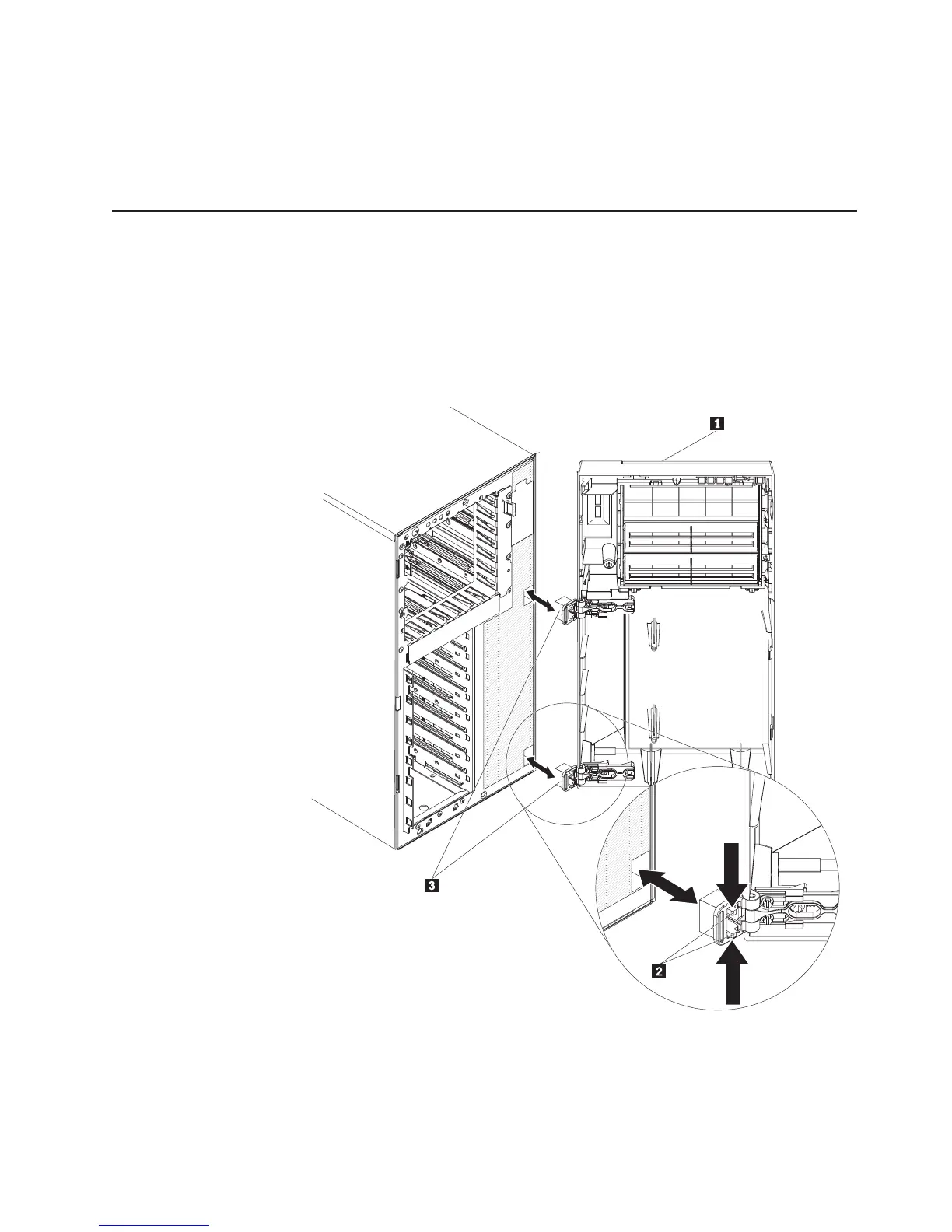10. Ramenez les supports de blocage avant et arrière de la carte en position
fermée (verrouillée).
Si vous avez d’autres options à installer ou à retirer, faites-le maintenant. Sinon,
passez à la section «Fin de l’installation».
Fin de l’installation
Pour terminer l’installation, vous devez réinstaller le panneau frontal et le capot
latéral, connecter tous les câbles et exécuter l’utilitaire de configuration (certaines
options seulement). Suivez les instructions de la présente section.
Réinstallation du panneau frontal
Pour réinstaller le panneau frontal, procédez comme suit :
1. Alignez les charnières avec les trous correspondants sur le châssis.
1 Panneau frontal
2 Taquets de blocage
3 Charnière
2. Introduisez les charnières dans les trous.
Chapitre 2. Installation des options 37
