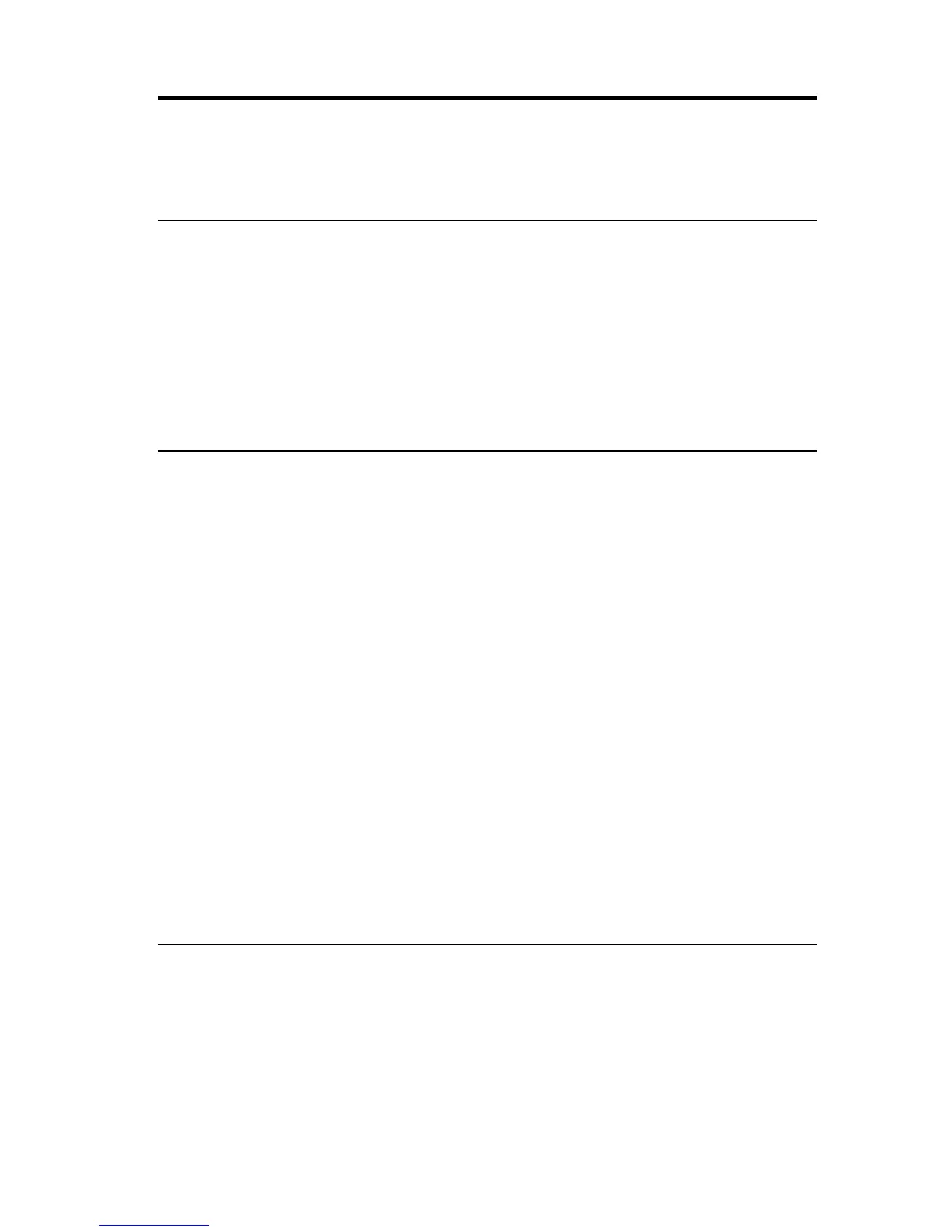Chapter2.Helpandservice
Thischaptercontainsinformationaboutobtaininghelpandservice.
RegisteringyourserverwithLenovo
YoucanregisteryourserverwithLenovobyfollowingtheinstructionsat:
http://www.lenovo.com/register
Whenyouregisteryourserver,informationisenteredintoadatabase,which
enablesLenovotocontactyouincaseofarecallorothersevereproblem.After
youregisteryourserverwithLenovo,youwillreceivequickerservicewhenyou
callLenovoforhelp.Inaddition,somelocationsofferextendedprivilegesand
servicestoregisteredusers.
Beforeyoucall
Beforeyoucall,dothefollowingtotrytosolvetheproblembyyourself:
•Checkallcablestomakesurethattheyareconnected.
•Checkthepowerswitchestomakesurethatthesystemandoptionaldevices
areturnedon.
•Usethetroubleshootinginformationinyoursystemdocumentationonthe
documentationDVDthatcomeswithyourproduct.
•Checkfortheupdatedinformation,newdevicedrivers,andhintsandtipson
theLenovoSupportWebsiteat:
http://www.lenovo.com/support
Ifpossible,beatyourproductwhenyoucall.Havethefollowinginformation
available:
•Machinetypeandmodel
•SerialnumbersofyourLenovohardwareproducts
•Descriptionoftheproblem
•Exactwordingofanyerrormessages
•Hardwareandsoftwarecongurationinformation
Callingforservice
Duringthewarrantyperiod,youcangethelpandinformationbytelephone
throughtheCustomerSupportCenter.
Thefollowingservicesareavailableduringthewarrantyperiod:
©CopyrightLenovo20125
