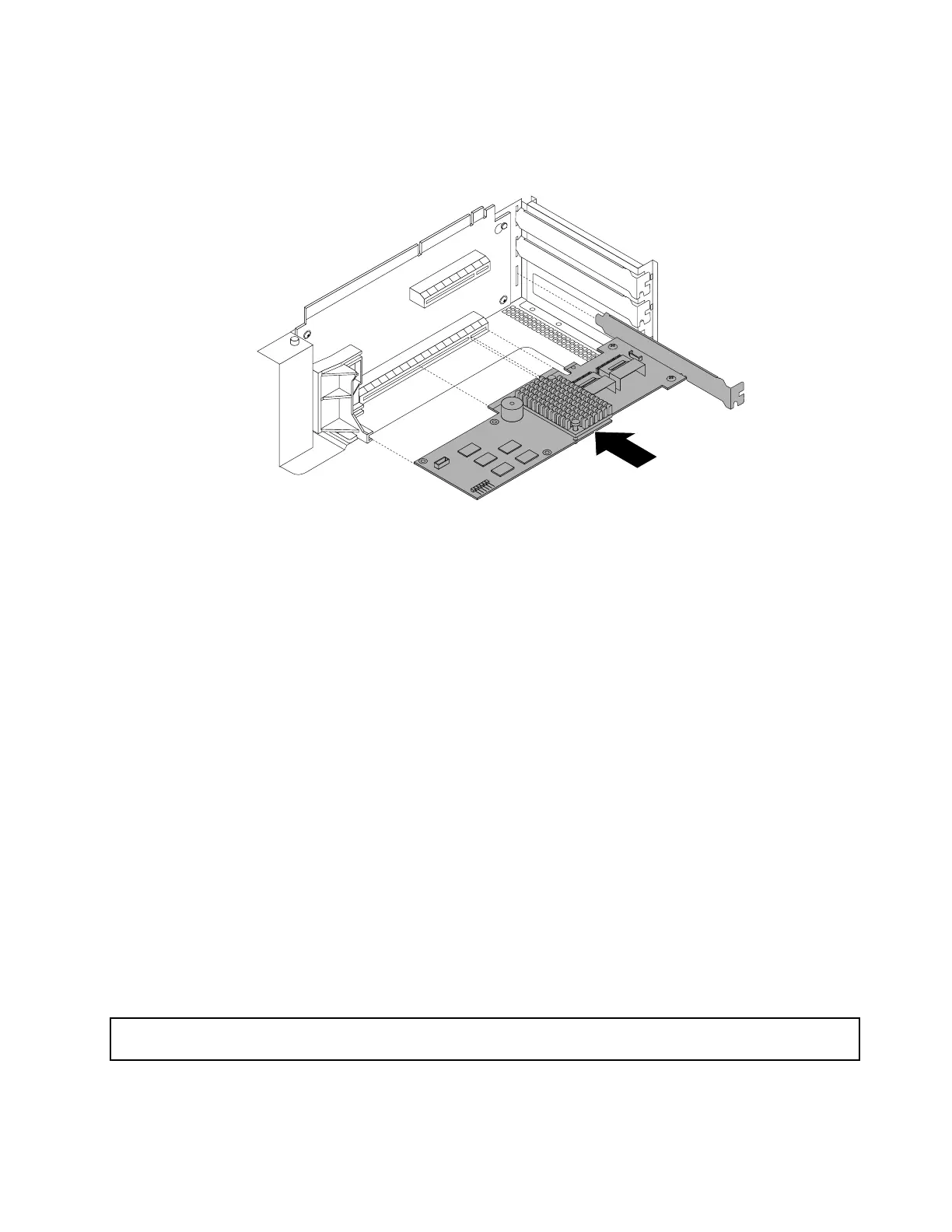8.NotethedottedlinesinthefollowingillustrationtoproperlypositionthenewRAIDcardnearthelonger
PCIExpresscardslotontherisercardassembly1.Then,carefullypressthenewRAIDcardstraightinto
theslotuntilitissecurelyseatedanditsbracketalsoissecuredbytherisercardassembly1.
Figure64.InstallingtheRAIDcard
9.Ifyourserverhasmorethaneightharddiskdrives,connecttwomini-SAStomini-SASsignalcables
totheRAIDcardfirstandtheninstallanexpandercard.See“Installingorremovingtheexpander
card”onpage110
.
10.Connectcablesdependingonyourspecificserverconfiguration.See“Mini-SAStomini-SASsignal
cableconnections”onpage43.
11.Reinstalltherisercardassembly1.See“Replacingtherisercardassembly1”onpage159.
Whattodonext:
•Toworkwithanotherpieceofhardware,gototheappropriatesection.
•Tocompletetheinstallation,goto“Completingthepartsreplacement”onpage182
.Then,configure
RAIDforyourserver.See“ConfiguringRAID”onpage70.
•AfteraLenovoRAIDcardisinstalled,dothefollowing:
1.ChecktheversionofthenewRAIDcardfirmwarebypressingCtrl+HwhenstartingtheSetup
Utilityprogram.
2.Gotohttp://www.lenovo.com/driversandfollowtheinstructionsontheWebpagetodownloadthe
latestversionoffirmware.Then,installthefirmwaretoyourserver.
Note:IfyouwanttousetheFirmwareUpdaterprogram,ensurethatitcontainsthelatestversionsofthe
firmware.Youcangotohttp://www.lenovo.com/driversandcomparereadmefilesofdifferentversionsof
thesamefirmwareforanindividualdevice.
RemovingtheRAIDcard
Attention:Donotopenyourserverorattemptanyrepairbeforereadingandunderstanding“Safetyinformation”
onpageiii
and“Guidelines”onpage81.
ThistopicprovidesinstructionsonhowtoremovetheRAIDcard.
Chapter6.Installing,removing,orreplacinghardware103