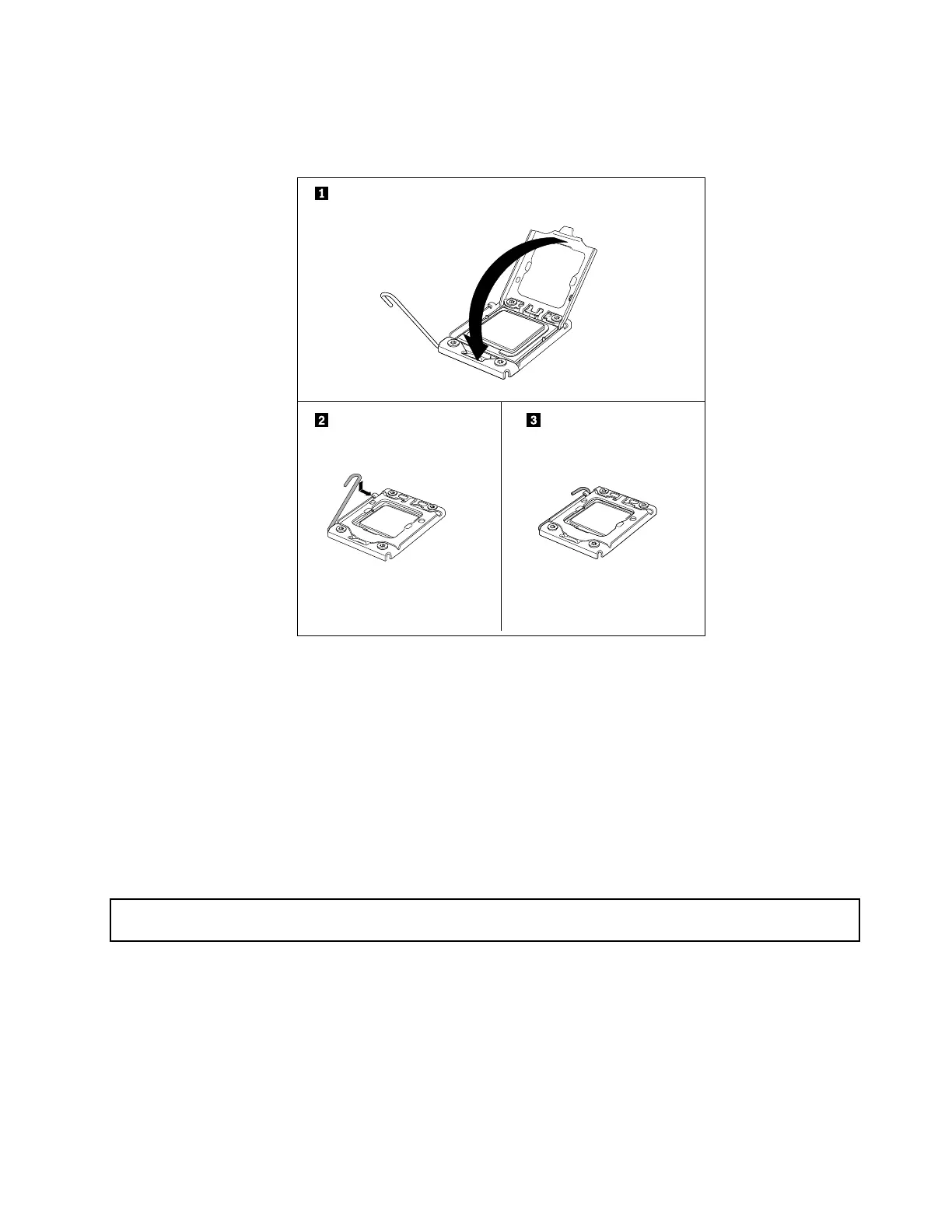11.Carefullyclosethemicroprocessorretainer.Then,carefullyclosethesmallhandletolocktheretainer
intopositionandsecurethenewmicroprocessorinthesocket.
Figure98.Securingthemicroprocessorinthesocket
12.Reinstalltheheatsink.See“Installingorreplacingaheatsink”onpage133.
13.Ifyouareinstructedtoreturntheoldmicroprocessor,followallpackaginginstructionsanduseany
packagingmaterialsthataresuppliedtoyouforshipping.
Whattodonext:
•Toworkwithanotherpieceofhardware,gototheappropriatesection.
•Tocompletethereplacement,goto“Completingthepartsreplacement”onpage182.
Installingorreplacingtheopticaldrive
Attention:Donotopenyourserverorattemptanyrepairbeforereadingandunderstanding“Safetyinformation”
onpageiii
and“Guidelines”onpage81.
Thistopicprovidesinstructionsonhowtoinstallorreplacetheopticaldrive.
Thistopicappliesonlytothefollowingservermodels:
•Servermodelswitheight3.5-inchharddiskdrivebays
•Servermodelswith2.5-inchharddiskdrivebays
Forservermodelswith123.5-inchharddiskdrivebays,thereisnointernalopticaldriveandyoucan
useanexternalopticaldriveifneeded.
Chapter6.Installing,removing,orreplacinghardware143