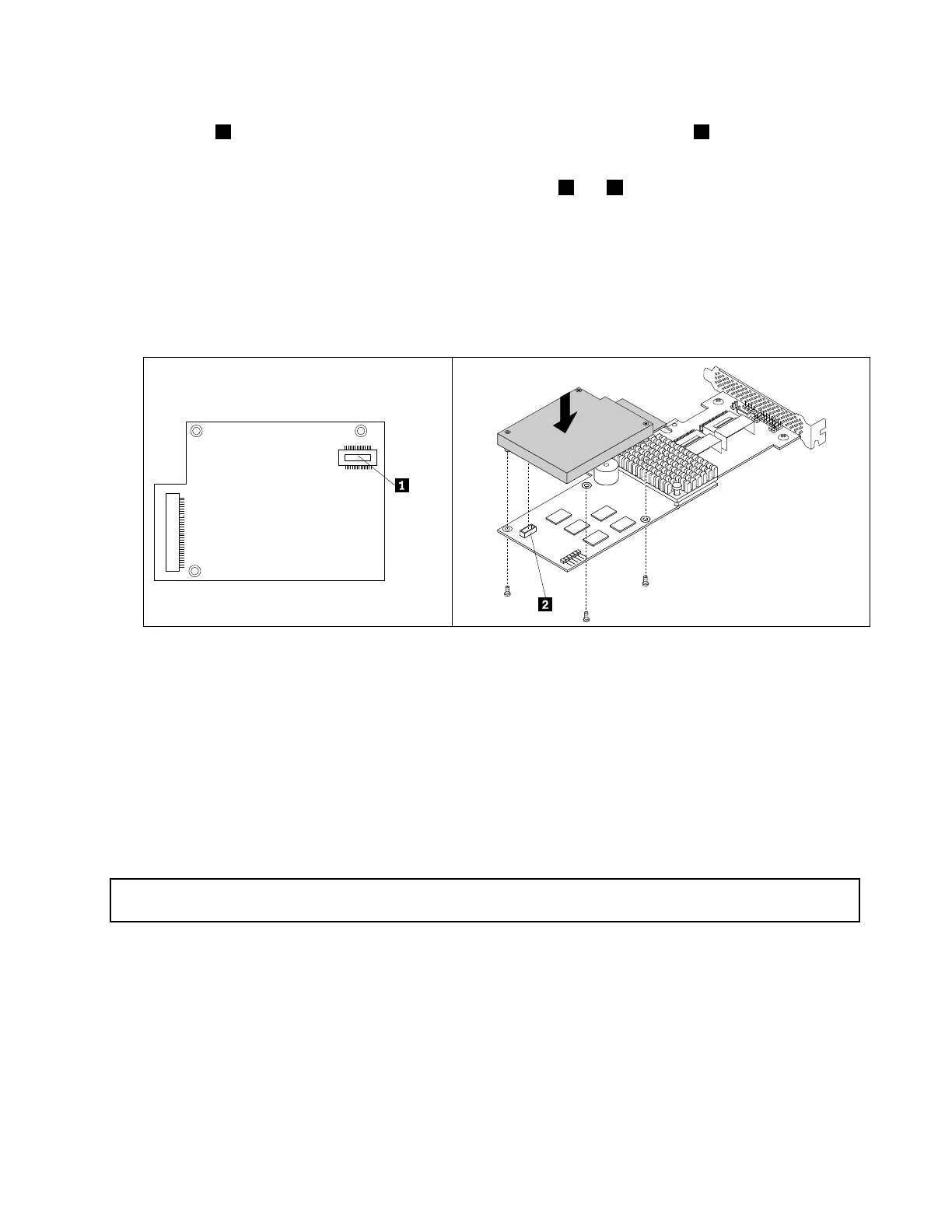8.PositiontheTR700BatteryabovetheThinkServerRAID700Adaptersothattheboard-to-board
connector
1onthebottomoftheTR700Batteryisalignedwiththeconnector2ontheThinkServer
RAID700Adapter;andthethreemountingstudsonthebottomoftheTR700Batteryarealignedwith
thecorrespondingholesintheThinkServerRAID700Adapter.CarefullypresstheTR700Batteryonto
theThinkServerRAID700Adapteruntilthetwoconnectors(
1and2)arefirmlyjoined.Then,installthe
threescrewsthatcomewiththeTR700BatteryoptionkittosecuretheTR700Batteryinplace.
Notes:
•Centerthescrewdriverwhenyouinstallthescrewsanddonotover-tightenthescrewstoavoid
possibledamagetoanyparts.
•DonottouchtheboardonthebottomoftheTR700Battery.
Figure68.InstallingtheTR700Battery
9.InstalltheThinkServerRAID700AdapterwiththeTR700Batteryontherisercardassembly1.See
“InstallingorremovingtheRAIDcard”onpage101.
10.Reinstalltherisercardassembly1.See“Replacingtherisercardassembly1”onpage159.
Whattodonext:
•Toworkwithanotherpieceofhardware,gototheappropriatesection.
•Tocompletetheinstallation,goto“Completingthepartsreplacement”onpage182.
RemovingtheTR700Battery
Attention:Donotopenyourserverorattemptanyrepairbeforereadingandunderstanding“Safetyinformation”
onpageiii
and“Guidelines”onpage81.
ThistopicprovidesinstructionsonhowtoremovetheTR700BatteryifyourserverhasaThinkServerRAID
700AdapterwithaTR700Batteryoptioninstalled.
Beforeyoubegin,printalltherelatedinstructionsorensurethatyoucanviewthePDFversiononanother
computerforreference.
Notes:
•IfyouremovetheTR700Battery,youwilllosethebackuppowerfortheThinkServerRAID700Adapter.
Chapter6.Installing,removing,orreplacinghardware109