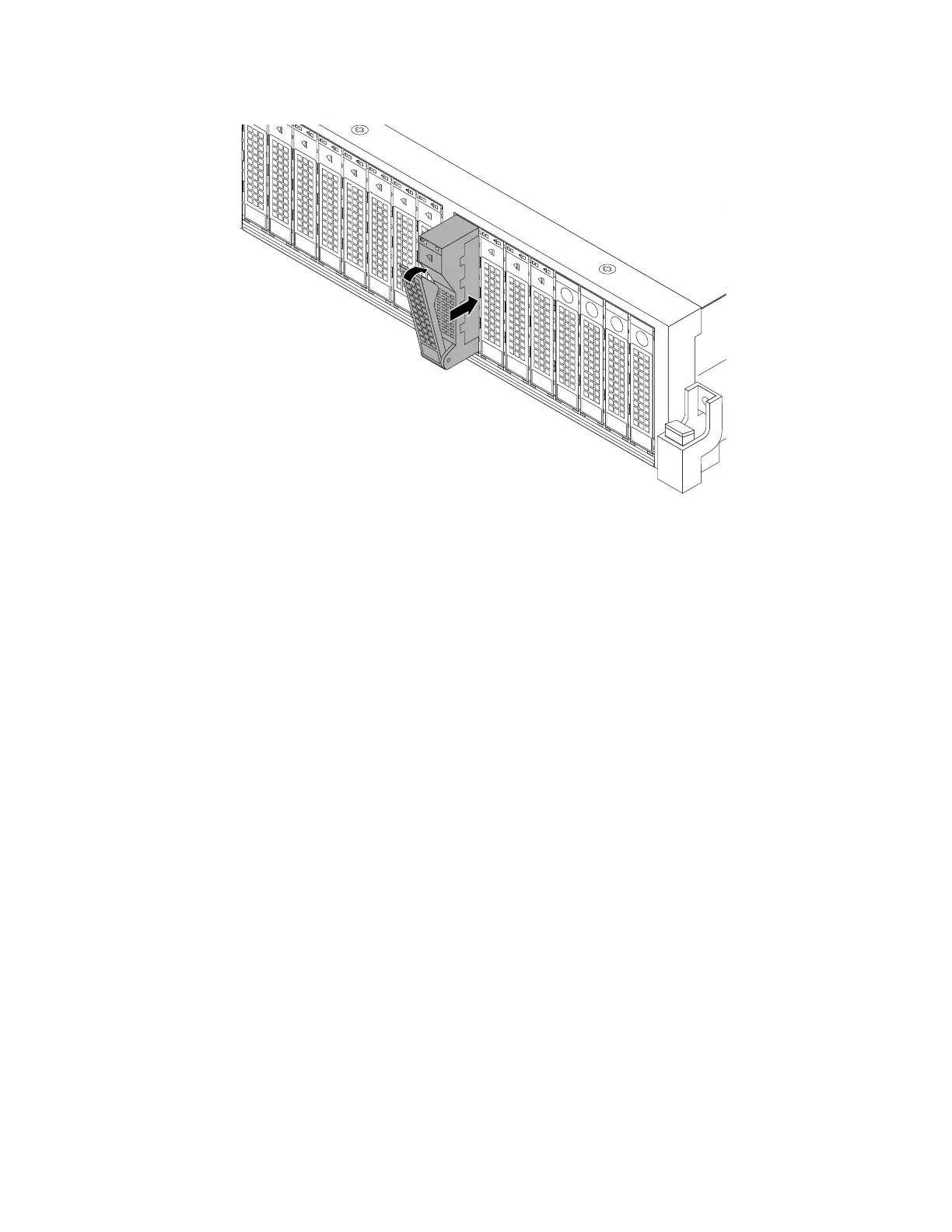Figure110.Installingthe2.5-inchhot-swapharddiskdrive
5.Checkthehot-swapharddiskdrivestatusLEDstoensurethattheharddiskdriveisoperatingcorrectly.
Youmighthavetorestarttheserverforthenewlyinstalledharddiskdrivetoberecognized.See
“Hot-swapharddiskdrivestatusLEDs”onpage36
.Iftheharddiskdriveisfaulty,youneedtoreinstall
orreplaceituntilitisoperatingcorrectly.
6.Dooneofthefollowing:
•Ifyouareinstallingahot-swapharddiskdrive,savetheremovedharddiskdrivedummytrayin
theeventthatyoulaterremovethehot-swapharddiskdriveandneedadummytraytocoverthe
drivebay.
•Ifyouarereplacingafailinghot-swapharddiskdriveandareinstructedtoreturnthefailinghot-swap
harddiskdrive,followallpackaginginstructionsanduseanypackagingmaterialsthataresuppliedto
youforshipping.
Whattodonext:
•Toworkwithanotherpieceofhardware,gototheappropriatesection.
•ToconfigureRAID,goto“ConfiguringRAID”onpage70.
Replacingthehot-swapharddiskdrivebackplane
Thistopicprovidesinstructionsonhowtoreplacethehot-swapharddiskdrivebackplane.Thistopic
containsthefollowingitems:
•“Replacingthebackplaneforservermodelswitheight3.5-inchharddiskdrivebays”onpage153
•“Replacingthebackplaneforservermodelswith123.5-inchharddiskdrivebays”onpage155
•“Replacingthebackplaneforservermodelswith2.5-inchharddiskdrivebays”onpage157
Note:Thehot-swapharddiskdrivebackplaneissensitivetoESD.Ensurethatyoureadandunderstand
“Handlingstatic-sensitivedevices”onpage82firstandcarefullyperformtheoperation.
152ThinkServerRD430HardwareMaintenanceManual