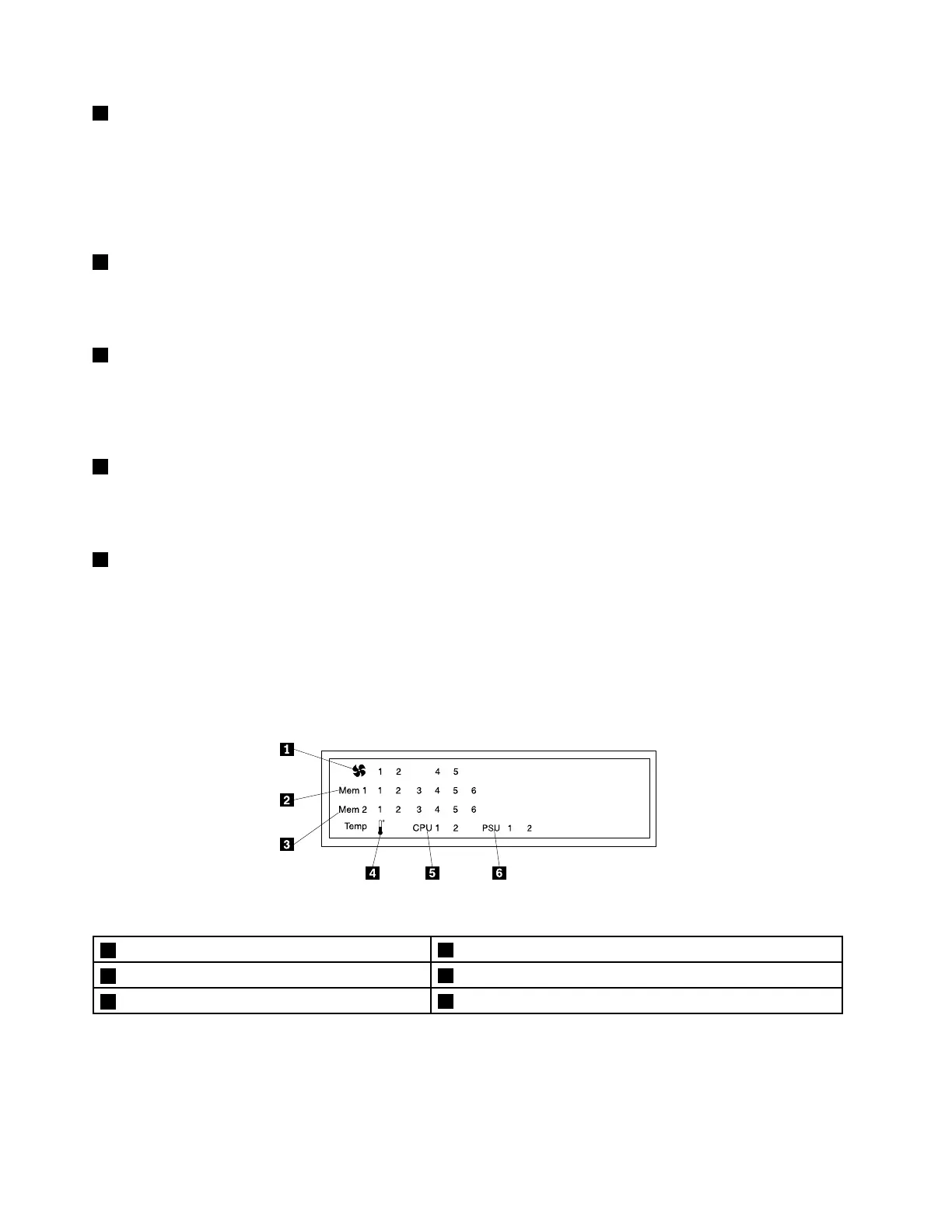1PowersupplyerrorLED
WhenthepowersupplyerrorLEDislitinamber,itindicatesthatthereisapowersupplyproblem.To
identifythefailingpowersupply,checkthestatusLEDnearthepowercordconnectorontheredundant
powersupply.WhentheLEDislitingreen,itindicatesthatthehot-swapredundantpowersupplyisworking
correctly.WhentheLEDislitinamber,itindicatesthatthehot-swapredundantpowersupplyislikelyto
failorhasfailed.
2AmbienttemperaturelimitLED
WhenthisLEDislitinamber,itindicatesthattheambienttemperatureisbelow7°C(44.6°F)orover40°C
(104°F),whichisnotproperforserveroperation.
3SystemfanerrorLED
WhenthesystemfanerrorLEDislitinamber,itindicatesthatoneormoresystemfansareoperating
slowlyorhavefailed.Toidentifythefailingsystemfans,checkthestatusLEDsonthesystemboard.
See“SystemboardLEDs”onpage55
.
4MemorymodulestatusLED
WhenthememorymodulestatusLEDislitinamber,itindicatesthatoneormorememorymodulesare
overheated.
5MicroprocessorstatusLED(alsoknownasCPUstatusLED)
WhenthemicroprocessorstatusLEDislitinamber,itindicatesthatoneortwomicroprocessorsare
overheated.
IntelligentDiagnosticsModulePremium(IDMPremium)
TheIDMPremiumisavailableinsomemodelstoprovideadvanceddiagnosticfunctions.Thefollowing
illustrationshowsthediagnosticLEDsontheIDMPremiumpanel.
Figure13.IDMPremiumpanel
1SystemfanerrorLEDs
4AmbienttemperaturelimitLED
2CPU1DIMMstatusLEDs
5MicroprocessorstatusLEDs
3CPU2DIMMstatusLEDs
6PowersupplyerrorLEDs
24ThinkServerRD430HardwareMaintenanceManual