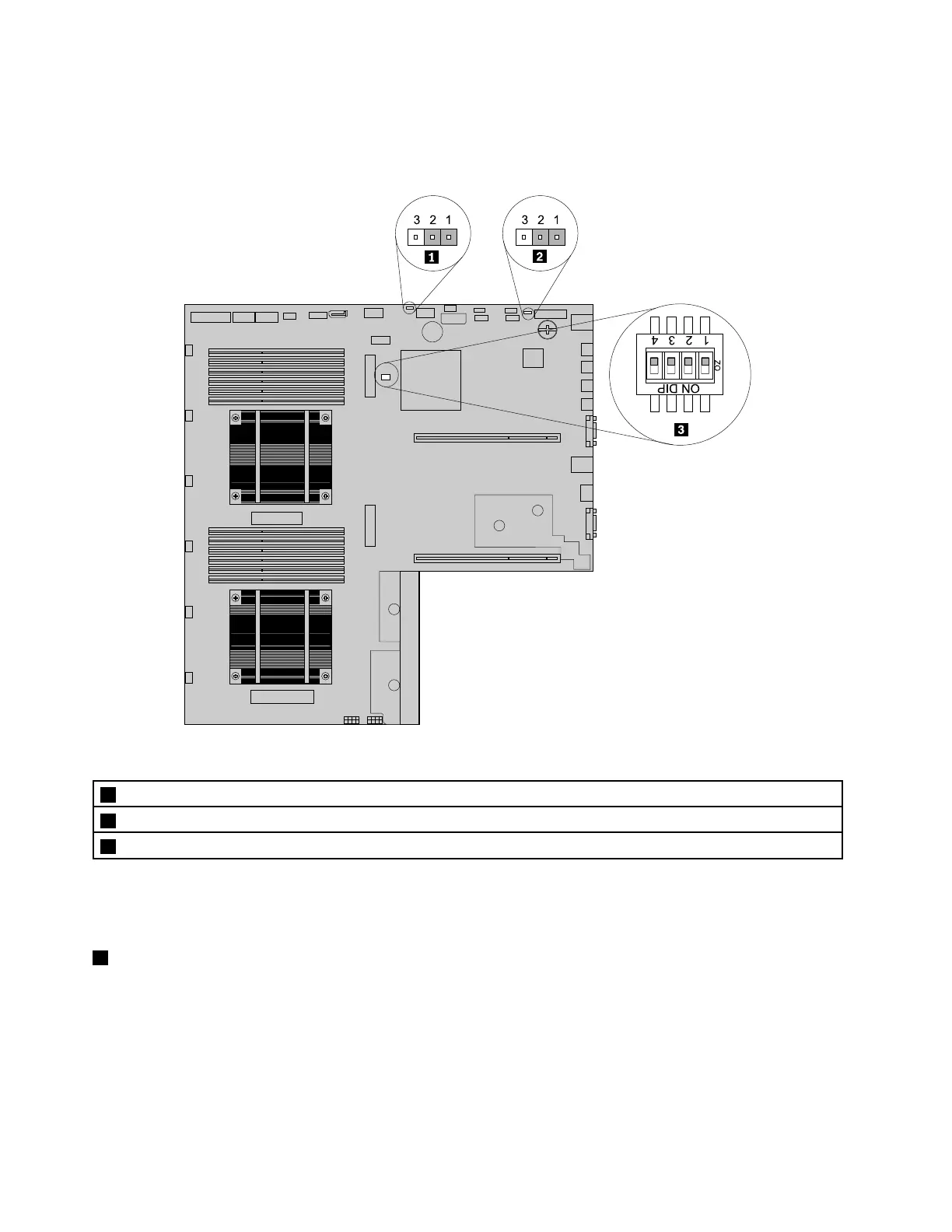Thefollowingillustrationshowsthestatusofthejumpersandswitchesonthesystemboardofyourserver.
Youcanconfigure,recover,enable,ordisablesomespecificfeaturesofthesystemboardbysettingthe
jumpersandswitches.
Figure39.Systemboardjumpersandswitches
1ClearCMOS(ComplementaryMetalOxideSemiconductor)jumper
2TMMEnable/Disablejumper(alsoknownasBMCEnable/Disablejumper)
3Systemboardswitches
Attention:Tosetthejumpersorswitches,youneedtoremovetheservercoverandgainaccesstothe
systemboard.Donotopenyourserverorattemptanyrepairbeforereadingandunderstanding“Safety
information”onpageiiiand“Guidelines”onpage81.
1ClearCMOSjumper
UsedtoclearCMOSandturntheBIOSsettingsintothefactorydefaultsettings.
Note:ClearingCMOSdoesnoteraseyourBIOSpasswords.
ToclearCMOS,dothefollowing:
1.Removeallmediafromthedrivesandturnoffallattacheddevicesandtheserver.Then,disconnectall
powercordsfromelectricaloutletsanddisconnectallcablesthatareconnectedtotheserver.
52ThinkServerRD430HardwareMaintenanceManual