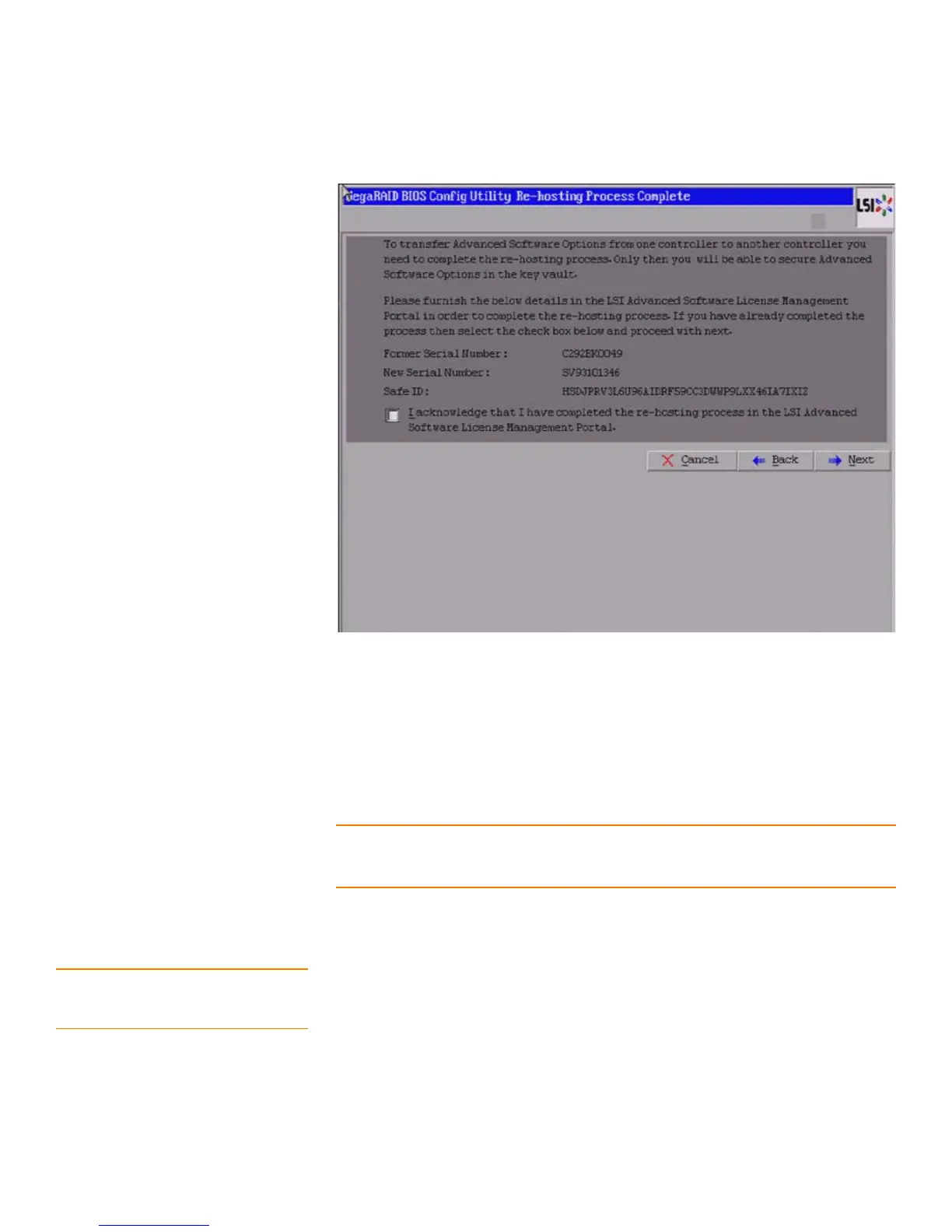Page 64
MegaRAID SAS Software User GuideChapter 4: WebBIOS Configuration Utility
| Creating a Storage Configuration
Figure 28: Rehosting Process Complete
1. Select the check box next to the message "I acknowledge that I have completed the
re-hosting process in the Advanced Software License Management Portal".
2. Click Next.
The Manage MegaRAID Advanced Software Options Wizard as shown in
Figure16 appears.
The rehosting process is completed.
NOTE: If you click Next in the Rehosting Process Complete screen, if rehosting is not
complete, the features will not be copied into the keyvault, and the features remain in
the keyvault itself, but the user can still use the advanced features.
4.5 Creating a Storage
Configuration
This section explains how to use the WebBIOS CU Configuration Wizard to configure
RAID drive groups and virtual drives to create storage configurations:
4.5.1 Selecting the Configuration
with the Configuration Wizard
Follow these steps to start the Configuration Wizard, and select a configuration option
and mode:
1. Click Configuration Wizard on the WebBIOS main screen.
The first Configuration Wizard screen appears, as shown in Figure29.
