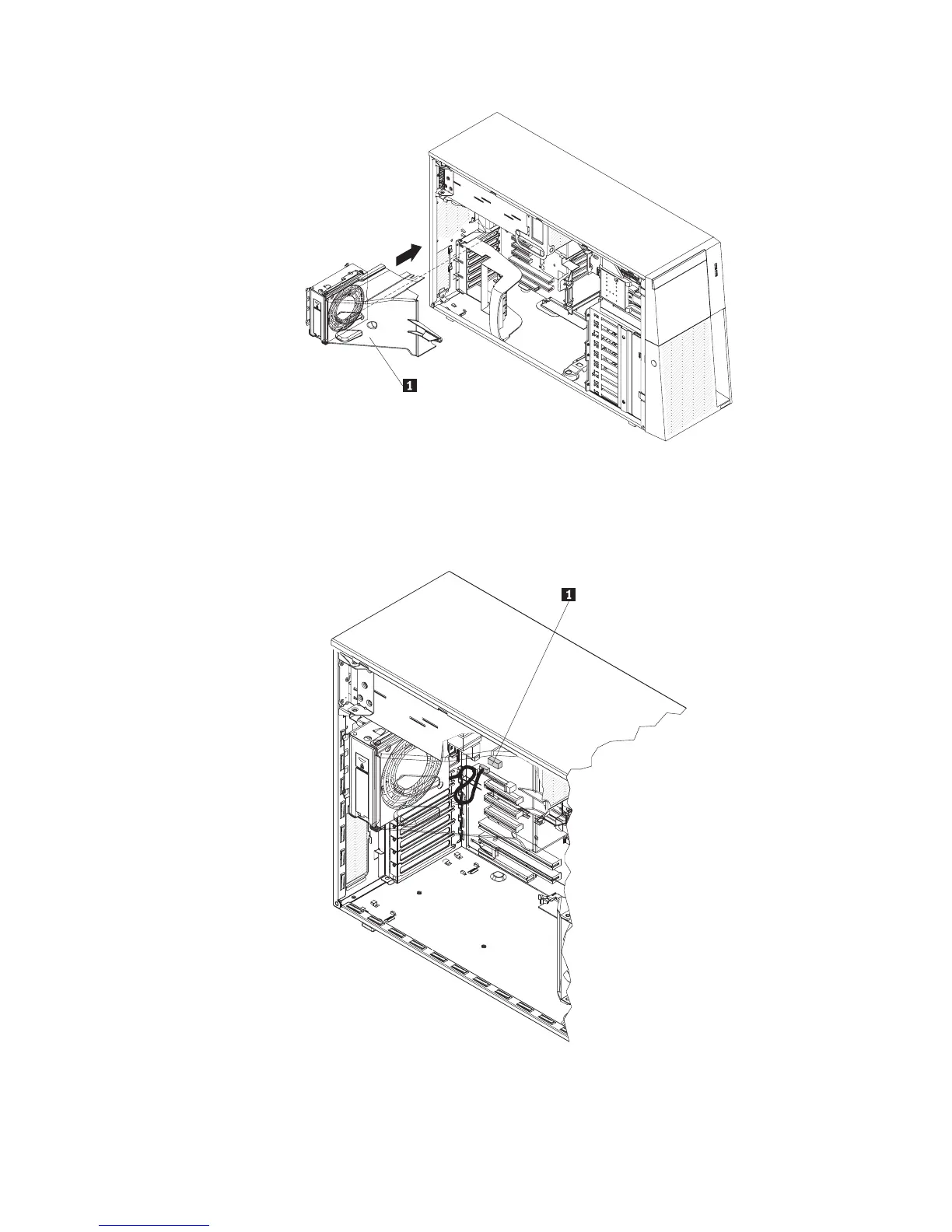11. Installez le ventilateur arrière et la structure de ventilation sur le boîtier :
a. Alignez les clips situés sur le bloc de ventilation arrière 1 avec les trous
du boîtier.
b. Faites glisser le bloc vers le boîtier d’alimentation jusqu’à ce qu’il soit
bloqué.
c. Connectez le câble d’alimentation du ventilateur au connecteur 1 de la
carte mère.
12. Installez les cartes.
13. Installez le capot latéral.
Chapitre 2. Installation des options 25
