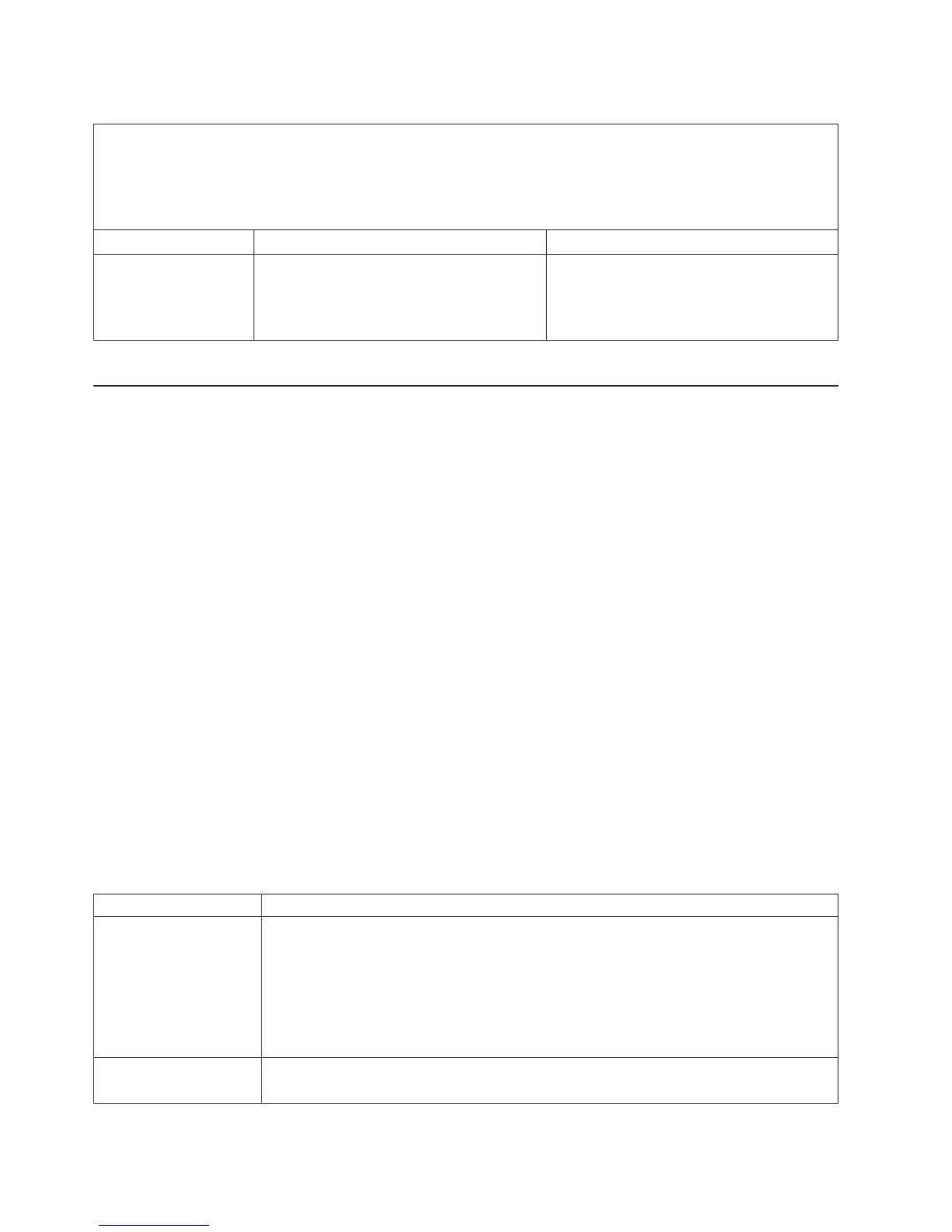%
5.
``H
POST
@y Ze qO
(
hS
)
v .&! XaI 'nv6!! *-H x-kN v`OJC@.
v Hardware Maintenance Manual! VB N0 qO; 8mm43< !I /V(CRU)N 8:dRM Je 3< !I /V(FRU)
N 8:dR& G0OJC@.
v 6! \h U! :(wCH -q: bzZ|k);LV8i W \hB wCH -
q: bzZ8 v`X_ UOY.
@y Ze 3m 6!
I9990650 AC |xL 9xGz@OY.
1. |x Ze& YC '!C0JC@.
2. \N |x NM4.& KgOJC@.
3. |x Ze& 3<C0JC@.
.& Xa %
D0 !IQ usLVB .&! kQ xN W Xa f}; #8Ai Y= %& gk
OJC@. Z<Q .& Xa $8B Lenovo v x % gL.! &xGB Hardware
Maintenance Manual; |mOJC@. L %!- .&& #; v x8i x\ ANW
%; G`OJC@(Hardware Maintenance Manual!- :Running the diagnostic
programs; |m).
u RA.~n* u IG e!& f] _!O4B% -v! [?Ov JB fl Y=
\h& OaQ D .& Xa %& gkOJC@.
1. C:[ 8e LED* Ui PNG LED& KgOJC@(96 dLvG :C:[ 8e
LED; |m).
2. _!Q RA.~n GB e!&
&EOJC@.
3. x\ W:.& G`O) -v! CY#T G` _Nv G0OJC@.
4. u RA.~n GB u e!& YC 3!OJC@.
EasyStartup .&
Y= %B .&usz &HGB xN W Xa f}; *-Q MTOY.
%
6. EasyStartup
3$ W 3!
CD
us 6!
ThinkServer EasyStartup
DVD! C[Ov J@OY.
v -v! EasyStartup ANW%; vxOg C[ !I(C? !I)CDGB DVD esLj! VBv
.NOJC@.
v C[(C?) x- 3$L /fH fl CD GB DVD esLj! C[ x-!- 9 x0Nv .NO
JC@.
v N 3 L
sG CD GB DVD esLj! 3!H fl \ O*G esLj8 b; esLjN 3$
Gn VBv .NOJC@. b; esLj!- CD& C[OJC@.
n5 <& 3! ANW%L
hS ]9KOY.
Oep:)!- gk !IQ _!x#; 8eJC@.
82 ThinkServer TD100 W TD100x p( 8T 4203, 4204, 4205, 4206, 6398, 6399, 6419 W 6429: 3! H;-
