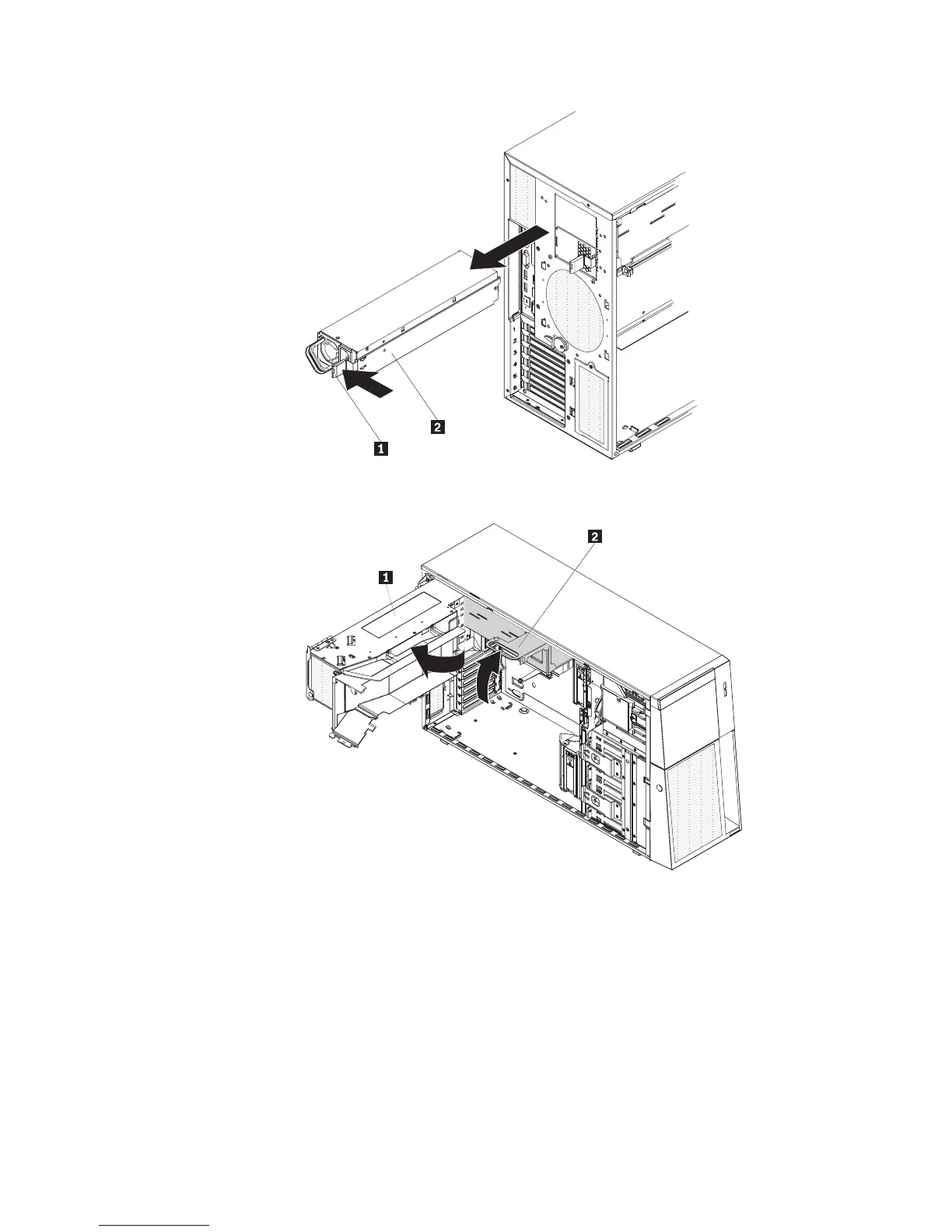6. Rimuovere l’alimentatore ed il relativo pannello di protezione 2 dal server
facendo pressione sul fermo di rilascio 1 mentre si tira.
7. Sollevare la maniglia della gabbia alimentatore 2 sul retro della gabbia
alimentatore e ruotare la gabbia 1 completamente finché non si blocchi in
posizione. Lasciare la gabbia alimentatore poggiata sulla staffa di supporto
della struttura dell’alimentatore.
8. Installare il condotto di transizione sul bordo del deflettore d’aria DIMM.
Capitolo 2. Installazione delle opzioni 25
