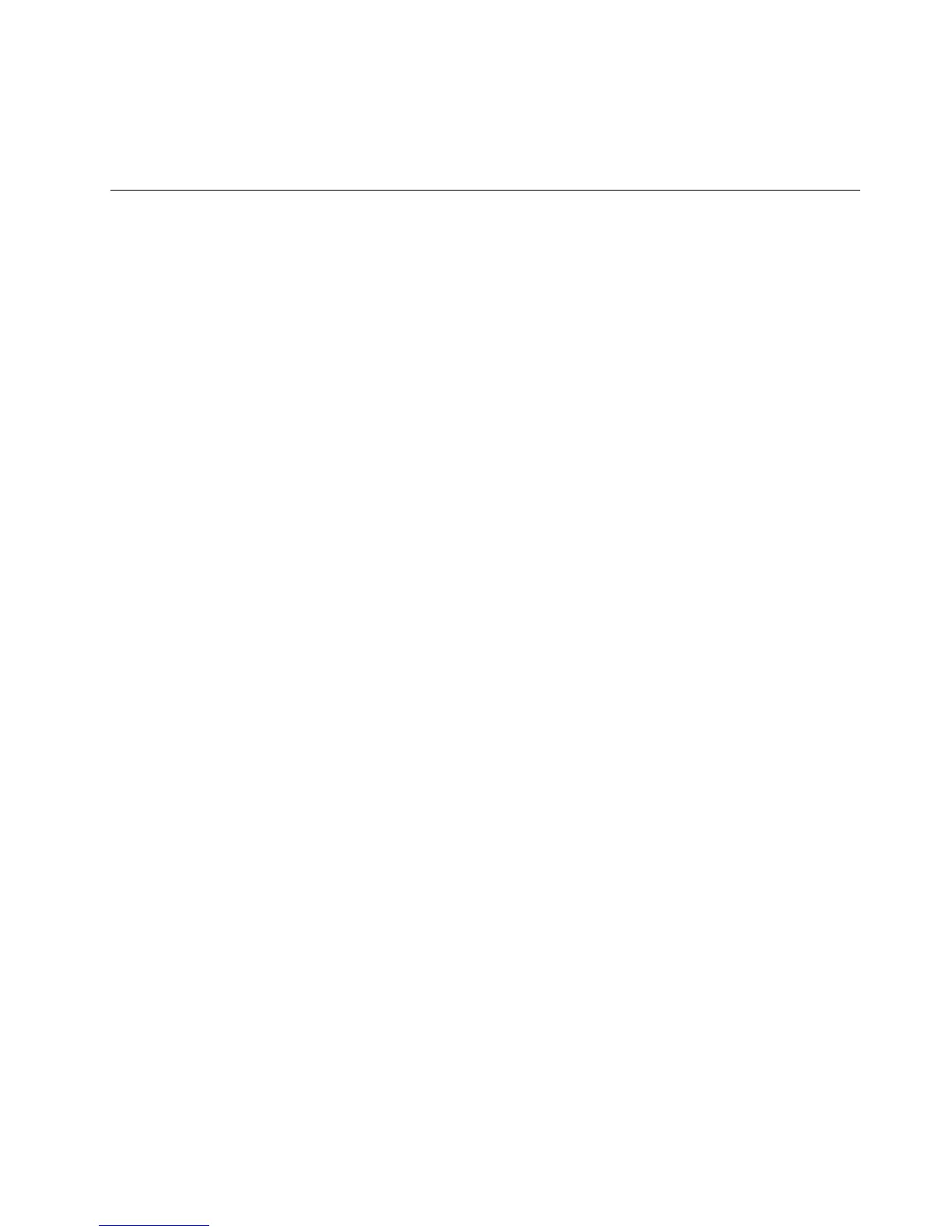28.WhentheAdditionalCDswindowopensaskingyouifyouneedtoinstalladditionalsoftwareprograms
fromaCDorDVD,dependingonyourneeds,clickInstalltocontinueorclickFinishtocomplete
theinstallation.
InstallingaRedHatEnterpriseLinux6.0or6.2operatingsystem
ThistopicprovidesinstructionsonhowtoinstallaRedHatEnterpriseLinux6.0or6.2operatingsystem
(32-bitor64-bit).
ToinstallaRedHatEnterpriseLinux6.0or6.2operatingsystem(32-bitor64-bit),dothefollowing:
Notes:
•Ensurethatyouhavepreparedalltherequireditemsbeforeinstallinganoperatingsystem.See“Before
installinganoperatingsystem”onpage1
.
•Followtheinstructionsonthescreeninadditiontotheinstructionsinthistopic.
1.Inserttheoperatingsysteminstallationdiscintotheopticaldrivethatyouhavesetastherststartup
device.Then,starttheserverfromtheopticaldrive.
2.WhentheRedHatEnterpriseLinuxinstallationwelcomewindowopens,selectoneofthefollowing
andthenpressEnter.
•Installorupgradeanexistingsystem
•Installsystemwithbasicvideodriver(default)
•Rescueinstalledsystem
•Bootfromlocaldrive
3.WhentheMediaCheckwindowpromptsyoutocheckalltheinstallationmedia,dependingonyour
needs,selectOKtodothecheckorselectSkiptoskipthecheck.Then,pressEnter.
4.WhentheREDHAT(R)ENTERPRISELINUX(R)6installationwindowopens,clickNext.
5.SelectthelanguagethatyouwanttouseduringtheinstallationprocessandclickNext.
6.SelecttheappropriatekeyboardlayoutforthesystemandclickNext.
7.SelectthetypeofdevicesfortheinstallationfromthefollowingandthenclickNext.
•BasicStorageDevices(default)
•SpecializedStorageDevices
8.TypeanameforyourserverintheHostnameeld.Then,clickNext.
9.Specifyyourtimezonebyselectingthenearestcityinyourtimezone.Then,clickNext.
10.Personalizetheserverbytypingtherootpasswordfortherootuseraccount.Then,clickNext.
11.Bydefault,apartitionisalreadyselectedforyoutoinstalltheoperatingsystem.Ifyouwanttomanually
createapartition,selectoneofthefollowingandthenclickNext.
•UseAllSpace
•ReplacingExistingLinuxSystem(s)
•ShrinkCurrentSystem
•UsefreeSpace
•CreateCustomLayout
Note:ThefollowingstepsarebasedonthescenariothatCreateCustomLayoutisselectedinthisstep.
12.IntheStorageDeviceswindow,selecttheharddiskdriveonwhichyouwanttoinstalltheoperating
systemandmoveitfromtheDataStorageDevicesareatotheInstallTargetDevicesarea.Then,click
Next.
19