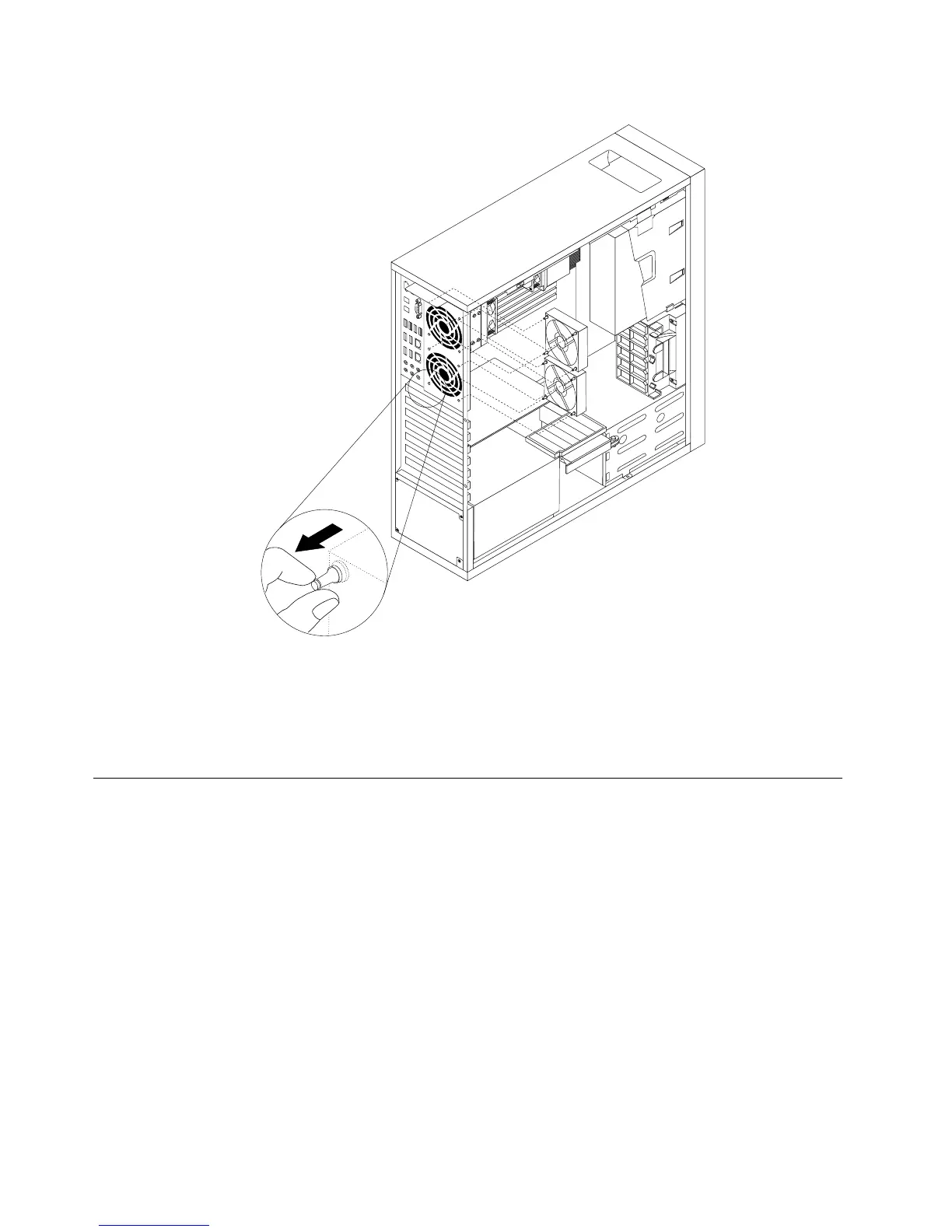Figure38.Installingtherearfanassembly
10.Connecttherearfanassemblycabletotheappropriaterearfanconnectoronthesystemboard.See
“Locatingpartsandconnectorsonthesystemboard”onpage71.
11.Tocompletetheinstallationorreplacement,goto“Completingthepartsreplacement”onpage110.
Replacingtheinternalspeaker
Attention
Donotopenyourcomputerorattemptanyrepairbeforereadingandunderstandingthe“Importantsafety
information”intheThinkStationSafetyandWarrantyGuidethatcamewithyourcomputer.Toobtainacopy
oftheThinkStationSafetyandWarrantyGuide,goto:
http://www.lenovo.com/support.
Thissectionprovidesinstructionsonhowtoreplacetheinternalspeaker.
Toreplacetheinternalspeaker,dothefollowing:
1.Removeallmediafromthedrivesandturnoffallattacheddevicesandthecomputer.Then,disconnect
allpowercordsfromelectricaloutletsanddisconnectallcablesthatareconnectedtothecomputer.
2.Removethecomputercover.See“Removingthecomputercover”onpage74.
3.Removethefrontbezel.See“Removingandreinstallingthefrontbezel”onpage75.
4.RemovethePCIcardholder.See“RemovingandreinstallingthePCIcardholder”onpage76.
108ThinkStationHardwareMaintenanceManual
