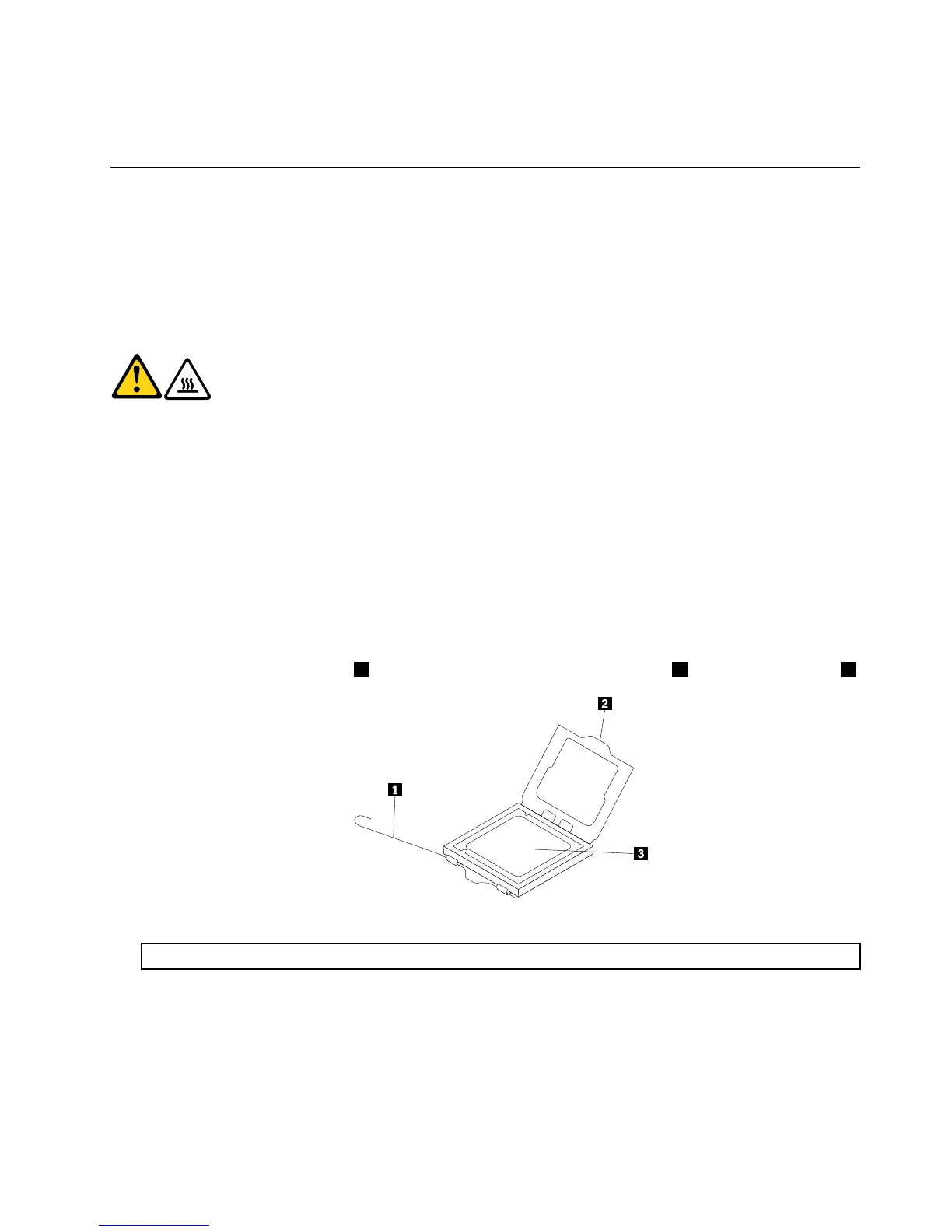15.ReinstallthePCIcardholder.See“RemovingandreinstallingthePCIcardholder”onpage76.
16.Tocompletetheinstallationorreplacement,goto“Completingthepartsreplacement”onpage110.
Replacingthemicroprocessor
Attention
Donotopenyourcomputerorattemptanyrepairbeforereadingandunderstandingthe“Importantsafety
information”intheThinkStationSafetyandWarrantyGuidethatcamewithyourcomputer.Toobtainacopy
oftheThinkStationSafetyandWarrantyGuide,goto:
http://www.lenovo.com/support
CAUTION:
Theheatsinkandfanassemblymightbeveryhot.Turnoffthecomputerandwaitthree
toveminutestoletthecomputercoolbeforeremovingthecomputercover.
Thissectionprovidesinstructionsonhowtoreplacethemicroprocessor.
Toreplacethemicroprocessor,dothefollowing:
1.Removeallmediafromthedrivesandturnoffallattacheddevicesandthecomputer.Then,disconnect
allpowercordsfromelectricaloutletsanddisconnectallcablesthatareconnectedtothecomputer.
2.Removethecomputercover.See“Removingthecomputercover”onpage74.
3.Removethefrontbezel.See“Removingandreinstallingthefrontbezel”onpage75.
4.Placethecomputeronitssidetogaineasieraccesstothesystemboard.
5.RemovethePCIcardholder.See“RemovingandreinstallingthePCIcardholder”onpage76.
6.Removetheheatsinkandfanassembly.See“Replacingtheheatsinkandfanassembly”onpage90.
7.Toremovethemicroprocessor3fromthesystemboard,liftthesmallhandle1andopentheretainer2.
Table1.
Important:Touchonlythesidesofthemicroprocessor.Donottouchthegoldcontactsonthebottom.
8.Liftthemicroprocessorstraightupandoutofthesocket.
Chapter9.ReplacingFRUs93
