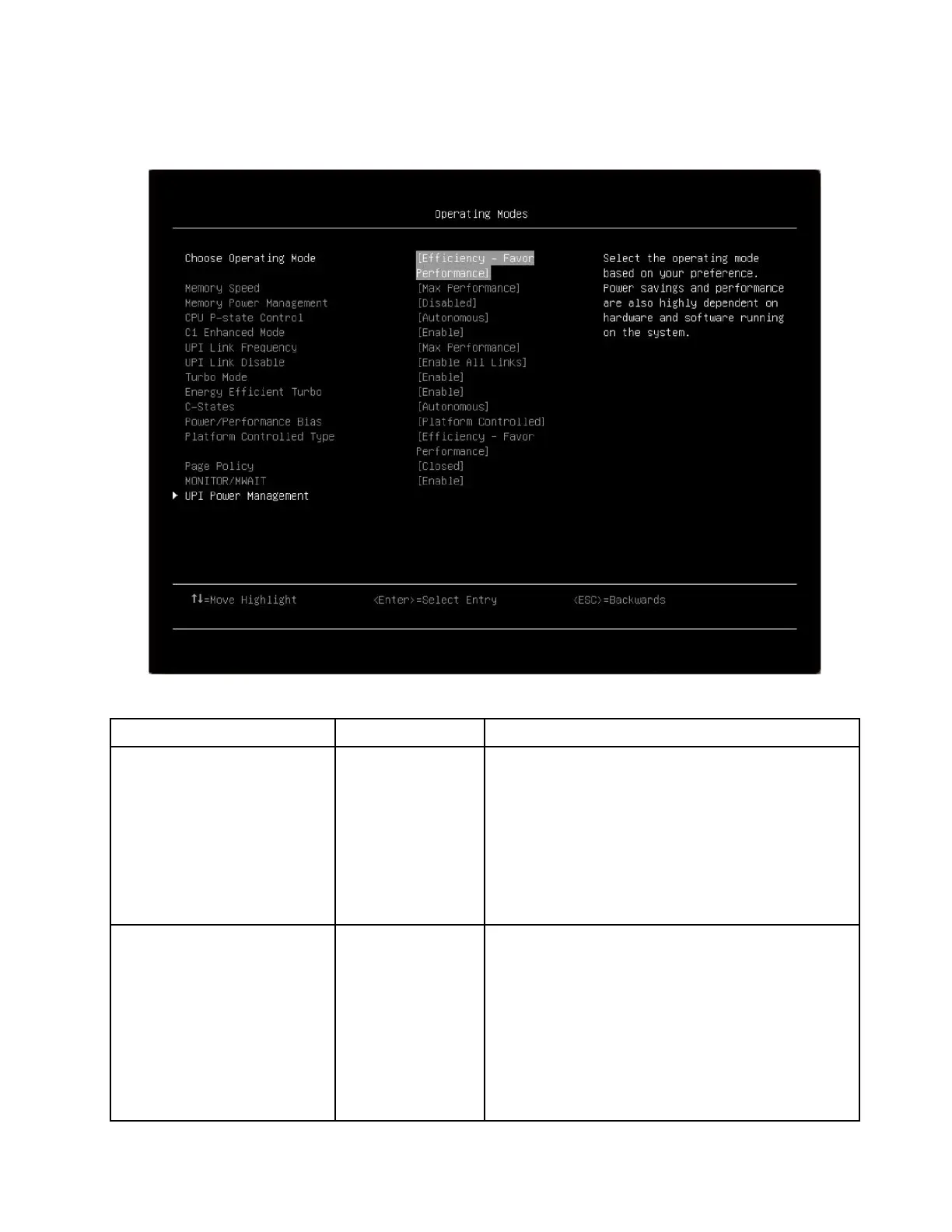Operating modes
Select the operating mode bases on your preference.
Table 10. Operating modes details
Item
Options
Description
Choose Operating Mode
• Minimal Power
• Efficiency – Favor
Power
• Efficiency – Favor
Performance
• Custom Mode
• Maximum
Performance
Select the operating mode based on your preference.
Power savings and performance are also highly
dependent on hardware and software running on the
system.
Efficiency – Favor Performance is the default setting.
Memory Speed
• Minimal Power
• Balanced
• Max
Performance
Select the desired memory speed. [Maximum
performance] mode maximizes performance. [Balanced]
mode offers a balance between performance and power.
[Minimal power] mode maximizes power savings. When a
preset mode is selected, the low-level settings are not
changeable and will be grayed out. If user would like to
change the settings, choose [Custom Mode] in
“Operating Mode located under “System Setting”
submenu.
Max Performance is the default setting.
Chapter 3. System configuration and boot management 27
