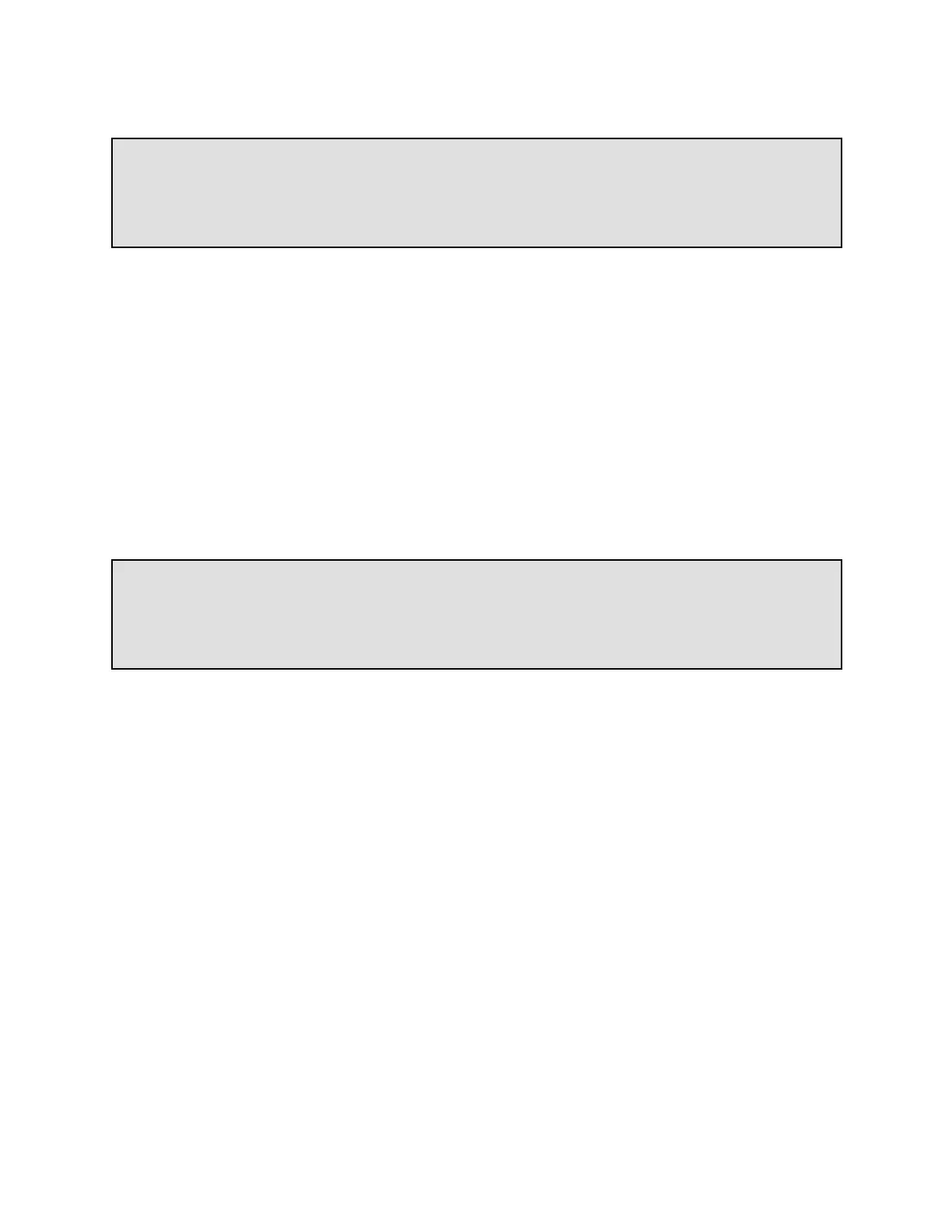5. If the problem persists, please contact technical support.
Service Action:
1. Review PD Steps.
2. Redownload the update package for LXPM, UEFI, XCC and reapply it using (onecli or XCC WEB GUI).
3. If problem persists, escalate to next level of support
• FQXPMUP0206M: The level of the update package is too old. Failed to update the firmware.
Severity: Error
User Action:
1. Follow prompts to select a newer version of the update package and retry the update.
2. Restart BMC via supported method and reboot the system.
3. Perform AC reset or virtual reseat.
Note: When performing AC reset, after powering off AC, wait several seconds before powering on
AC. After AC power is restored, power on the host system.
4. If the problem persists, try a different Lenovo tool to perform the update (eg. XClarity Administrator,
XClarity Controller, or XClarity Essential OneCLI).
5. If the problem persists, please contact technical support.
Service Action:
1. Review PD Steps.
2. Redownload the update package for LXPM, UEFI, XCC and reapply it using (onecli or XCC WEB GUI).
3. If problem persists, escalate to next level of support
• FQXPMUP0207M: The update package is invalid. Failed to update the firmware.
Severity: Error
User Action:
1. Ensure the update package is not corrupt and retry the update.
2. Ensure proper connection to USB/network drive and retry the update.
3. Restart BMC via supported method and BMC setting via uEFI setup or "Restart Management
Controller" in BMC web UI. Then, reboot the system.
4. Reflash the BMC firmware.
5. Perform AC reset or virtual reseat.
Note: When performing AC reset, after powering off AC, wait several seconds before powering on
AC. After AC power is restored, power on the host system.
6. If the problem persists, try a different Lenovo tool to perform the update (eg. XClarity Administrator,
XClarity Controller, or XClarity Essential OneCLI).
7. If the problem persists, please contact technical support.
272
ThinkSystem SR850 V2 System Events Service Guide
