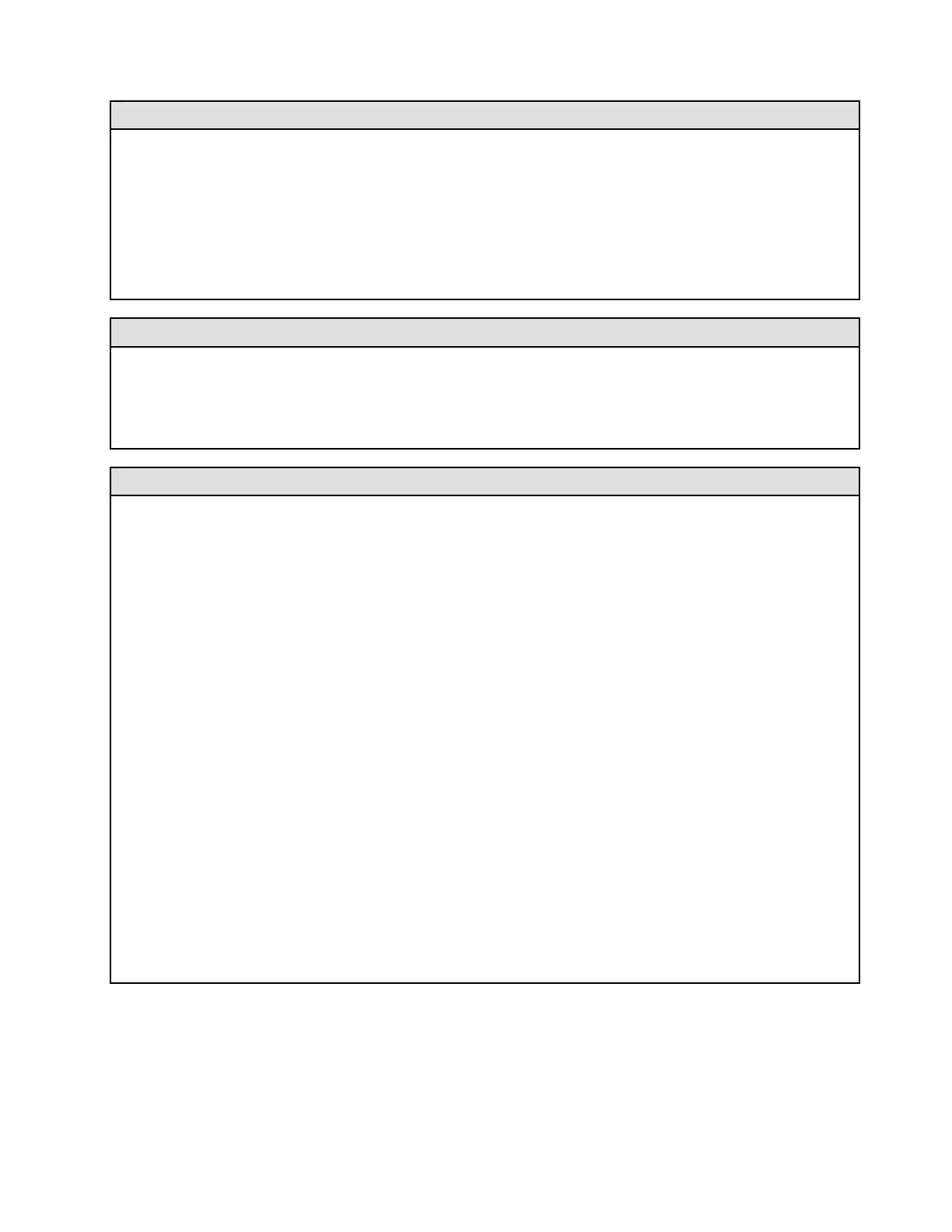Host bus adapter
• ThinkSystem 440-8i SAS/SATA PCIe Gen4 12Gb Internal HBA
• ThinkSystem 440-16i SAS/SATA PCIe Gen4 12Gb Internal HBA
• ThinkSystem 440-8e SAS/SATA PCIe Gen4 12Gb External HBA
• ThinkSystem 440-16e SAS/SATA PCIe Gen4 12Gb External HBA
• ThinkSystem 4350-8i SAS/SATA PCIe Gen3 12Gb Internal HBA
• ThinkSystem 4350-16i SAS/SATA PCIe Gen3 12Gb Internal HBA
For more information about the RAID/HBA adapters, see
Lenovo ThinkSystem RAID Adapter and HBA Reference.
System fan
The server supports one of the following fan types:
• Six 60 mm x 38 mm single-rotor fans
• Six 60 mm x 56 mm dual-rotor fans
Note: Do not mix single-rotor and dual-rotor fans in the same unit of server.
Electrical input
The server supports up to two power supplies with N+N redundancy with oversubscription. Following is the list of
supported types:
• CFFv4
– 1100-watt Platinum, input power 115 Vac / 230 Vdc / 240 Vdc
– 1100-watt Titanium, input power 115 Vac / 230 Vdc/ 240 Vdc
– 1800-watt Platinum, input power 230 Vac / 240 Vdc
– 1800-watt Titanium, input power 230 Vac / 240 Vdc
– 2400-watt Platinum, input power 230 Vac / 240 Vdc
– 2600-watt Titanium, input power 230 Vac / 240 Vdc
• CRPS (Chinese Mainland Only)
– 1300-watt Platinum, input power 115 Vac / 230 Vac / 240 Vdc
– 2700-watt Platinum, input power 230 Vac / 240 Vdc
– 1600-watt, input power 336 Vdc
– 1600-watt, input power -48 Vdc
Important: Power supplies and redundant power supplies in the server must be with the same power rating, wattage
or level.
CAUTION:
• 240 Vdc input (input range: 180-300 V dc) is supported in Chinese Mainland ONLY.
• Power supply with 240 Vdc input cannot support hot-plugging power cord function. Before removing the
power supply with dc input, please turn off server or disconnect dc power sources at the breaker panel or by
turning off the power source. Then, remove the power cord.
Chapter 1. Introduction 7
