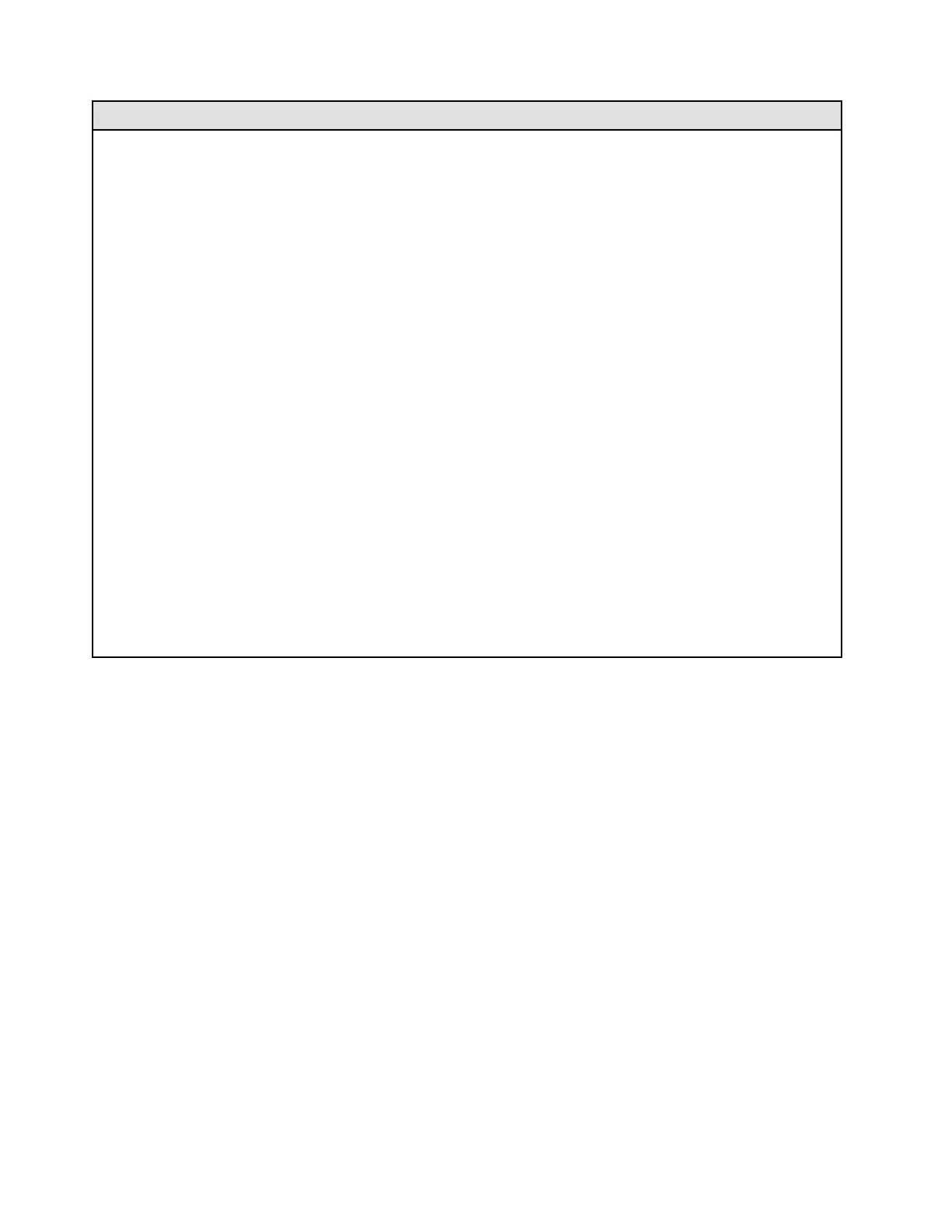Ambient temperature management
Adjust ambient temperature when specific components are installed:
• Keep ambient temperature to 45°C or lower when one or more of the following components are installed.
– Processors with TDP less than or equal to 165W, and twenty-four 2.5-inch drives
– DRAM DIMMs with capacity 64 GB or larger, and twenty-four 2.5-inch drives
• Keep ambient temperature to 35°C or lower when one or more of the following components are installed.
– Processors with TDP greater than 165W and less than or equal to 250W, and twenty-four 2.5-inch drives
– DRAM DIMMs with capacity 128 GB, and eight 2.5-inch drives
– ConnectX-7 NDR200 QSFP 2-port adapter, and sixteen 2.5-inch drives
– ConnectX-7 NDR400 QSFP 1-port adapter, and sixteen 2.5-inch drives
• Keep ambient temperature to 30°C or lower when one or more of the following components are installed.
– Processors with TDP 270W, and single-wide GPU adapters
– Processors with TDP greater than 250W, and twenty-four 2.5-inch drives
– DRAM DIMMs with capacity 128 GB, and sixteen 2.5-inch drives
– ConnectX-6 Dx 100GbE QSFP56 2-port adapter with Active Optical Cable, and sixteen 2.5-inch drives
– ConnectX-6 HDR/200GbE QSFP56 2-port adapter with Active Optical Cable, and sixteen 2.5-inch drives
– ConnectX-7 NDR200 QSFP 2-port adapter with Active Optical Cable, and sixteen 2.5-inch drives
– ConnectX-7 NDR400 QSFP 1-port adapter with Active Optical Cable, and sixteen 2.5-inch drives
– 7mm drives
• Keep ambient temperature to 25°C or lower when one or more of the following components are installed.
– Processors with TDP less than or equal to 165W, four 2.5-inch drives, and FHFL PCIe adapters
– DRAM DIMMs with capacity 256 GB, and eight 2.5-inch drives
– Double-wide GPU adapters
10 ThinkSystem SR850 V3 System Configuration Guide
