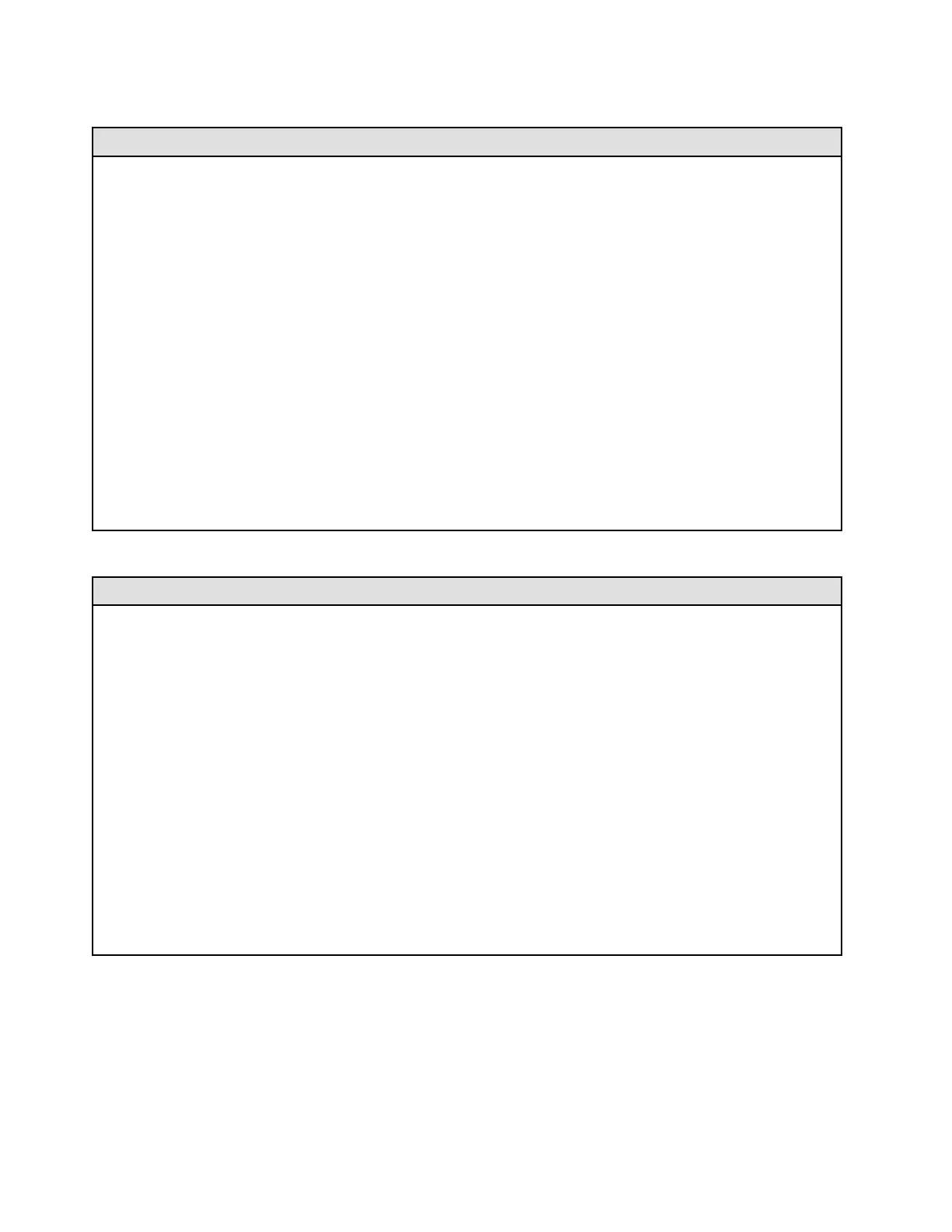Storage expansion
Storage expansion
The server supports the following storage configurations:
• 2.5-inch hot-swap drive configurations
– Up to thirty-two 2.5-inch SAS/SATA drives
– Up to twenty-four 2.5-inch NVMe drives
– Up to twenty-four 2.5-inch SAS/SATA drives and eight 2.5-inch NVMe drives
• 3.5-inch hot-swap drive configurations
– Up to sixteen 3.5-inch SAS/SATA/NVMe drives
– Up to twelve 3.5-inch SAS/SATA drives and four 3.5-inch NVMe drives
• One optical drive bay supports one of the following:
– One optical disk drive (ODD)
– One tape drive (RDX or LTO)
Notes:
• See “Technical rules for system fans” in the User Guide or Hardware Maintenance Guide for detailed information
about the storage limitations in different server configurations.
• When an LTO tape drive is to be installed, one of the following HBA should be installed:
– ThinkSystem 440-8i SAS/SATA PCIe 12Gb HBA
– ThinkSystem 4350-8i SAS/SATA 12Gb HBA
For a list of supported drives, see
https://serverproven.lenovo.com.
Expansion slots
Expansion slots
Nine PCIe expansion slots are available:
• Slot 1: PCIe Gen 5 x16, 75W, FH/FL
• Slot 2: PCIe Gen 5 x8 (open end), 75W, FH/FL
• Slot 3: PCIe Gen 5 x16, 75W, FH/FL
• Slot 4: PCIe Gen 5 x8 (open end), 75W, FH/FL
• Slot 5: PCIe Gen 5 x16, 75W, FH/FL
• Slot 6: PCIe Gen 4 x8 (open end), 75W, FH/FL
• Slot 7: PCIe Gen 4 x16, 75W, FH/FL
• Slot 8: PCIe Gen 4 x8 (open end), 75W, FH/FL
• Slot 9: PCIe Gen 4 x8 (open end), 75W, FH/HL
Notes:
• Slots 2, 4, 6, 8, and 9 in ThinkSystem ST650 V3 are open-end design, which means that these slots can accept
adapters with a longer edge connector than the physical length of the slot connector. For example, if a x16 adapter
is installed in the x8 slot 2 of the server, half of the edge connector will not be connected to the slot. The adapter will
still function, but the performance will be impacted.
• See “Install a HL PCIe adapter” in the User Guide or Hardware Maintenance Guide for detailed information about
the technical rules of PCIe slots.
• For more information about the supported PCIe adapters, see
https://serverproven.lenovo.com.
6 ThinkSystem ST650 V3 System Configuration Guide
