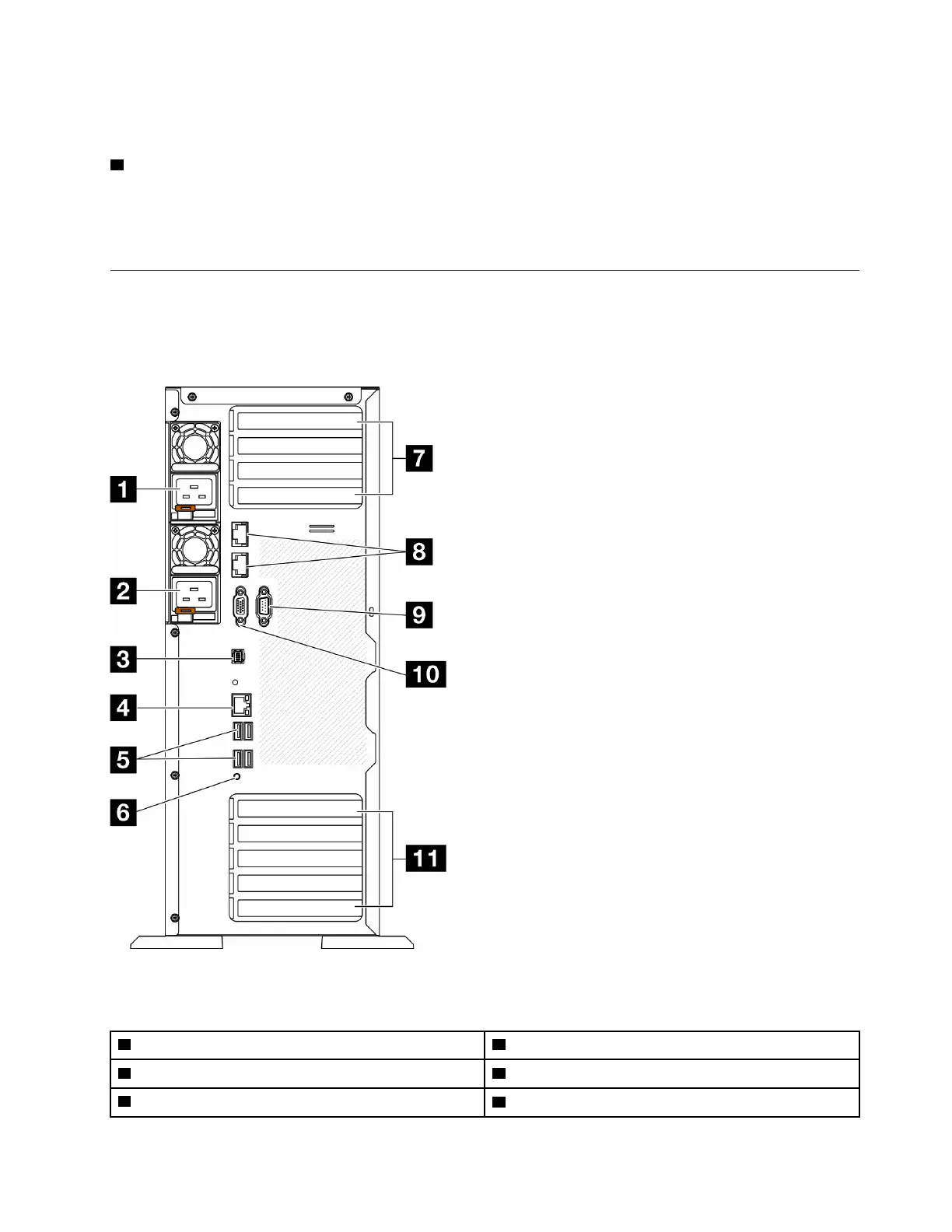Note: For 2.5-inch drive bay models that support NVMe drives, up to twenty-four NVMe drives can be
installed in in bays 0-7, 8-15, and 16-23.
9 Foot stands
For tower form factor models, the foot stands help the server stand steadily.
Rear view
The rear of the server provides access to several components, including the power supplies, PCIe adapters,
serial port, and Ethernet port.
Components on the rear view
Figure 5. Rear view
Table 6. Components on the rear view
1 Power supply unit 1
7 PCIe slots 1-4 (top to bottom)
2 Power supply unit 2 (optional) 8 10GbE connectors (2)
3 External Diagnostics Handset connector
9 Serial-port-module slot
Chapter 2. Server components 23
