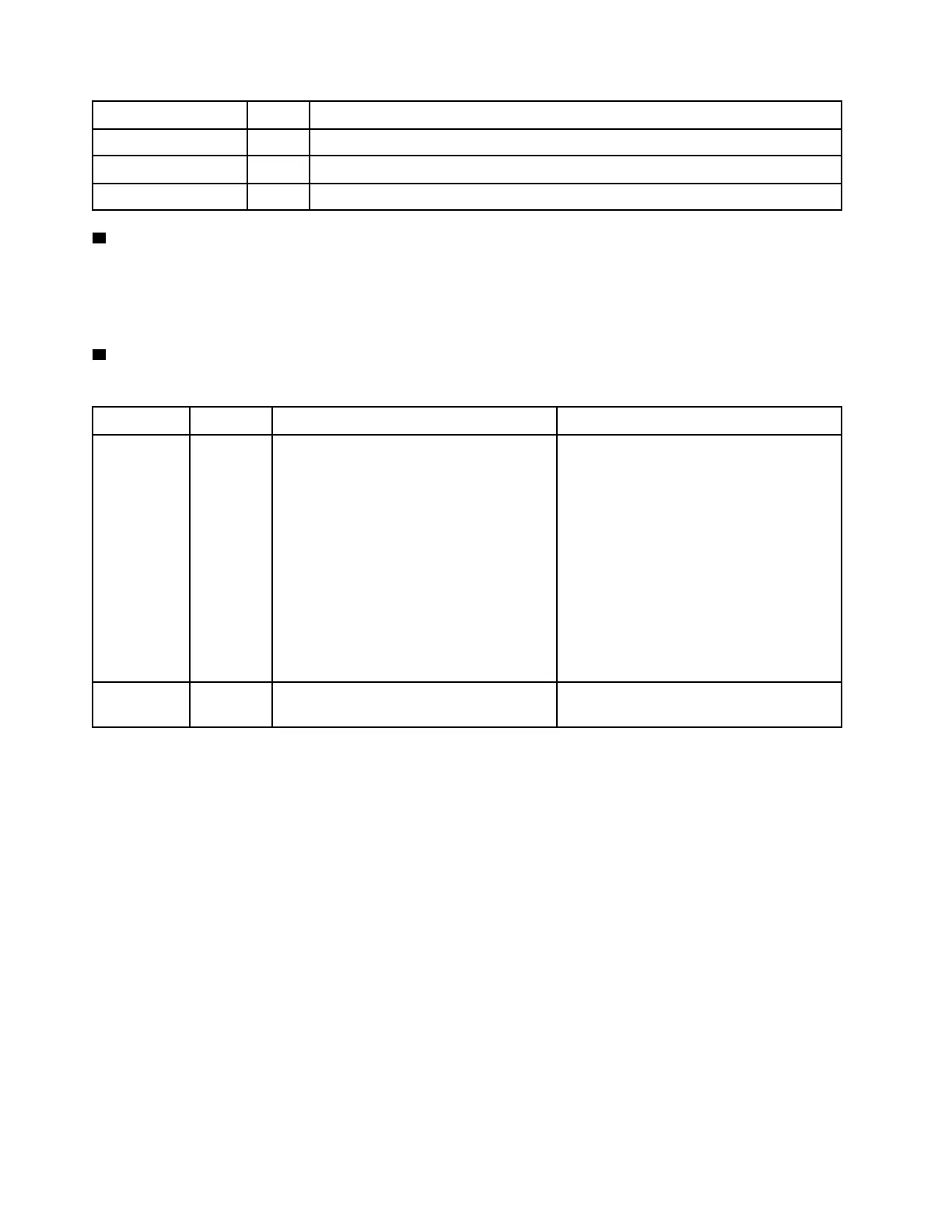Status Color Description
On Green
The server is connected to a network.
Blinking
Green
The network is connected and active.
Off
None The server is disconnected from the network.
3 System ID button with system ID LED (blue)
Use this system ID button and the blue system ID LED to visually locate the server. Each time you press the
system ID button, the state of the system ID LED changes. The LED can be changed to on, blinking, or off.
You can also use the Lenovo XClarity Controller or a remote management program to change the state of the
system ID LED to assist in visually locating the server among other servers.
4 System Error LED (yellow)
The system error LED helps you to determine if there are any system errors.
Status Color
Description Action
On
Yellow An error has been detected on the server.
Causes might include one or more of the
following errors:
• The temperature of the server reached
the non-critical temperature threshold.
• The voltage of the server reached the
non-critical voltage threshold.
• A fan has been detected to be running at
low speed.
• The power supply has a critical error.
• The power supply is not connected to
the power.
Check the Event log to determine the exact
cause of the error.
Off None The server is off or the server is on and is
working correctly.
None.
Rear system LEDs
The illustration in this section shows the LEDs on the rear of the server.
34
ThinkSystem ST650 V3 System Configuration Guide
