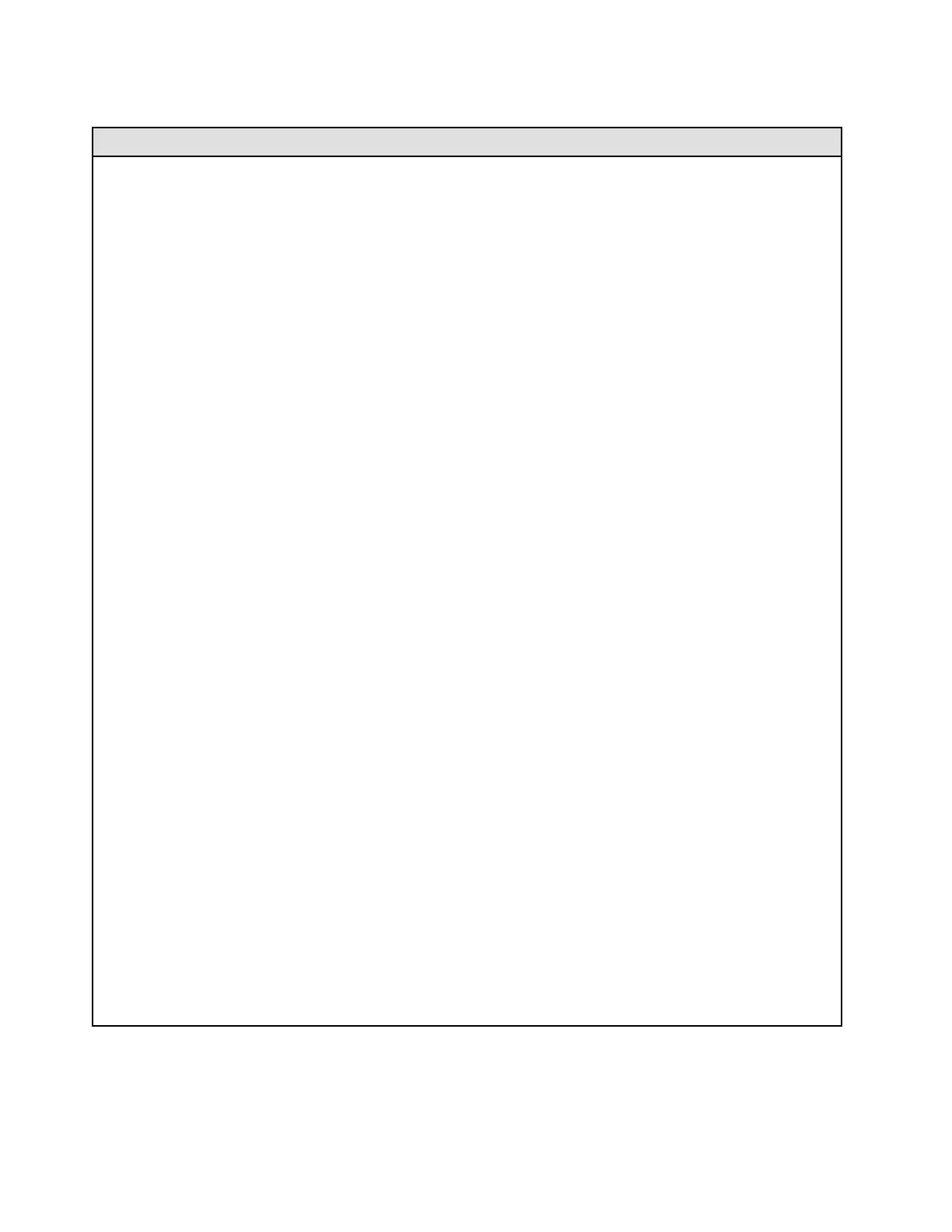Storage controller
Storage controller
Internal adapters / HBA
• ThinkSystem RAID 940-16i 8GB Flash PCIe Gen4 12Gb Internal Adapter (CFF)
• ThinkSystem 440-16i SAS/SATA PCIe Gen4 12Gb Internal HBA (CFF)
• ThinkSystem RAID 9350-16i 4GB Flash PCIe 12Gb Internal Adapter
• ThinkSystem RAID 9350-8i 2GB Flash PCIe 12Gb Internal Adapter
• ThinkSystem RAID 5350-8i PCIe 12Gb Internal Adapter
HBA
• ThinkSystem 440-16i SAS/SATA PCIe Gen4 12Gb HBA
• ThinkSystem 4350-16i SAS/SATA 12Gb HBA
• ThinkSystem 440-8i SAS/SATA PCIe Gen4 12Gb HBA
• ThinkSystem 4350-8i SAS/SATA 12Gb HBA
• ThinkSystem 440-16e SAS/SATA PCIe Gen4 12Gb HBA
• ThinkSystem 440-8e SAS/SATA PCIe Gen4 12Gb HBA
RAID adapters
• RAID level 0, 1, 10, 5
– ThinkSystem RAID 5350-8i PCIe 12Gb Adapter
– ThinkSystem RAID 540-8i PCIe Gen4 12Gb Adapter
– ThinkSystem RAID 540-16i PCIe Gen4 12Gb Adapter
• RAID level 0, 1, 10, 5, 6
– ThinkSystem RAID 9350-8i 2GB Flash PCIe 12Gb Adapter (with flash power module)
– ThinkSystem RAID 9350-16i 4GB Flash PCIe 12Gb Adapter (with flash power module)
– ThinkSystem RAID 940-8i 4GB Flash PCIe Gen4 12Gb Adapter (with flash power module)
– ThinkSystem RAID 940-16i 4GB Flash PCIe Gen4 12Gb Adapter (with flash power module)
– ThinkSystem RAID 940-16i 8GB Flash PCIe Gen4 12Gb Adapter (with flash power module)
– ThinkSystem RAID 940-32i 8GB Flash PCIe Gen4 12Gb Adapter (with flash power module)
Software RAID
• On Board SATA Software RAID
• Intel VROC NVMe RAID
– VROC Standard requires an activation key and supports RAID levels 0,1, and 10
– VROC Premium requires an activation key and supports RAID levels 0, 1, 5, and 10. For more information about
acquiring and installing the activation key, see
https://fod.lenovo.com/lkms.
Notes:
• See “Install a HL PCIe adapter” in the User Guide or Hardware Maintenance Guide for detailed information about
the technical rules of PCIe slots.
• For more information about the supported HBA/RAID adapters, see
Lenovo ThinkSystem RAID Adapter and HBA
Reference
.
8 ThinkSystem ST650 V3 System Configuration Guide
