
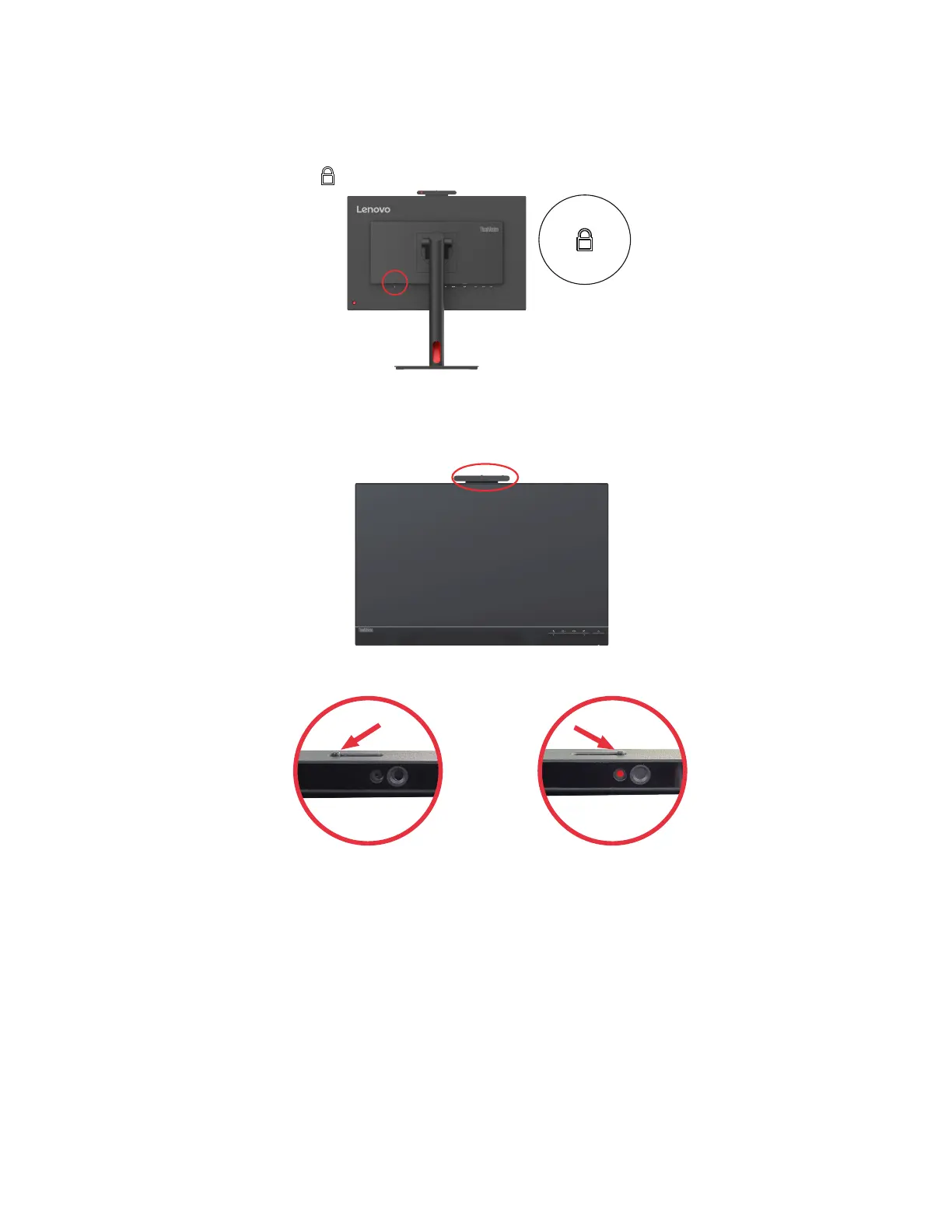 Loading...
Loading...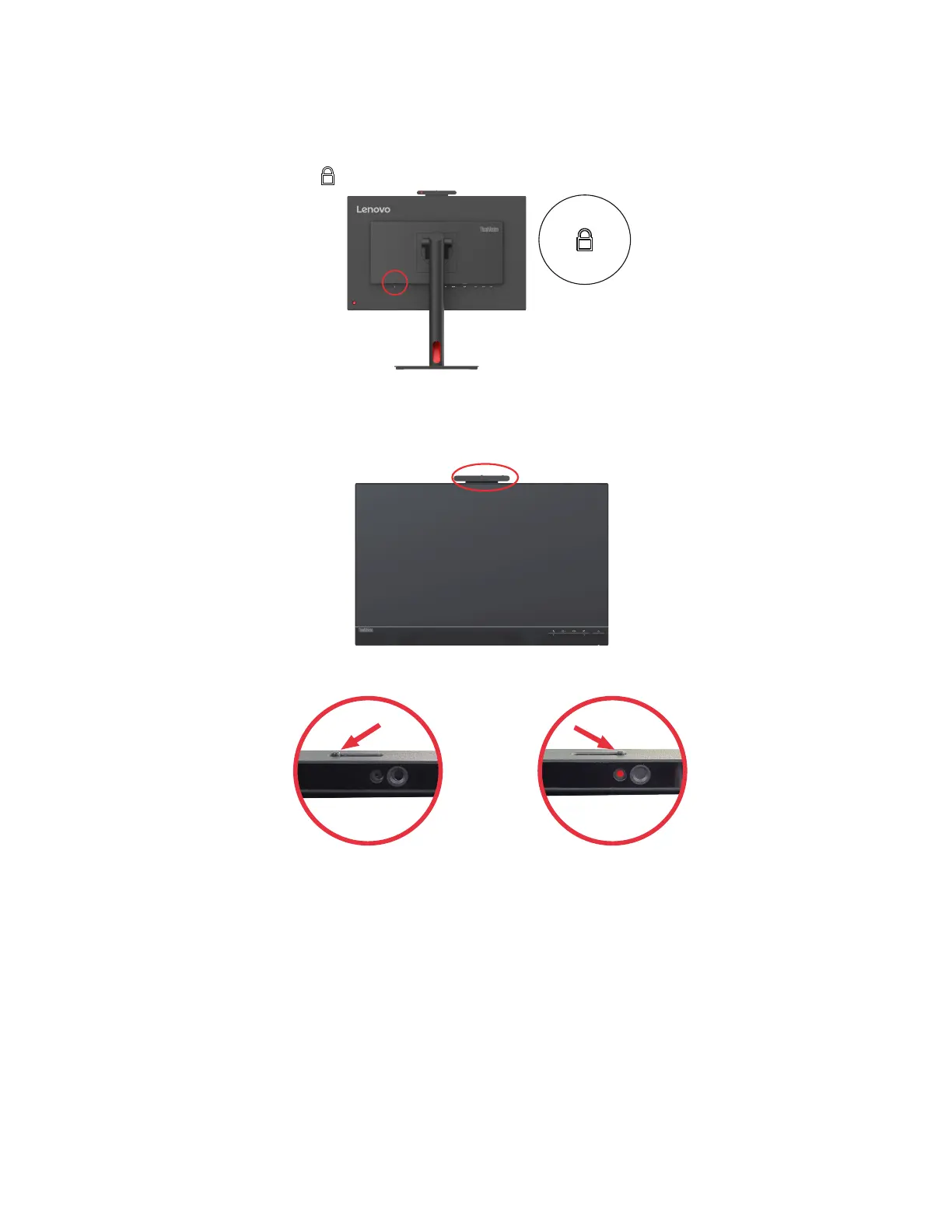
Do you have a question about the Lenovo ThinkVision T24v-30 and is the answer not in the manual?
| Color depth | 8 bit |
|---|---|
| Color gamut | 99 % |
| Pixel pitch | 0.274 x 0.274 mm |
| Screen shape | Flat |
| Pixel density | 93 ppi |
| Response time | 6 ms |
| Backlight type | W-LED |
| Display diagonal | 23.8 \ |
| Anti-glare screen | Yes |
| Display technology | LED |
| Native aspect ratio | 16:9 |
| Maximum refresh rate | 75 Hz |
| Response time (fast) | 4 ms |
| Viewable size, vertical | 296.5 mm |
| Contrast ratio (dynamic) | 3000000:1 |
| Contrast ratio (typical) | 1000:1 |
| Display number of colors | 16.7 million colors |
| Viewable size, horizontal | 527 mm |
| Display brightness (typical) | 250 cd/m² |
| HDMI version | 1.4 |
| USB hub version | 2.0 / 3.2 Gen 1 (3.1 Gen 1) |
| DisplayPort version | 1.2 |
| Headphone connectivity | 3.5 mm |
| USB upstream port type | USB Type-B |
| USB Type-A downstream ports quantity | 4 |
| Megapixel | 2 MP |
| RMS rated power | 6 W |
| Number of speakers | 2 |
| Compatible operating systems | Windows 10, Windows 11 |
| AC input voltage | 100 - 240 V |
| Power supply type | Internal |
| AC input frequency | 50 - 60 Hz |
| Power consumption (max) | 60 W |
| Power consumption (standby) | 0.5 W |
| Power consumption (typical) | 18 W |
| Pivot angle | -90 - 90 ° |
| Tilt angle range | -5 - 23.5 ° |
| Cable lock slot type | Kensington |
| Panel mounting interface | 100 x 100 mm |
| Color name | Raven Black |
| Certification | ENERGY STAR® Certified, TCO 9.0, TCO Edge 2.0, EPEAT™ Gold, RoHS Eyesafe® Display 2.0, TÜV Low Blue Light (Hardware solution), TÜV Rheinland® Flicker Free, TÜV Rheinland® Eye Comfort |
| Product color | Black |
| Package type | Box |
| Package depth | 178 mm |
| Package width | 590 mm |
| Package height | 422 mm |
| Package weight | 8500 g |
| Cables included | AC, DisplayPort, HDMI, USB Type-A to USB Type-B |
| DisplayPort cable length | 1.8 m |
| Bezel width (side) | 2.1 mm |
|---|---|
| Depth (with stand) | 199.7 mm |
| Width (with stand) | 539.8 mm |
| Height (with stand) | 542.8 mm |
| Weight (with stand) | 6000 g |
| Bezel width (bottom) | 41.4 mm |
| Depth (without stand) | 53.9 mm |
| Height (without stand) | 363.3 mm |
| Weight (without stand) | 3900 g |











