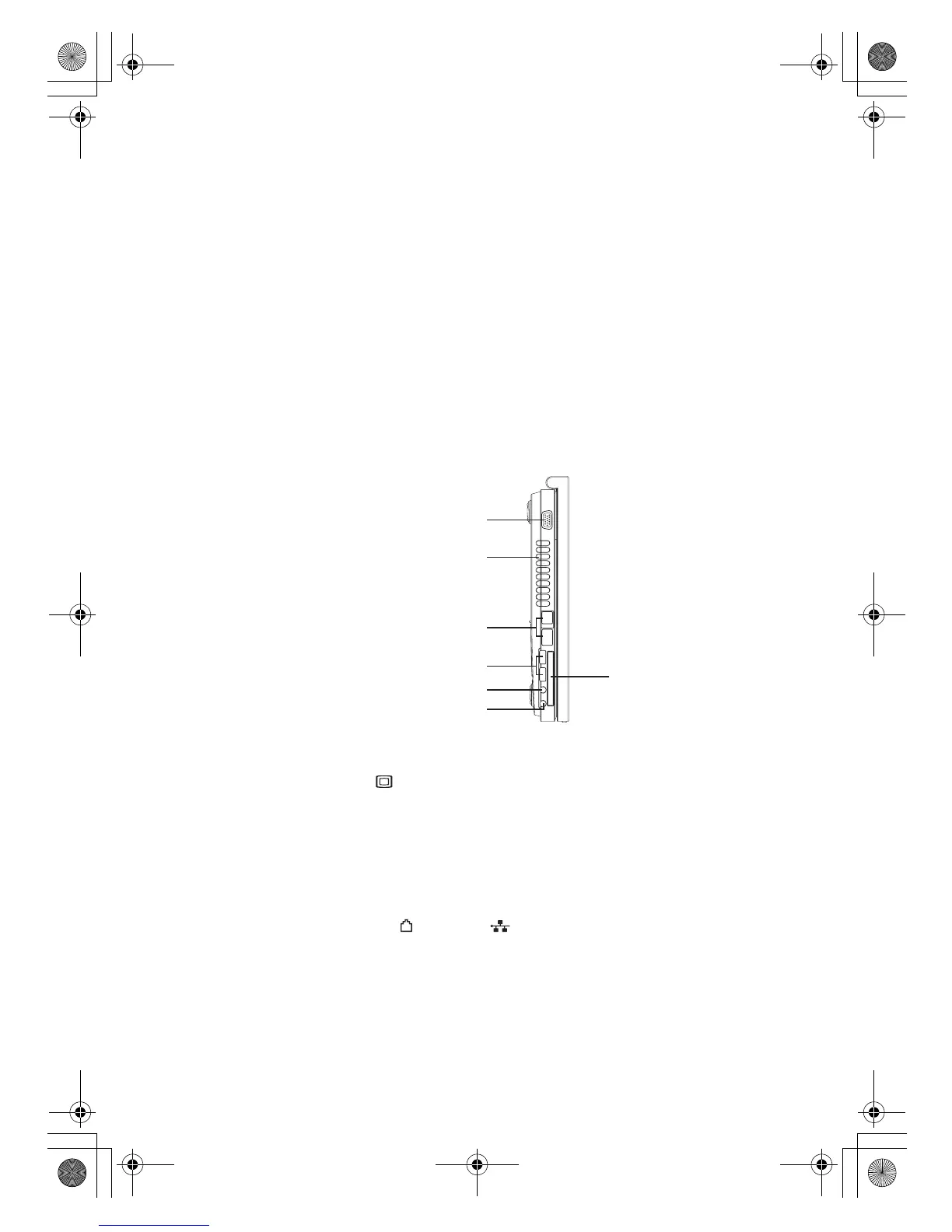Getting Started
14
Lenovo 3000 G400 and G410 User Guide
e Optical drive eject button
Press this button to eject out the optical drive tray.
f Optical drive
Your computer comes with an optical device, such as a CD-ROM drive
or a DVD/CD recordable drive.
Push the eject button to open the drive tray, place a disc on the tray, then
gently push the drive tray back in. The drive will begin reading the data
on the disc.
Attention: It is normal to hear the CD spinning in the optical drive
while data is read.
Left-side View
Refer to the diagram below to identify the components on this side of the
computer.
a VGA port
Connect an external monitor or projector to this port.
b Fan louvers
The fan louvers allow warm air to exit the computer.
Important: Make sure that paper, books, clothing, cables or other
objects do not block any of the fan louvers or else
overheating of the computer may occur.
c Modem* port /LAN port
(1) Modem Port
The modem port supports a standard telephone cable with an RJ-11
connector, and allows dial up access to an internet service provider
(ISP).
a
b
c
d
e
f
g
Lenovo EVEREST UG.book Page 14 Friday, August 17, 2007 5:40 PM