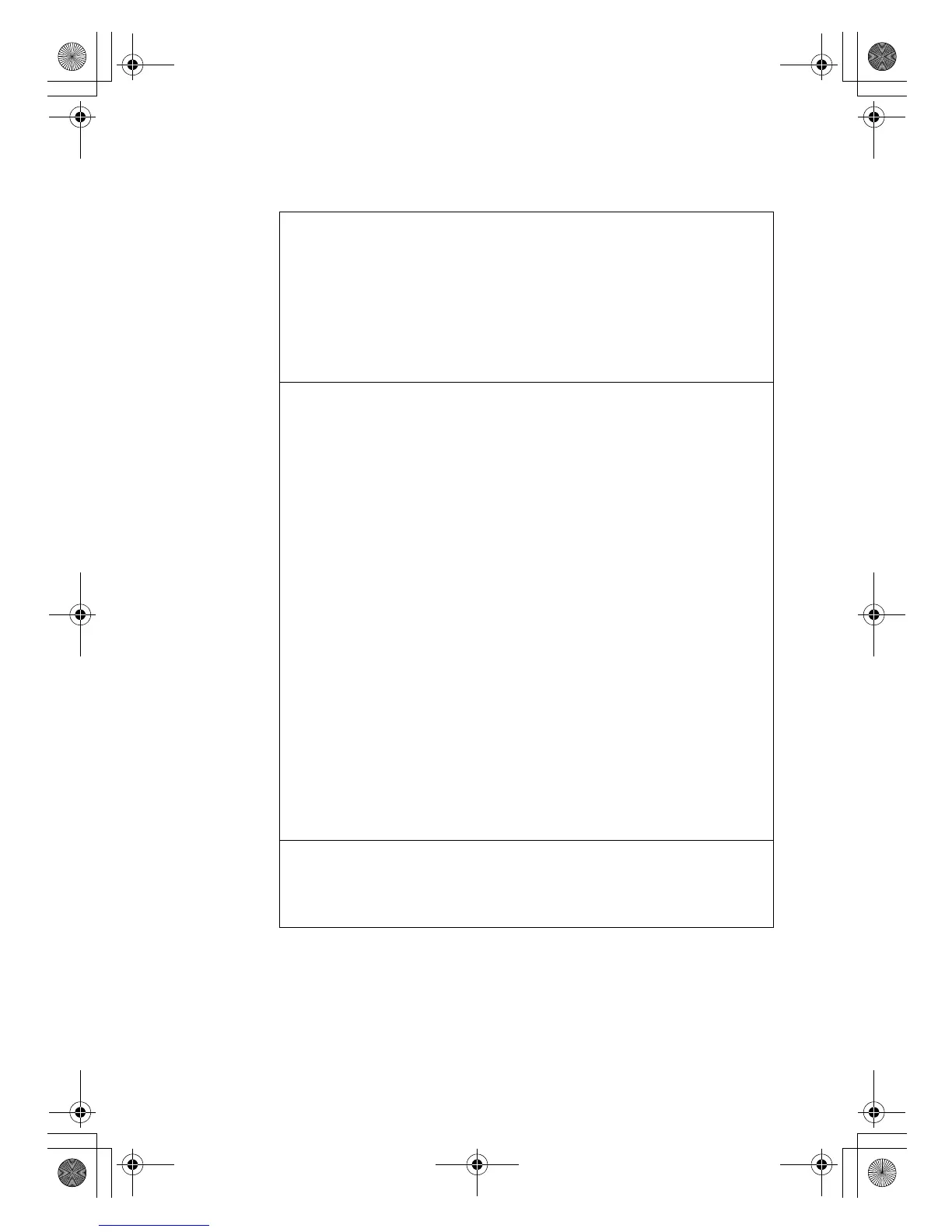Solving Computer Problems
42
Lenovo 3000 G400 and G410 User Guide
Computer Screen Problems
Problem: The screen is blank.
Solution: Do the following:
• If you are using the AC adapter, or using the battery, and the
battery status indicator is on (is blue), press Fn + ↑ to make
the screen brighter.
• If the Power indicator is in blinking blue, press any key or
the power button to resume from the sleep mode.
• If you still have the problem, do the Solution in the
following problem “The screen is unreadable or distorted.”
Problem: The screen is unreadable or distorted.
Solution: Make sure that:
• The display device driver is installed correctly.
• The screen resolution and color quality are correctly set.
• The monitor type is correct.
To check these settings, do as follows:
1. Right-click on the desktop, and click Personalize.
2. Click Display Settings and check whether the screen
resolution and color quality are correctly set.
3. Click Advanced Settings.
4. Click the Adapter tab.
5. Make sure that the correct device driver name is shown in
the adapter information window.
Note: The device driver name depends on the video chip
that has been installed on your computer.
6. Click the Properties button. If you are prompted for an
administrator password or confirmation, type the
password or provide confirmation. Check the “Device
status” box and make sure the device is working properly.
If not, click the Troubleshoot button.
7. Click the Monitor tab.
8. Make sure the information is correct.
9. Click the Properties button. If not, click the Troubleshoot
button.
Problem: Incorrect characters appear on the screen.
Solution: Did you install the operating system or application program
correctly? If they are installed and configured correctly, have the
computer serviced.
Lenovo EVEREST UG.book Page 42 Friday, August 17, 2007 5:40 PM