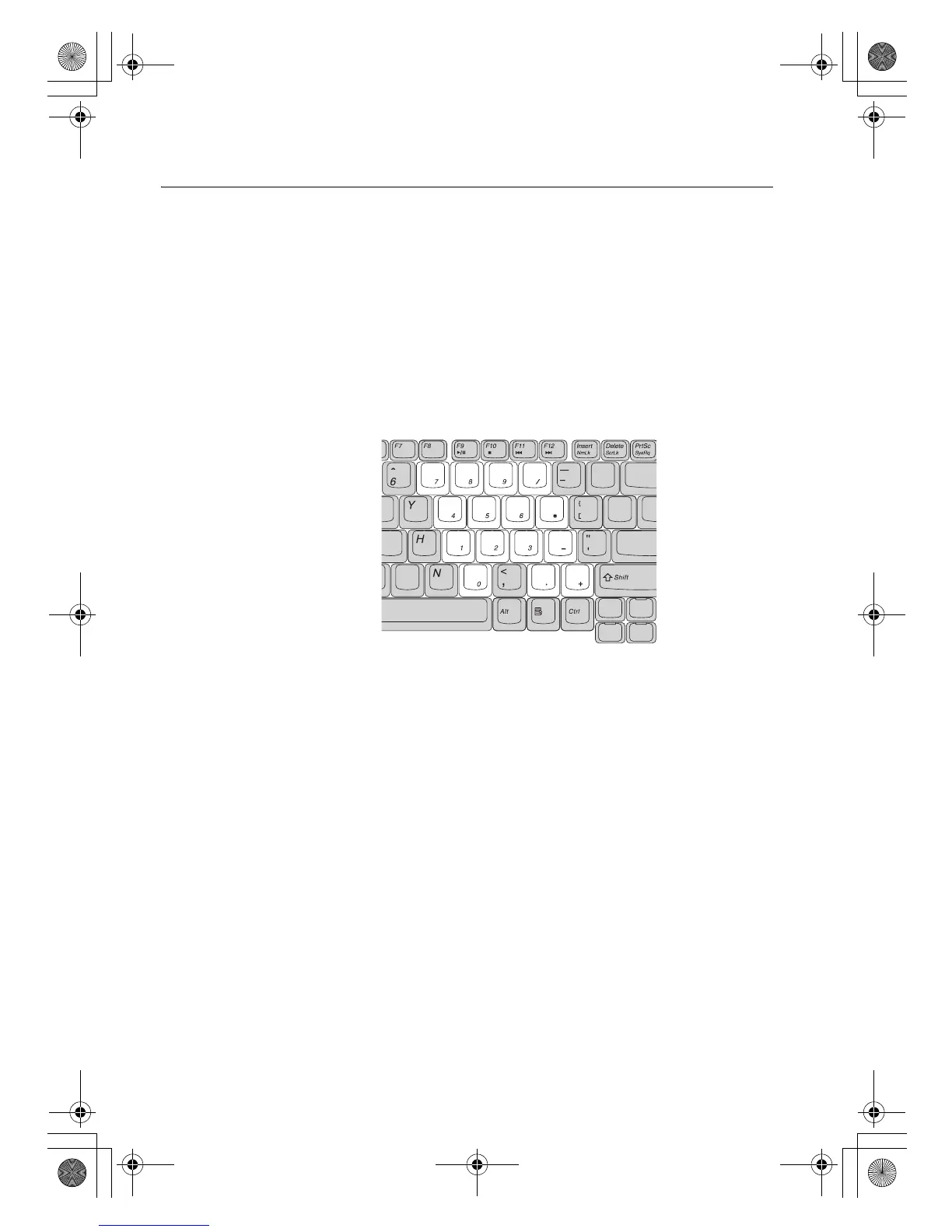Getting Started
20
Lenovo 3000 G400 and G410 User Guide
Basics
Your computer is powerful and is loaded with features and applications.
Special Keys and Buttons
Your computer has several special keys and buttons. For details, refer to the
following descriptions.
Numeric Keypad
The keyboard has keys that, when enabled, work as a 10-key numeric
keypad.
To enable or disable the numeric keypad, press Fn + Insert/NmLk.
Lenovo EVEREST UG.book Page 20 Friday, August 17, 2007 5:40 PM