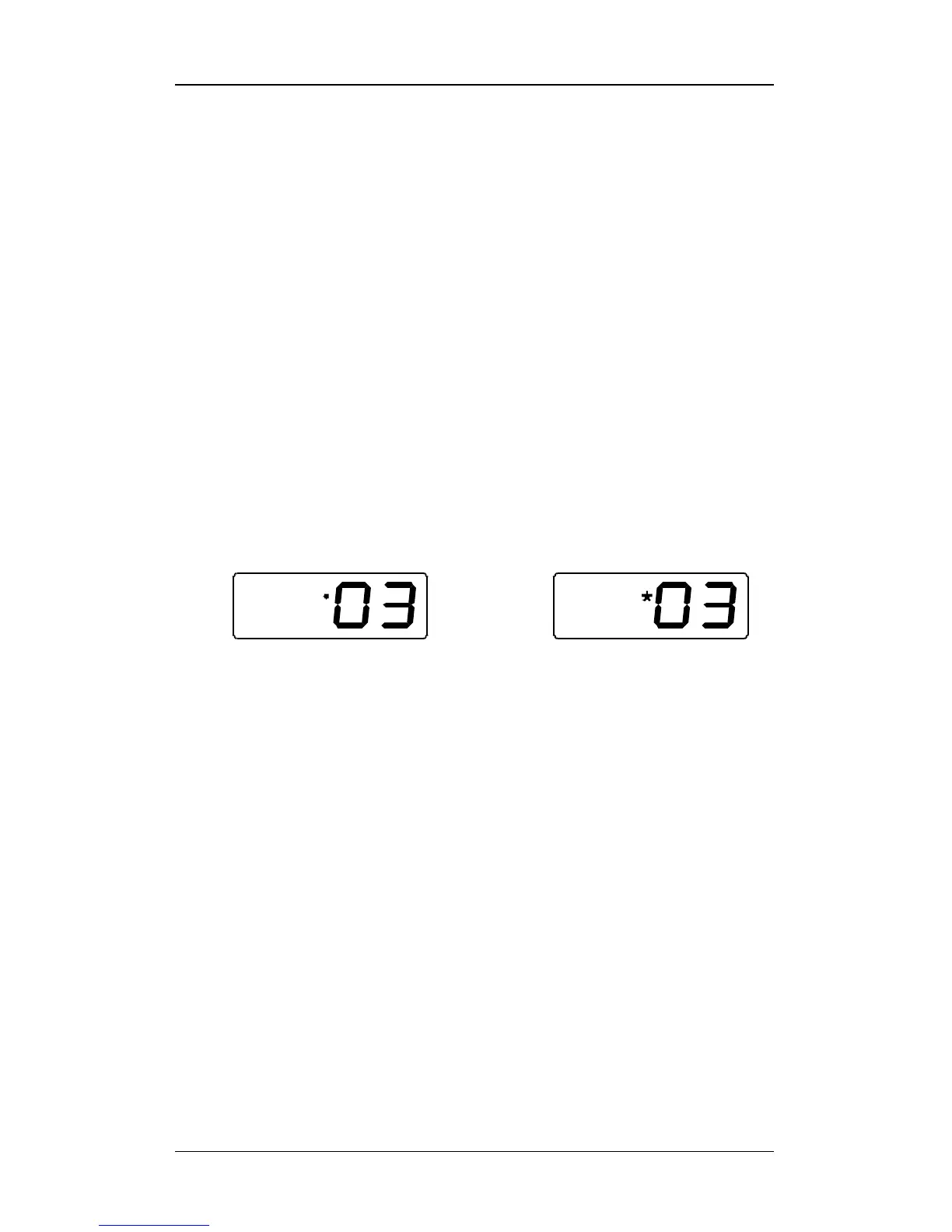Information SET-02 17
DIGITAL plus
Example:
You want to alter address 1234 to 1334. Here you only have to
select the second digit from the left with key '2' and then alter its
value. When finished simply confirm the selection with "A " key
8 Operating a Locomotive with your LH200
In this section you will learn about:
- how the rotary control-knob and the direction switch are used to
match the speed of an operating locomotive
- how to control the locomotives functions
Once you have selected desired locomotive address and this
address is in the LH200 display, it is possible to control the
locomotive.
If the direction switch is correct, you can immediately take
over the displayed locomotive address by moving the rotary
control-knob. If the direction switch is in the wrong position
you must first move the direction switch to the correct
position. You will know that this is the case when one of the
dots in the centre stops flashing.
Dot is not flashing:
direction switch is in correct position.
Take over the locomotive by turning the
rotary control-knob.
Dot is flashing:
direction switch is in wrong position. In
order to take locomotive over, simply
change the direction-switch.
Such actions might result in a change the speed of the locomotive.
It is better to adjust the position of the rotary control-knob in the
manner described in the following section.
8.1 Adjusting the rotary control-knob position to the speed
of the selected locomotive
After you have selected the desired address, and in order to adjust
the rotary control-knob to the current speed, move the direction
switch to the centre position. This is only necessary if a difference
between the LH200 knob speed and the current locomotive speed
are different. The display will indicate in which direction you need to
move the rotary control-knob to correct for this difference:
