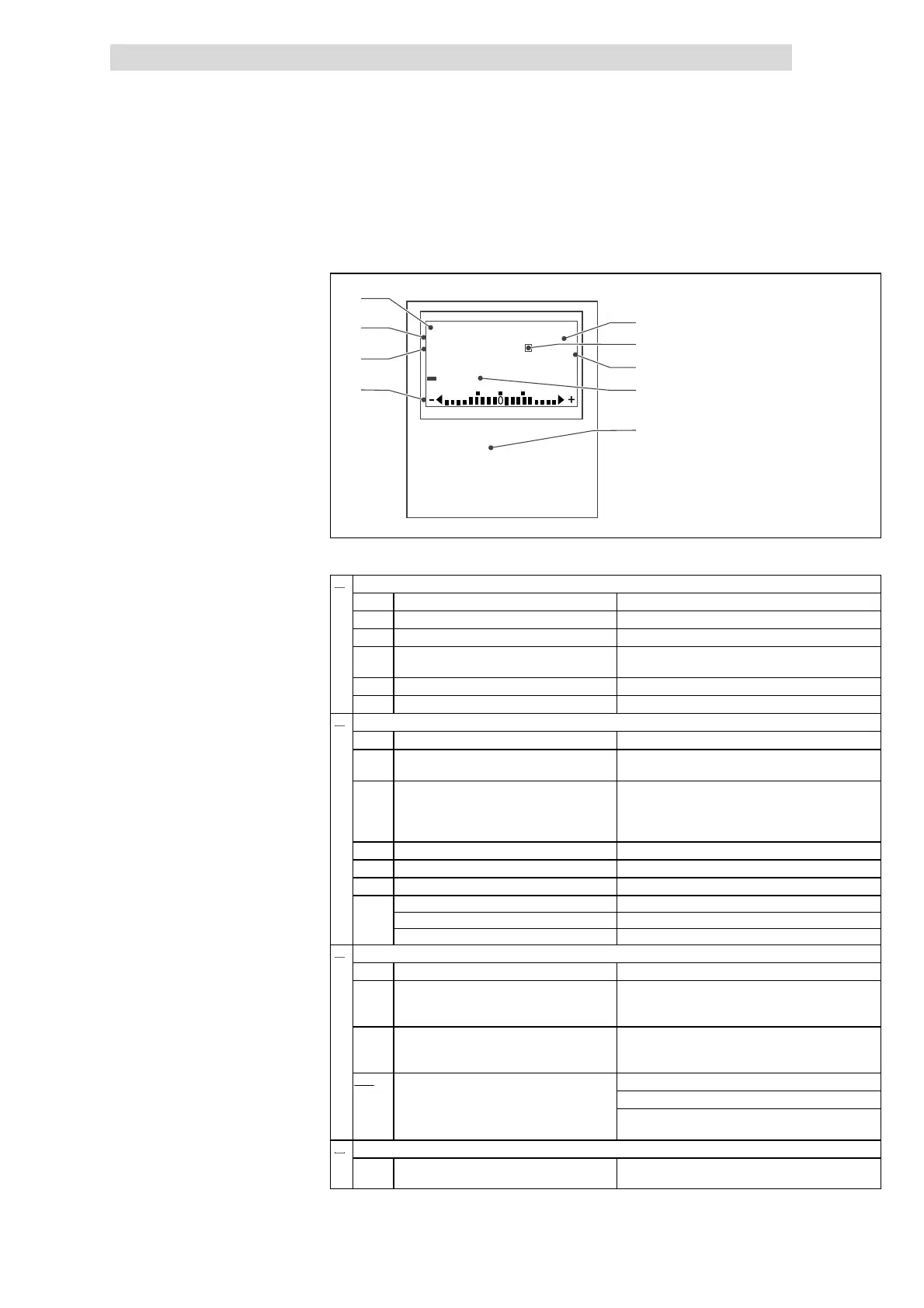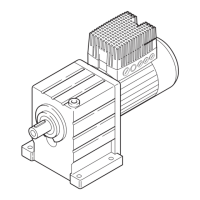Parameter setting with the E82ZBC keypad
Display elements and function keys
9
Parameter setting
9.3
9.3.3
L
9.3-3
EDS82EV903-1.0-11/2002
9.3.3 Display elements and function keys
z
y
wx
v
t
u
s
88888
8888
888
8
a
bcde
j gfkih PS
mno
p
qr
Hi
Hz
%sh
rpm
°C
Ω
m
AV
Lo
8
0
3
1
2
4
6
5
7
E82ZBC002
Fig. 9.3-2 Display elements and function keys of the E82ZBC keypad
0 Status displays
Meaning Explanation
d
Ready for operation
c
Pulse inhibt active Power outputs inhibited
b
Adjusted current limitation is exceeded in
motor-mode or generator-mode
C0022 (moto r mode) o r C0023 (generat o r mode)
e
Warning active
a
Active fault
1 Function bar 1
Meaning Explanation
j
Setpoint selection via yz Not possible when password protection is active
(display =
”loc”)
g
Display function:
• User menu, me mo ry locatio n 1 (C0517/1),
display
• Display active parameter set
Active after every mains connection
f
Code selection Four-digit display of the active code number 5
k
Select subcodes Three-digit display of the active subcode number 6
i
Change the parameter value of a (sub) code Five-digit display of the current value 7
h
Display of values longer than 5 digits
H: high-order positions Display ”HI”
L: low-order positions Display ”lo”
2 Function bar 2
Meaning Explanation
m
Select parameter set 1 ... 4 for changing • Display, e.g. PS 2 ( 4)
• The parameter sets can only be activated via digital
signals (configuration with C0410)
n
Selection of syste m bus (CAN) devices The selected device can be parameterised by the
current drive
r = f unction active
o
Select menu
user
List of codes in t he user menu (C0517)
The user menu is active after mains
all
List of all codes
switching
funci
Only specific codes for bus function modules,
e.g. INTERBUS, PROFIBUS-DP, LECOM-B, ...
3 Bargraph display
Value set under C0004 in %
(Lenze setting: Controller lo a d C0056)
Display range: - 180 % ... + 180 % (every bar = 20 %)
