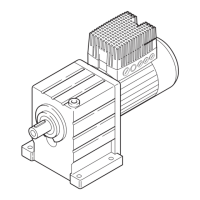Parameter set management
Saving and copying parameter sets
10
Function library
10.17
10.17.1
L
10.17-4
EDS82EV903-1.0-11/2002
Saving your own basic settings
1. Plug in the keypad.
2. Parameter set 1 must be active!
3. Inhibit the controller with s or via terminal (X3/28 = LOW).
4. Set parameters in parameter set 1
5. Set C0003 = 3 and confirm with v .
6. Set C0002 = 9 and confirm with v . Your own basic setting is saved.
7. Set C0003 = 1 and confirm with v .
Copying your own basic setting into the parameter sets
1. Plug in the keypad.
2. Inhibit the controller with s or via terminal (X3/28 = LOW).
3. Use C0002 to set the correct selection figure from the category
”Loading/copying your own basic setting” and confirm with v.
– E.g. C0002 = 5: Parameter set 1 is overwritten with your own basic
setting.
– E.g. C0002 = 8: Parameter set 4 is overwritten with your own basic
setting.
Saving your own basic settings
Copying your own basic setting
