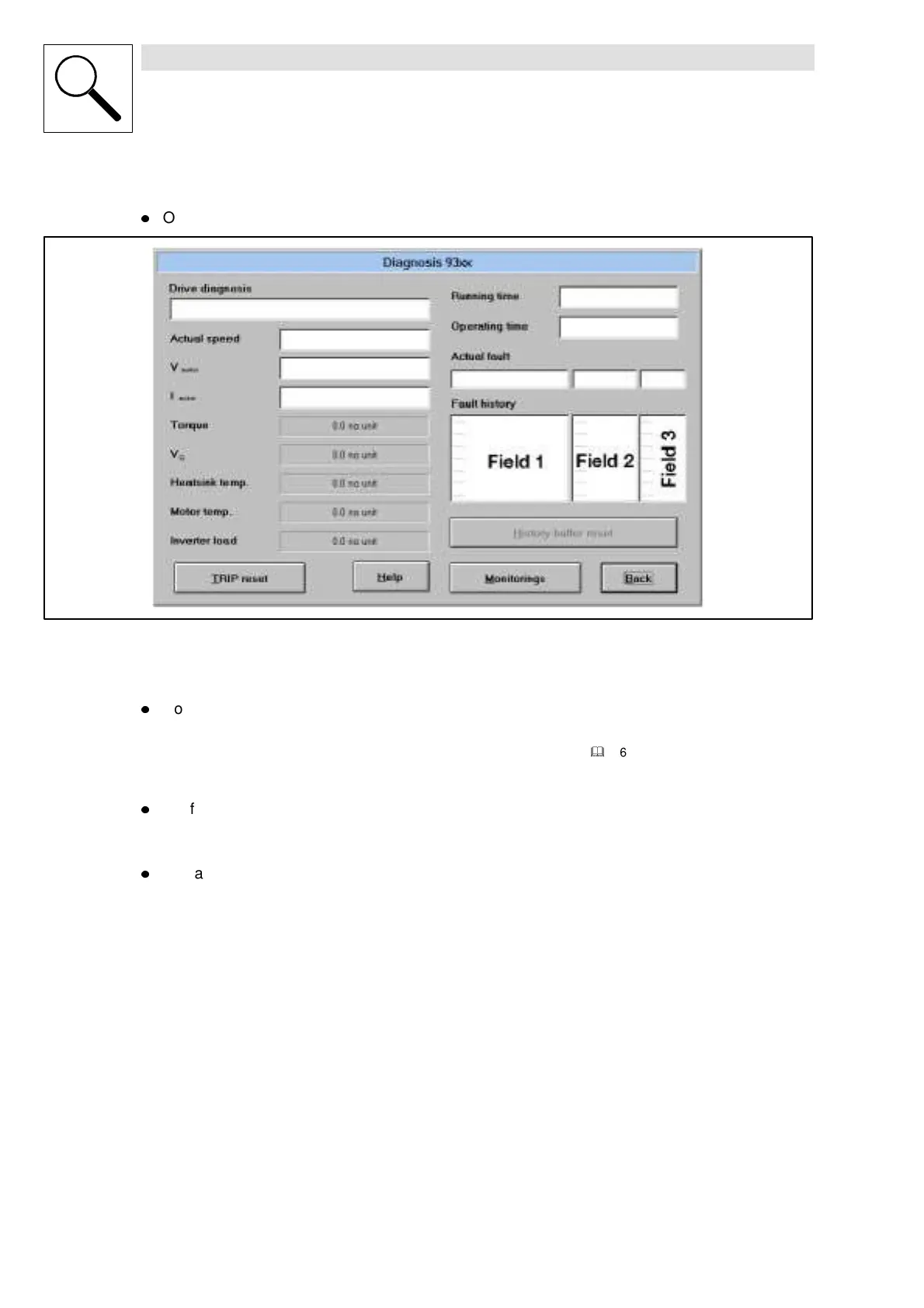Troubleshooting and fault elimination
8-4
SHB9300CRV EN 2.0
8.2.2 Working with the history buffer
l
Open the ”Dialog Diagnostics” menu in the parameter menu by a double click.
Fig. 8-3 Dialog box ”Diagnostics 9300”
Fault recognition and reaction (field 1)
l
Contains the fault recognition for every memory location and the reaction to the fault.
–e.g.”OH3TRIP”
– With a fieldbus, the faults are indicated by a fault number.
(
&
8-6, column 2)
Please note:
l
For faults occuring at the same time with different reactions:
– Only the fault of which the reaction has highest priority is input in the memory (priority =
TRIP message FAIL-QSP warning).
l
For faults occuring at the same time and with the same reaction (e.g. 2 messages):
– Only the fault which occurred first is entered.
