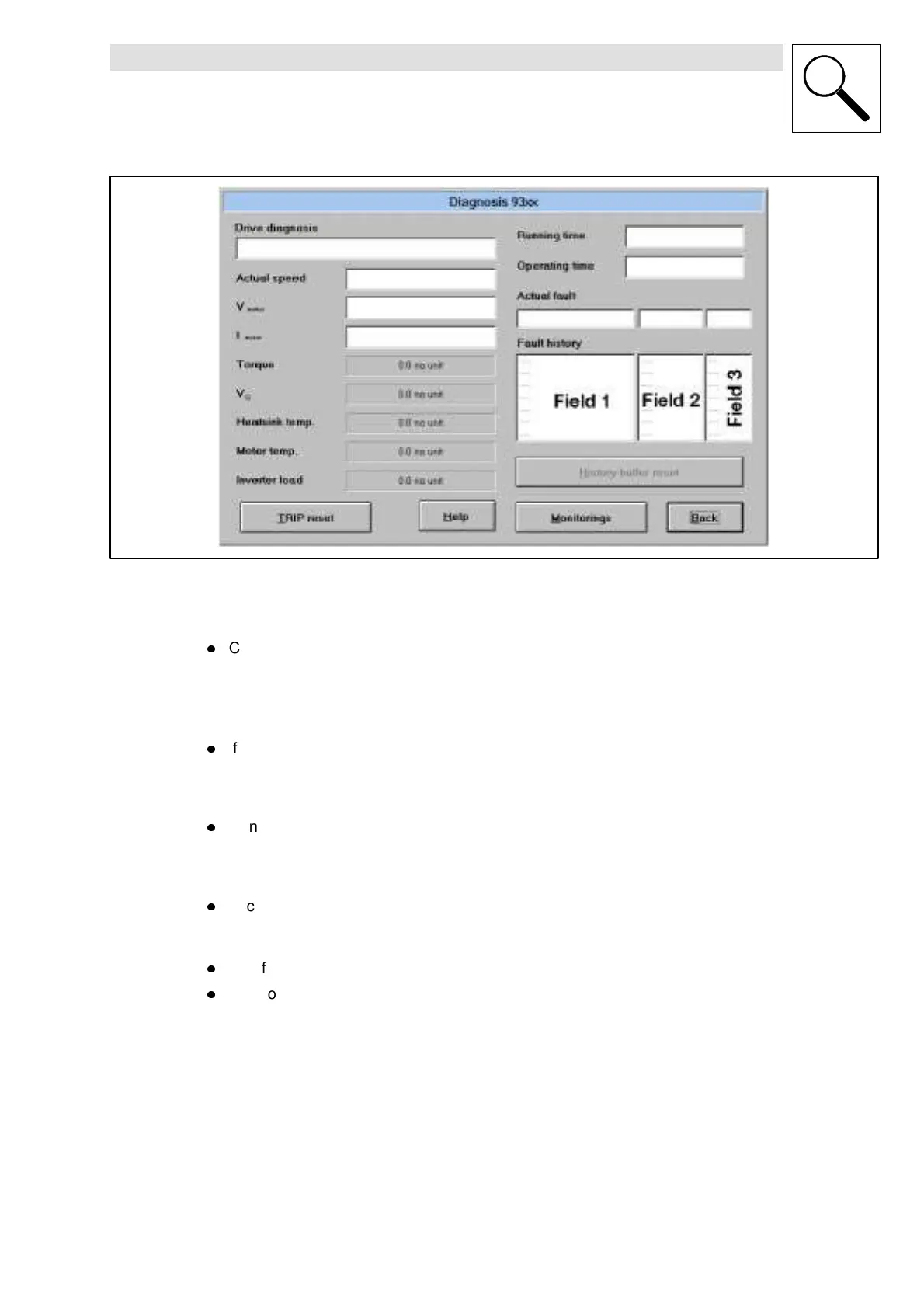Troubleshooting and fault elimination
8-5
SHB9300CRV EN 2.0
Fig. 8-4 Dialog box ”Diagnostics 9300”
Time (field 2)
l
Contains the times when the faults occurred
– e.g. ”1234567 s”
– Reference time is the mains switch-on time (see Fig. 8-4, field top right).
Please note:
l
If a fault is immediately followed by another several times, only the time of the last occurrence
is stored.
Frequency (field 3)
l
Contains the frequency of a fault immediately followed by the same fault. The time of the last
occurrence is stored.
Reset fault
l
Click on the ”TRIP reset” button.
Delete history buffer
l
This function is possible only when no fault is active.
l
Click on the ”fault memory reset” button”.
