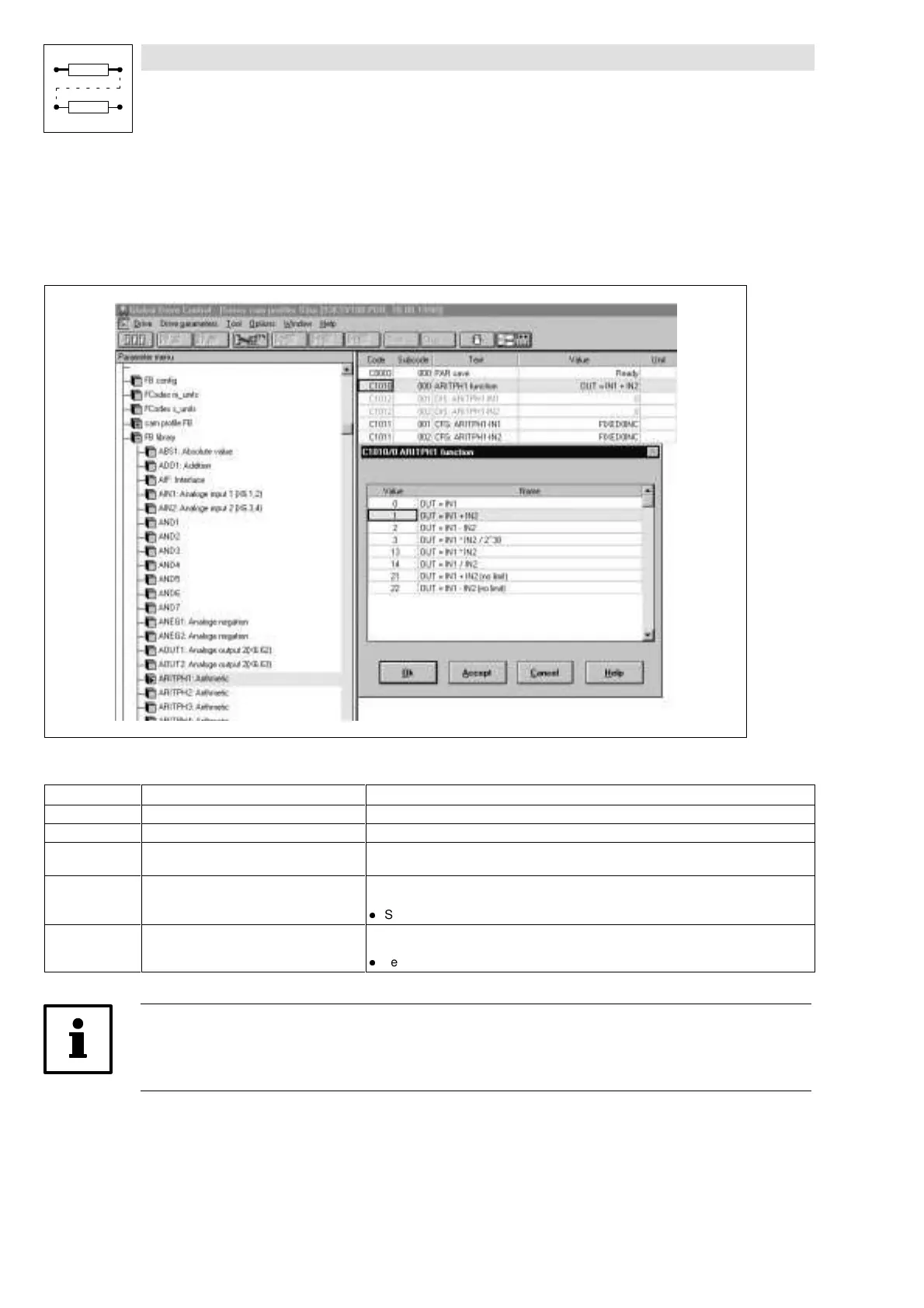Configuration
7-278
SHB9300CRV EN 2.0
7.8.1 Parameter setting in GDC
7.8.1.1 Change parameters
The parameter setting is explained by means of the following example:
Fig. 7-210 Parameter setting for the FB “ARITPH1:Arithmetic operation with phase signals”
Step
Command Function
Initiate parameter menu
Open menu “Function blocks”. Displays all FB menus.
3. Example:
Open menu “ARITPH1”.
Opens the parameter table for FB ARITPH1.
4. Example:
Click C1010 “ARITPH1 function”.
All available function are displayed.
l
Select the function which is to be carried out by the FB. Confirm with “OK”.
5. Click C0003 “Save parameter set”. Saves the parameter set to avoid that all settings will be lost if the mains is switched off. All
available parameter sets are displayed.
l
Select ”PSet 1”. Confirm with “OK”.
Note!
Save the changed parameter set in a file on your harddisk of your PC or a diskette. You can use it
for future applications or other controllers.
