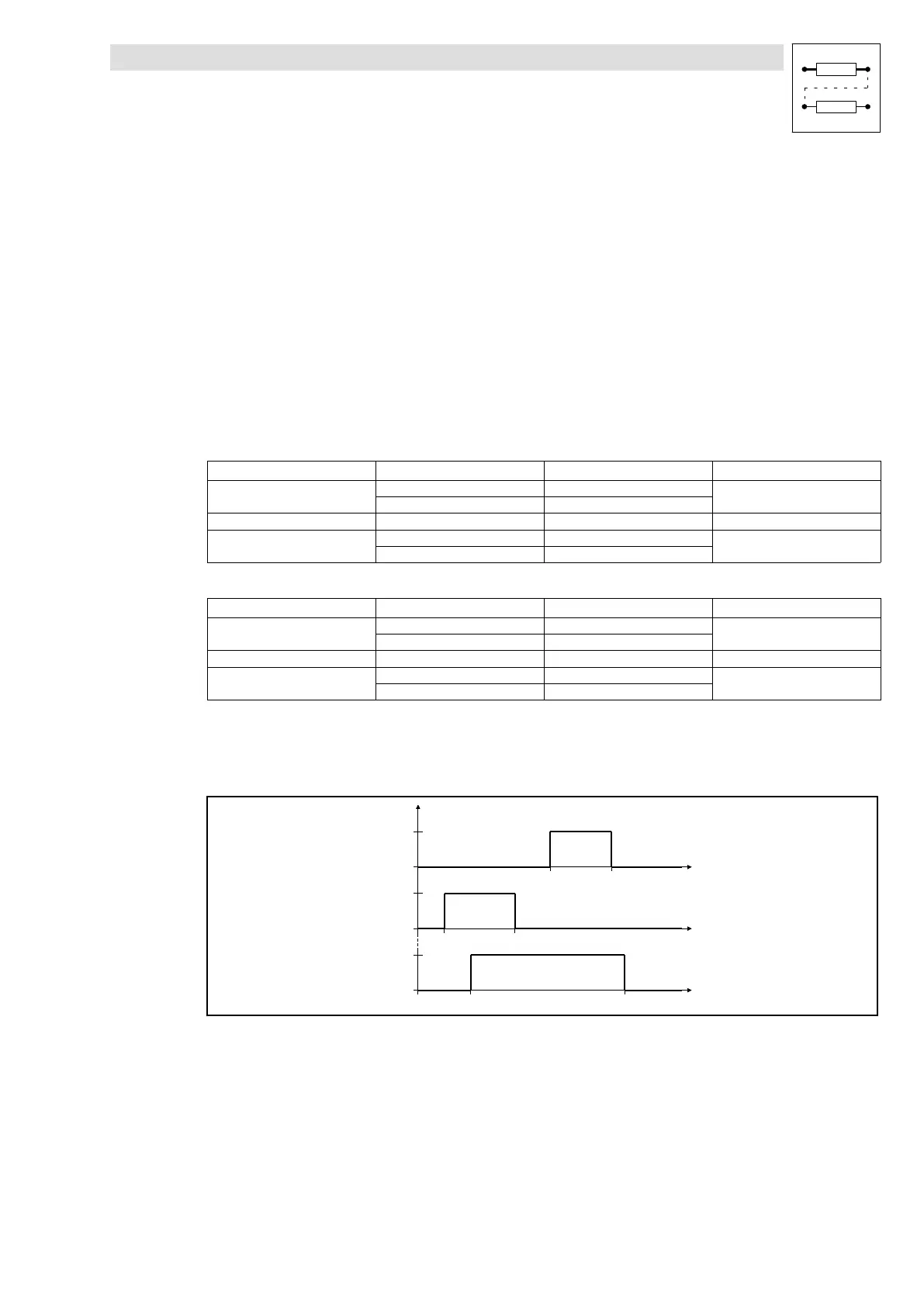Function library
Function blocks
3.5.59 Switching points (SP)
3−253
l
EDSVS9332P−EXT DE 2.0
3.5.59.1 Switching points
l The switching points can be set in two ways:
– Mode 1: Start and end point
– Mode 2: Centre point with switching range
l The switching points are entered via the variable table VTPOS.
– Direct input of the switch−on and switch−off points or centre point and range in VTPOS.
l If the value at SPx−L−IN is within the range of the switching points set, SPx−STATx switches
HIGH
l In factory setting, SPx−L−IN is connected to the actual position value (POS−ACTPOS) of the FB
POS.
– Therefore, the switching points refer to the distance traversed by the motor.
Assignment of the switch−on and switch−off points for SP1 (see also Fig. 3−199):
Code Subcode Switching point Output FB
C1641
1 IN1−1
SP1−STAT1
2 IN1−2
... ... ... ...
C1641
15 IN8−1
SP1−STAT8
16 IN8−2
Assignment of the switch−on and switch−off points for SP2 (see also Fig. 3−200):
Code Subcode Switching point Output FB
C1651
1 IN1−1
SP2−STAT1
2 IN1−2
... ... ... ...
C1651
15 IN8−1
SP2−STAT8
16 IN8−2
Mode 1: Start and end point
C1645 = set 0 (SP1)
C1655 = set 0 (SP2)
SPx-L-IN
SPx-L-IN
SPx-L-IN
Px-STAT1
Px-STAT2
Px-STAT8
IN1-1 IN1-2
IN2-1 IN2-2
IN8-1 IN8-2
HIGH
LOW
HIGH
LOW
HIGH
LOW
Fig. 3−201 Switch−on and switch−off points for SPx−STAT1, SPx−STAT2 and SPx−STAT8
