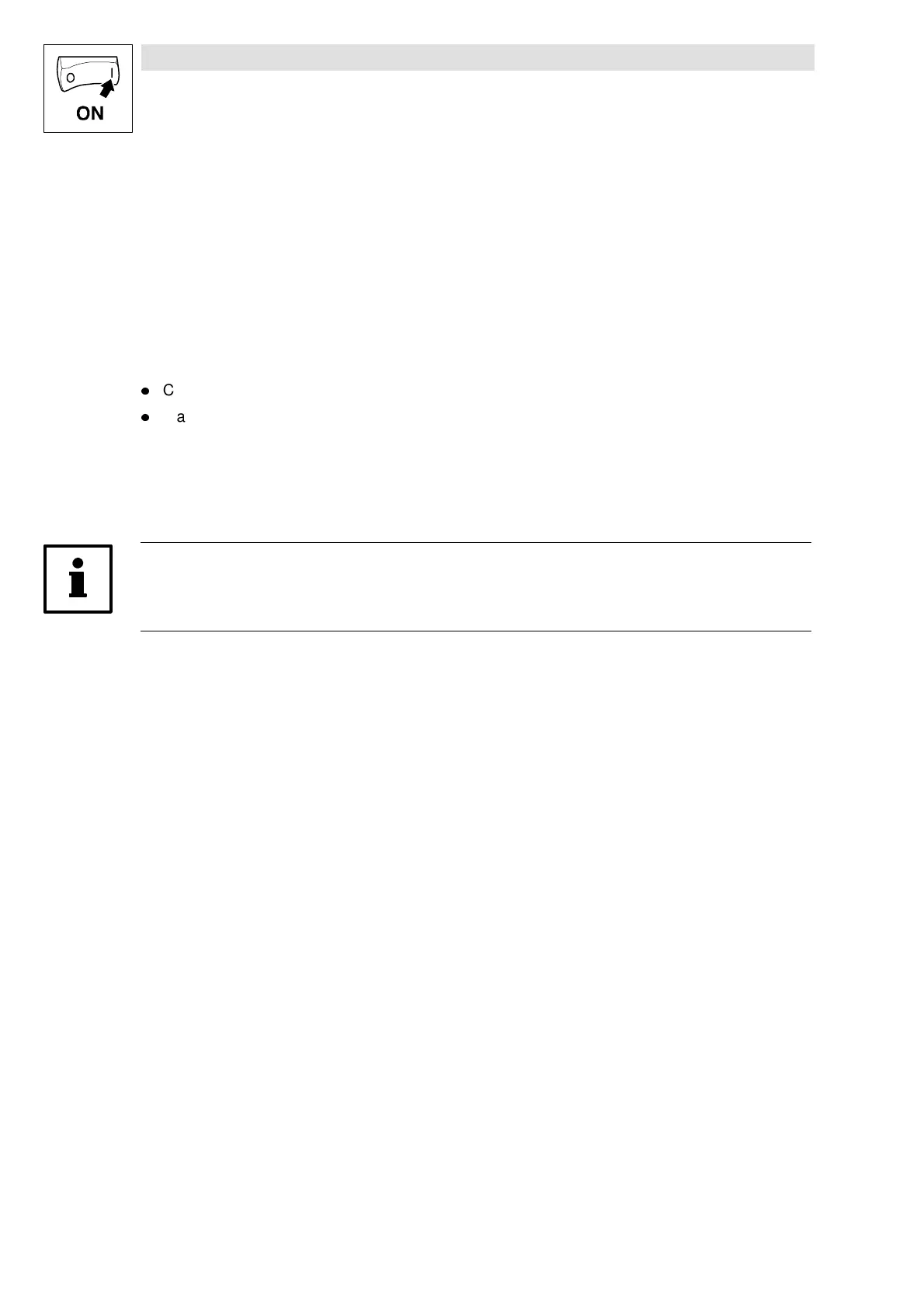Commissioning
5-10
SHB9300CRV EN 2.0
5.7 Cam profile generation
5.7.1 General
Our example shows how to replace the mechanical cam by the LENZE technology variant
“electronic cam”. The ’mechanical cam’ must be numerically described by value pairs. These
values must then be stored in the controller.
The source data for the numerical description of the cam profile can be generated in two ways from
already existing data:
l
Cam profile import
l
Mathematical cam profile generation
For this commissioning, cam profile import has been selected, i.e. the source data can be
obtained, for instance, from an already existing ASCII file. The file must contain X/Y value pairs.
(For the description of the mathematical cam profile generation see chapter 7.5.)
All commissioning steps, including parameter setting, are carried out using the operation and
parameter setting program “Global Drive Control” (GDC).
Note!
Please save all settings for the controller via code C0003 to ensure that they will not be lost in the
event of a mains failure.
