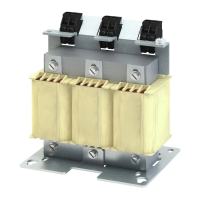Mounng
How to install the control and display elements:
1. Remove lock nut.
2. Insert element and align with xing lug.
3. Tighten lock nut with 2 Nm/17.7 lb-in.
4. Only for the selector switch/pushbuon:
a) Engage the mounng base.
b) Engage electrical contacts on the mounng base.
Principle of mounng
Example: i550 protec with mounted selector switch and potenometer
Selector switch Potenometer
0: OFF
REV: Run reverse
FWD: Run forward
Control range:
0 ... 10 kΩ
Pushbuon Signal lamp
Mechanical installaon
Mounng
15
