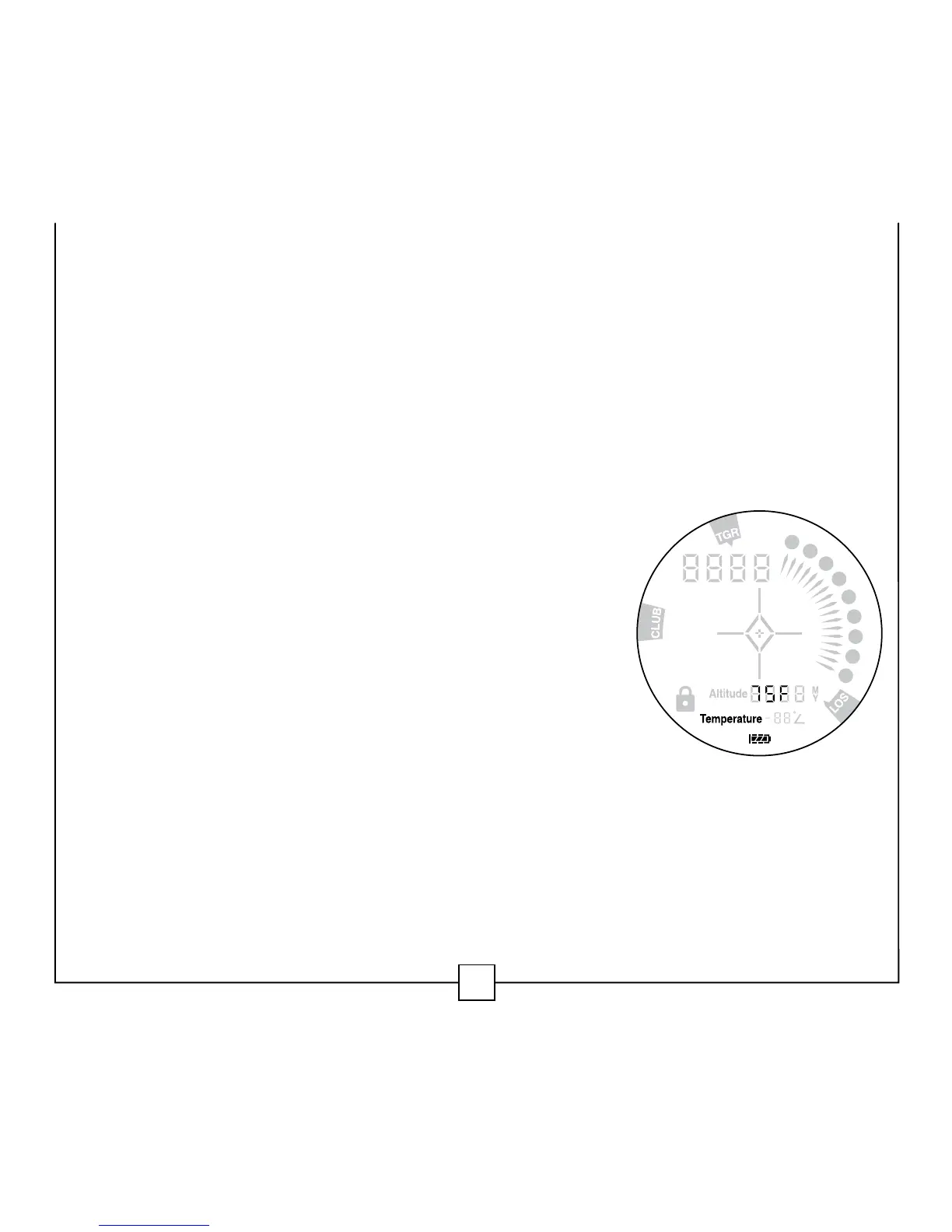28
display, press MODE to save your selection and move on to the temperature
input (the temperature at which these distances were measured).
NOTE:
You cannot input a distance value less than or equal to the previous
club. For example, if you choose 175 yards for your 6-iron, the lowest available
distance for your 4-iron will be 180 yards.
Once the specific distances obtained with each of the clubs above has been
input, you will be asked to input the temperature and elevation at which these
distances were obtained. Following the input of your
measured 4-iron striking distance, the next depression of
MODE will begin the process of entering the tempera-
ture at which this distance was obtained.
The last saved temperature will be flashing in the
bottom portion of the display. Press POWER to toggle
through the temperature settings. The default setting is
75 degrees F. Pressing POWER will toggle through a range of 30 degrees to 120
degrees F in 5 degree increments. When the appropriate temperature is dis-
played, press MODE to save your selection and move on to the altitude input.
2
3
4
5
6
7
8
9
P
