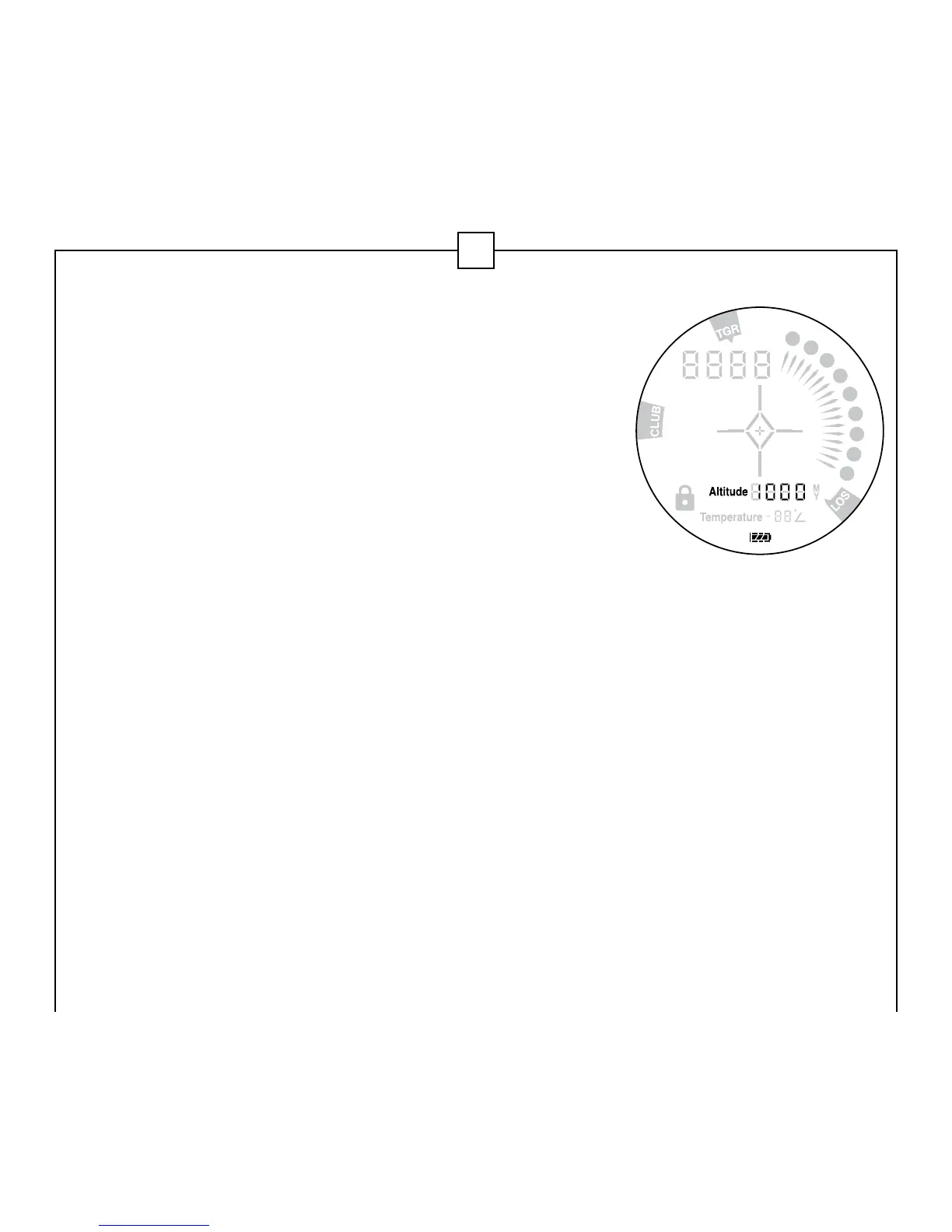29
The last saved altitude will be flashing in the bottom
portion of the display. Press POWER to
toggle through the altitude settings. The default set-
ting is 1,000 feet. Pressing POWER will toggle through
a range of 0 feet to 9999 feet in 500 foot increments.
When the appropriate altitude is displayed, press
MODE to save your selection and move to the next
mode (yards/meters).
How do I actIvate tHe club SelectoR? (GX-2i only)
1) Press POWER to activate the rangefinder.
2) Press and hold MODE for at least 1 second to enter the Quick Set Menu.
3) Verify that TGR is turned on; if TGR is not activated, you will not be able
to activate the Club Selector. To activate TGR, see “How do I activate
TGR?” (page 17).
2
3
4
5
6
7
8
9
P
